Don’t we all want our digital scrapbooking pages to look as realistic as 3D as possible? I know that really enjoy getting my pages to look as if you could reach out and feel the different layers. Chelle’s Creations video tutorial shows you how to use one of her products, Curled Frames, either by themselves or with a template.
Chelle shared several fabulous templates with you during the video tutorial and here are a few more from her talented creative team for a little more inspiration.
Roxana (roxanamdm) layers the frames across the page in one big cluster. I love that these frames give you the ability to create a stunning layout the fits your pictures perfectly. For this layout Roxana used Lucky Me, Lucky Me {alpha}, Curled Frames, and Mark My Words.
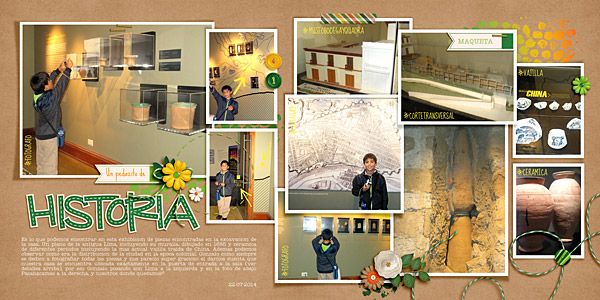
Using Boho Summer, Boho Summer {alpha}, and Curled Frames, Mel (KSCroppyChick) created this stunner. I love all the flowers on the page and just adore the silhouette photo she took.

Here is a page I created by replacing the photo slots with the curled frames on a template. I used Zoo Crew {safari}, Zoo Crew {Animal Prints}, Curled Frames and a template by Fiddle-Dee-Dee Designs.

Do you want to create you own layouts using these realistic looking frames? You can pick them up in her store.

I (Sagediva2) look forward to see the ways you arrange these frames on your layouts.








 Hi! I'm Chelle: a 40 something mom of 7. My husband & I live in a rural community in the rocky mountains with our 4 children still at home. In the winters we enjoy sledding & snuggling by the fire. I the cool fall evenings we love relaxing around the campfire & meeting friends at the county fair. Admiring the stars
Hi! I'm Chelle: a 40 something mom of 7. My husband & I live in a rural community in the rocky mountains with our 4 children still at home. In the winters we enjoy sledding & snuggling by the fire. I the cool fall evenings we love relaxing around the campfire & meeting friends at the county fair. Admiring the stars 














Pingback: CraftCrave | DigiFree | CraftCrave