
More birthday festivities! Do you have a special item you’d like me to create out of FELT? Now is your chance. From now ’til July 27th I’m having a FELT4U contest. You can comment below OR on Facebook, but if you REALLY want to win…tell me on your KICK-OFF party registration form.
Then join us on July 27th at 7 pm MST for our Kickoff Party (where Chelle will pick even MORE winners) for prizes & more. You can register HERE.
Sneaky Peek Winner Announced | Digital Scrapbooking Freebies
Hi Gals!
The winner is: Lynette
Lynette says:
Also shared via Facebook!
Thanks for the chance at winning… with a paramedic in our house, this kit is going to get a lot of use!
Congratulations Lynette! Contact Chelle for your coupon code.
chelles.creations1@gmail.com
Hugs! 
FaceBook Cover | Digital Scrapbooking Tutorials
Hi Everyone! It’s Jenn, aka jk703, here to bring a tutorial your way. Most everyone that I know, besides my mom and dad have a FaceBook account. Recently, they changed your main page to allow for a photo spot. We can dress up this space with a digital scrapbooking help to make it pop from everyone else’s cover pages! Here’s how:
For my example, I used Chelle’s Summer Lovin kit to make a great summery cover photo.
Step 1:
Open a new PS file, and set up the canvas to 851 x 315.
Step 2:
Scrap on your canvas as you would a layout. Some items may need to be changed for sizing purposes.
Tip:
– Make sure to leave space in the lower left corner where your Profile Picture will be. Your Profile Picture will be 125 x 125 pixels. The total image and border is 135 x 135, as FaceBook adds a 4-pixel white border and 1-pixel dark outline. The Profile Picture must be a minimum of 180 x 180 pixels when uploading. The Profile Picture is 23 pixels from the left, 210 pixels from the top
Here is what mine looks like when I am finished.
Step 3:
Save image as a jpg or png. Save for Web, and you are ready to upload to FaceBook.
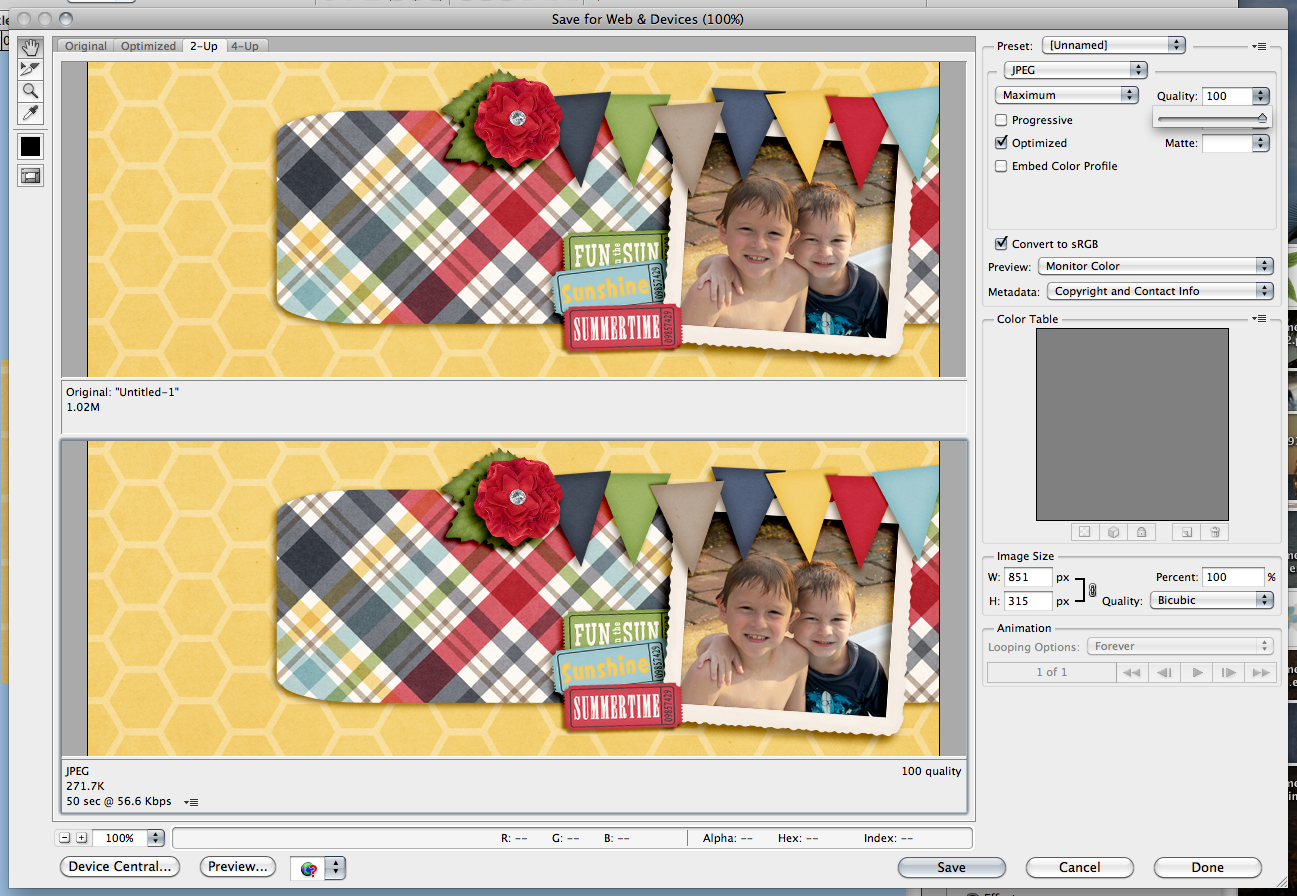
Step 4:
Uploading your Cover Photo and Profile Picture to your Facebook Page is not difficult. You’ve probably done this before, but just in case you haven’t:
– If this is the first Cover Photo you’ve created for your Page, just click on “Add a Cover,” locate it on your computer and then upload it.
– If you’re replacing an existing Cover Photo, just hover over the Cover Photo and click “Change Cover.”
– Repeat for the Profile Picture, hovering over it and selecting: Edit Profile Picture > Upload Photo.
Tip:
– If you upload an image smaller than 851 x 315, it will be stretched to fit. This will make your image quality appear slightly grainy or distorted.
– Have fun with your Cover Photo. Express yourself, and play with your images!
Here is what the CT did – boy, I love the ideas and such great inspiration!
Jennifer/jmljensen: She also used Summer Lovin!
Erica/stanworth made this beauty – with an awesome photo! Kit was Traveler.
Melissa/prettypeaches used Summer Lovin also for her handsome man! That smile is contagious!
Lastly, Heather/snowdrop used Toe Pics & Figure 8’s to create this timeless cover.
Hope these help when you go to try a new cover photo! Have fun and thanks for visiting!
Using Black and White Photos | Digital Scrapbooking Skills
Have you ever converted your photos to black and white to add them to your digital scrapbooking project? It’s a great way to add interest to a page. Converting to black and white can change a casual photo to a more formal look, or it can give a romantic look to a photo, or it might help give a cohesive look to several photos you are using on a page. Chelle’s Creative Team members have made some examples to inspire you.
First, Patty took a photo of her hotel in New York, and printing it in black and white gave it an Ansel Adams quality with the strong parallel lines in the building.  Next, Lynett had a special photo of her daughter at the band queen coronation. Her daughter chose her brother to be her escort, and of course, the photo of her two children at such a special occasion deserved special treatment. The black and white contrast gave the photo the formal look it deserved. I think it is a very special young lady who would choose her brother to escort her, and I applaud her for that loving gesture.
Next, Lynett had a special photo of her daughter at the band queen coronation. Her daughter chose her brother to be her escort, and of course, the photo of her two children at such a special occasion deserved special treatment. The black and white contrast gave the photo the formal look it deserved. I think it is a very special young lady who would choose her brother to escort her, and I applaud her for that loving gesture. 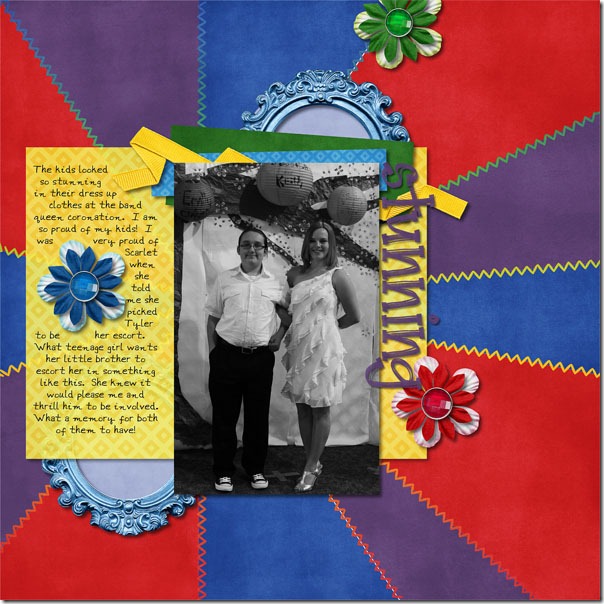 Next, Jennifer had a much less formal event to scrap, but her use of colorless photos is also a great choice because the visual emphasis is on the subjects of the photos – those two cute boys with their first tent. The map patterned paper is a great addition to the page, as well, as it coordinates so well with both the photos and the papers.
Next, Jennifer had a much less formal event to scrap, but her use of colorless photos is also a great choice because the visual emphasis is on the subjects of the photos – those two cute boys with their first tent. The map patterned paper is a great addition to the page, as well, as it coordinates so well with both the photos and the papers. 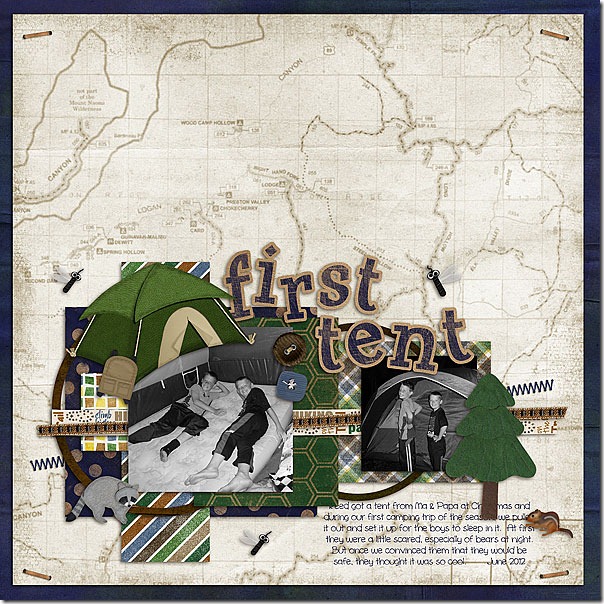 Finally, Roxana’s page shows how using gray scale in photos is a terrific idea for profile shots. Look how the focus of the page is on her son’s cute face in the series of three photos across the page. The use of the colorless pictures also coordinates with the kit she chose.
Finally, Roxana’s page shows how using gray scale in photos is a terrific idea for profile shots. Look how the focus of the page is on her son’s cute face in the series of three photos across the page. The use of the colorless pictures also coordinates with the kit she chose. 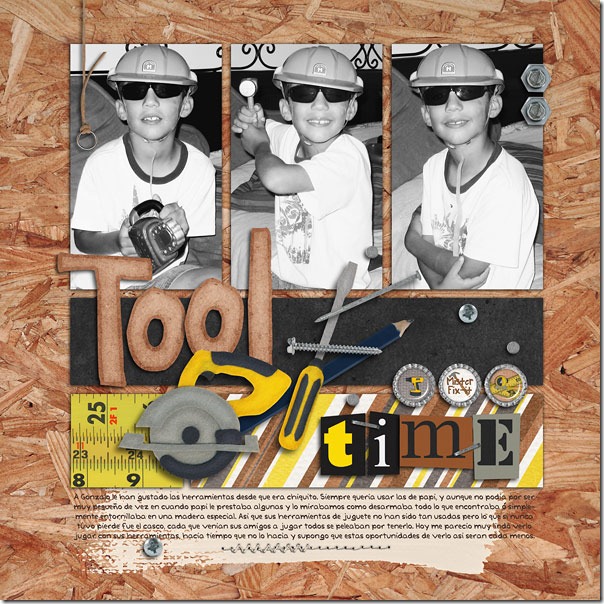
Next time you have a special photo, a picture of a city scene, a profile shot, or just some photos that deserve a little something extra, try converting them to black and white before you scrap them. It’s a fun way to add interest to a page, and it might help jumpstart a project you’ve been hesitant to begin.
7.10 Perfect Pairs: Let’s Camp S’more & On The Trail | Digital Scrapbooking Kit Combinations
Hello everyone! Chelle’s Aunt Sari here. I may not like camping myself, but I love the great outdoors! I also think that there is no better dessert that S’mores. I served a mission for our church in the Montana-Billings Mission (91-93). One of the area’s I covered was 2 small communities (Columbia Falls & Hungry Horse) just outside of Glacier National Park. In fact, the park was in my area. I love western Montana. It was so beautiful. We spent several of our P-days (or days off) in Glacier on the hiking trails. Later in the summer we hiked up to the “Chain Lakes” for a baptism. It was physically hard for me, but I didn’t want to miss it! It was in bear country, though, so we had to hike with members of our church who had a license to carry a rifle or revolver.
Let’s Camp S’more and On The Trail are available in individual kits, or they are available in the Great Outdoors Bundle as a discount. Got any scouts in your family? Keeping track of their patches and awards? My friend LuAnn didn’t scrapbook but wanted a scrapbook for her son’s Eagle Court Of Honor. She asked me to do it, so I paid Chelle & her younger sister (an extreme pittance) to do that scrapbook. It was so dang awesome! I can’t remember the exact year but I think it was around 1997. My point? Chelle made your scout’s scrapbook super easy when she created On The Trail Quickies & Let’s Camp S’more Quickies that match these kits. Just a thought…
Chelle’s creative team have given me some wonderful layouts that I get to share with you.
Mel shares this one: 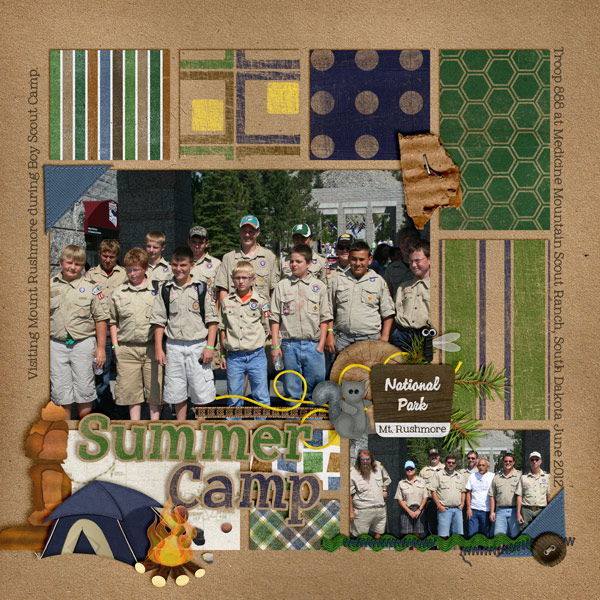
Sneaky Peek & A Chance to Win! | Digital Scrapbooking Sneaky Peeks
Hello everyone!
I’m here today to give you sneak peek at what Chelle has coming out this week. It’s a great new package you’ll use over and over again. I envision using it at the end of a 4th of July parade. (hint hint!)

Remember we have NEW RULES!!!
You can enter to win by sharing the sneak peek. You can…
1. share it on your blog
2. share it on Facebook (you can share from this post: http://www.facebook.com/pages/Chelles-Creations/153747419563)
3. share it via twitter
4. share it on Pinterest
Remember, since the winner is chosen using a random number generator, be sure to come back and know in a new comment when you’ve done each way.
Deadline: 11:59 PM EST Wednesday.






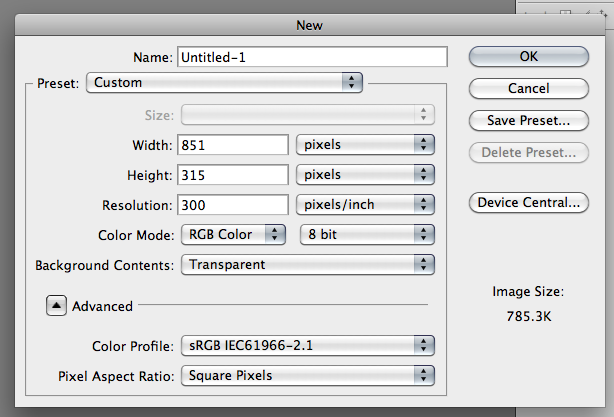
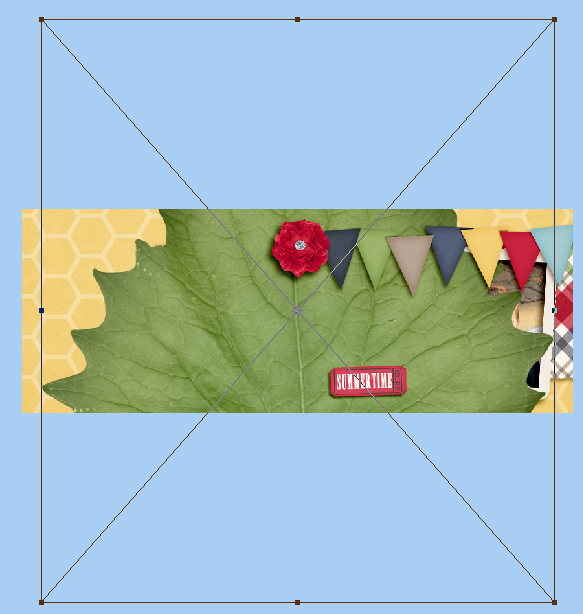

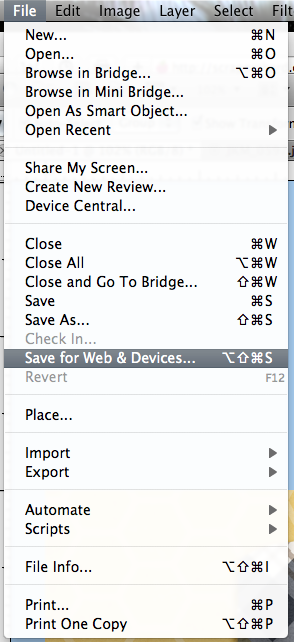





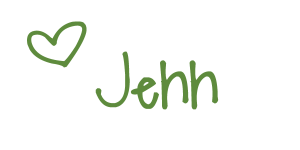
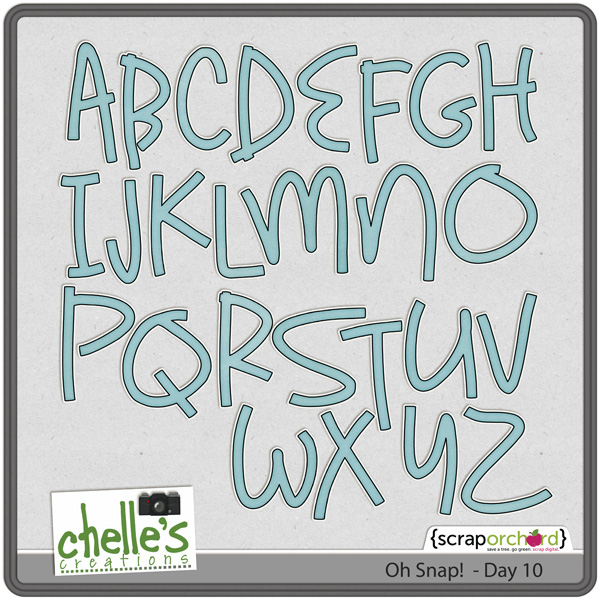

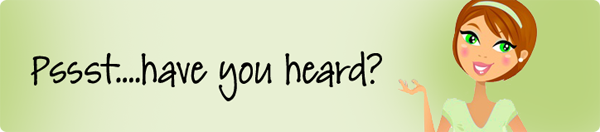


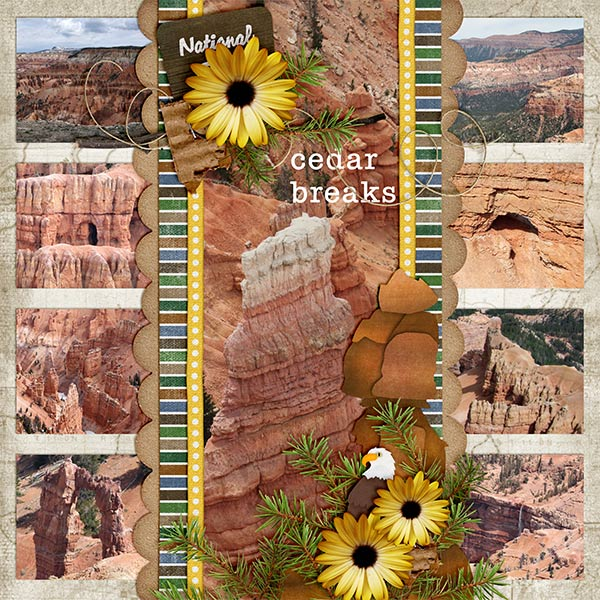
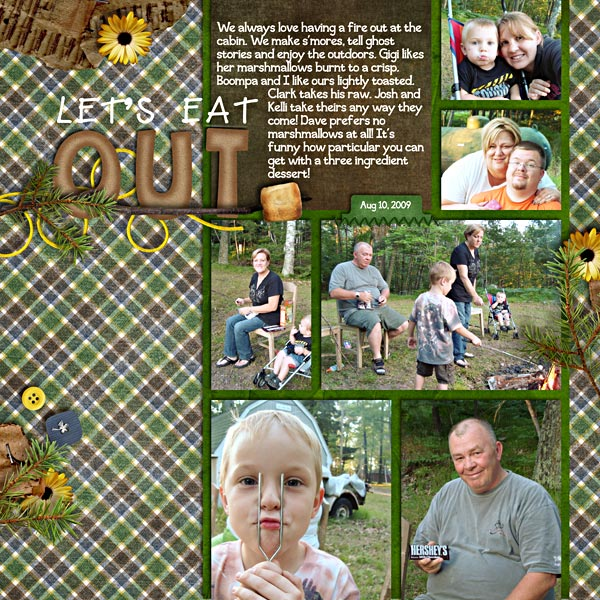

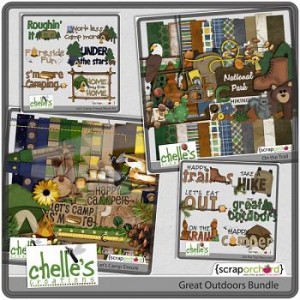

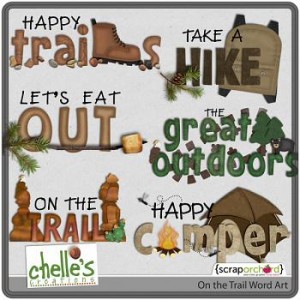

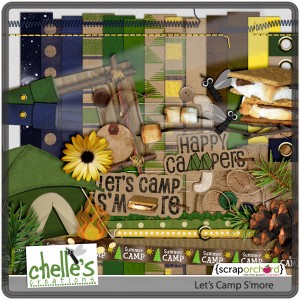






 Hi! I'm Chelle: a 40 something mom of 7. My husband & I live in a rural community in the rocky mountains with our 4 children still at home. In the winters we enjoy sledding & snuggling by the fire. I the cool fall evenings we love relaxing around the campfire & meeting friends at the county fair. Admiring the stars
Hi! I'm Chelle: a 40 something mom of 7. My husband & I live in a rural community in the rocky mountains with our 4 children still at home. In the winters we enjoy sledding & snuggling by the fire. I the cool fall evenings we love relaxing around the campfire & meeting friends at the county fair. Admiring the stars 













