Perhaps the best thing about digitally “inking edges” is that my fingers are clean. Or maybe it’s that I don’t need several colors of inkpads. Either way, here are some step by step instructions for simulating inked edges.
Step 1: Begin with an element that you wish to “ink”. Create a blank layer above the element. This is the layer that will have the “ink” so it can be “clipped” to the shape.
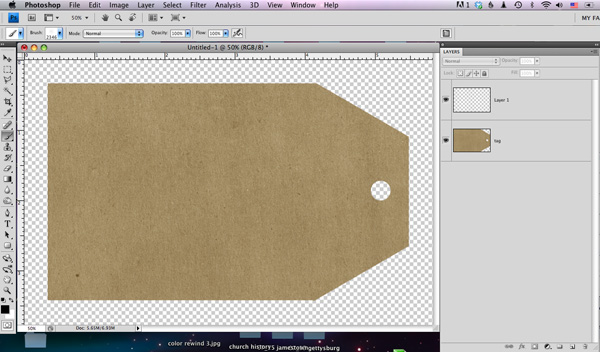
Step 2: Use a texturizing brush. I chose number 23 and lowered the size to about 100.
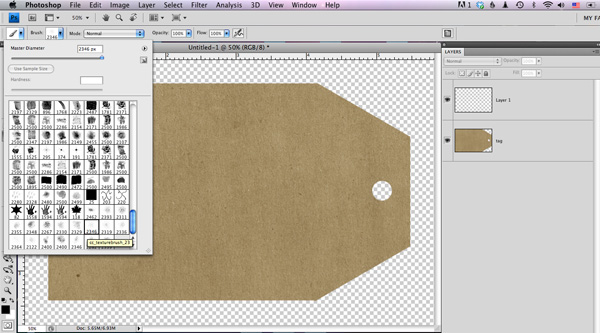
Step 3: Make some adjustments to the brush–these adjustments work in the full version of photoshop. Some adjustments can be made in Elements. Lower the spacing adjustment to about 15%. Raise the angle jitter to aover 50%. The actually numbers are not critical–differences will result in unique “ink”.
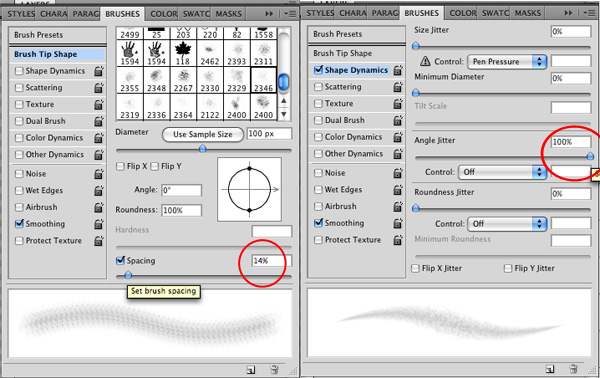
Step 4: Brush along the edges of the element. I click on the corner, then move to the next corner, hold down shift and click again. You CAN create a path and stroke the path, but I believe the uniqueness that results from doing it “by hand” adds to the realism. Especially on circles. Inking with a square/flat inkpad on a circle does NOT turn out smooth or even.
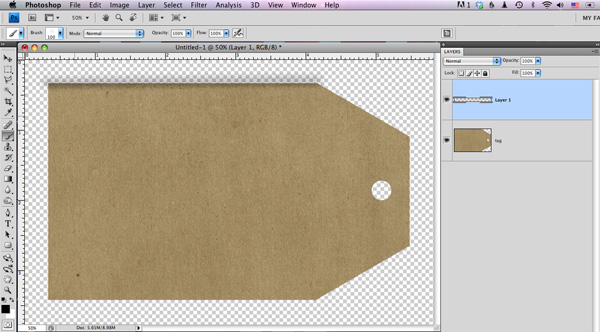
Step 5: Go around the element twice to establish a “base”. Clip the ink layer to the element. It will be easier to see your results.
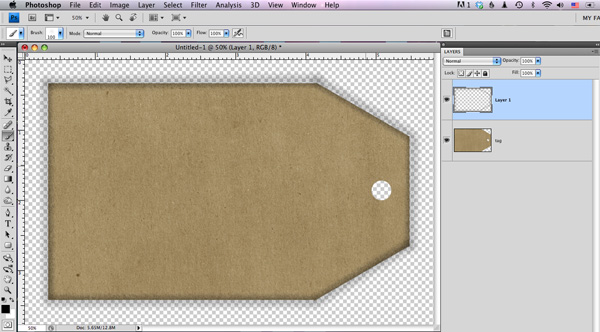
Step 6: This is where you get to be creative. Change the size of the brush. Brush it up here and there. In this screenshot I’m getting started on the left edge.
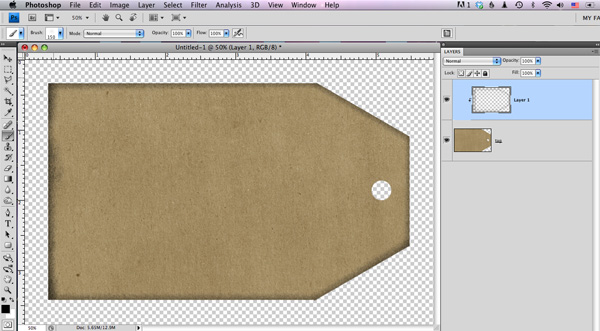
Step 7: Keep going until all edges are tweaked. Go a little thicker on the corners.

Step 8: Not really a step…change the color of the inked layer…adjust the blending mode…try a light color & screen to simulate sanding the edges.






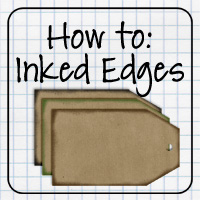


 Hi! I'm Chelle: a 40 something mom of 7. My husband & I live in a rural community in the rocky mountains with our 4 children still at home. In the winters we enjoy sledding & snuggling by the fire. I the cool fall evenings we love relaxing around the campfire & meeting friends at the county fair. Admiring the stars
Hi! I'm Chelle: a 40 something mom of 7. My husband & I live in a rural community in the rocky mountains with our 4 children still at home. In the winters we enjoy sledding & snuggling by the fire. I the cool fall evenings we love relaxing around the campfire & meeting friends at the county fair. Admiring the stars 














In Step 5 you don’t tell HOW to “clip the ink layer to the element”.
I started this year with wanitchg what I ate. I only bought big breads, not the small croissants and other good stuff, but now I’ve started to do that. Partly because I am lazy and can’t resist it, partly because I have a side job now so I can afford it’. But when I look at what I eat now, it is way, way more expensive.You can save a lot of money on eating wisely. Nice list Nate, I’ve stumbled it.
I see a lot of interesting posts on your blog. You
have to spend a lot of time writing, i know how to save you a
lot of work, there is a tool that creates readable, SEO friendly articles in couple of seconds,
just search in google – k2 unlimited content
Thank you. Very helpful!
I have checked your site and i have found some duplicate content, that’s why
you don’t rank high in google’s search results, but there is a tool that can help you to create 100%
unique content, search for: Boorfe’s tips unlimited content
I have noticed you don’t monetize your blog, don’t waste your traffic, you can earn extra bucks every month because you’ve got hi quality content.
If you want to know how to make extra $$$, search for: Ercannou’s essential adsense alternative