Today I wanted to write about using text messages in your digital scrapbooking. Texts are such a part of our “smart” and everyday lives. 2 of my nieces actually taught me how to text. (not Chelle) We had a question and answer thread in our forum about how to move the text image so it can be inserted into a layout. This is how Kimberly (enjoyyourpix) explained it. {Thanks to her for the assist in explaining it.}
Screen shot is your best friend. Do you have an iPhone? If so, all you need to do is line up the text you want to save on your screen and hold down the power button on the top and the home button. The screen will kind of flicker/flash. If you go to your camera roll, you will see that the screen shot is in your camera roll. Move it to your computer like you move your photos and you are good to go. It is a png file.
Now let me show you the layouts the CT Ladies created. This is by Jan (QuiltyMom). She used Get Well Soon! Aren’t the x-rays a great addition. They really add depth to the layout. The arrow is from Big City.
Next, Heather used her text messages about homework and a conversation with her son. I think children everywhere can multitask homework and a video game. LOL She used Back 2 School.
Next I have Helen’s text message about winning the Lottery! Isn’t this a fun layout idea? She used Money Money. Papers and flower from CTR {Trek} and the alpha from Pearly Whites




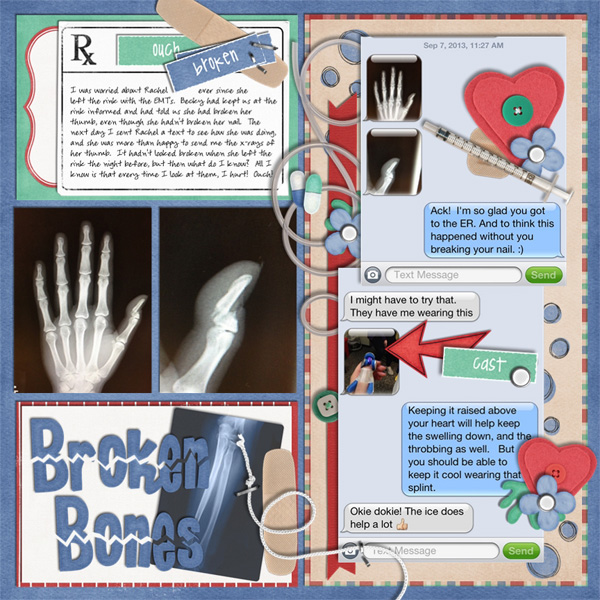
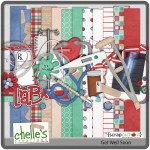
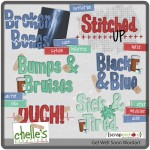
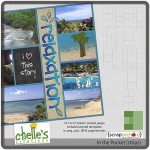
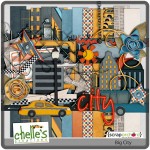
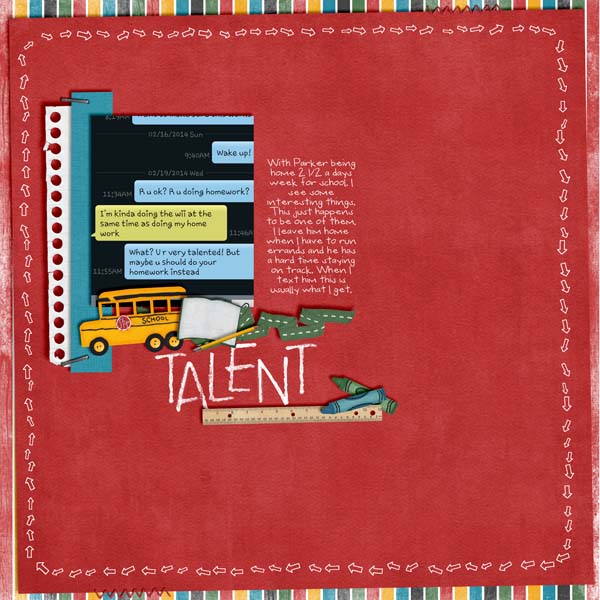

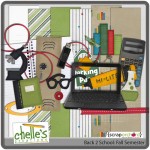
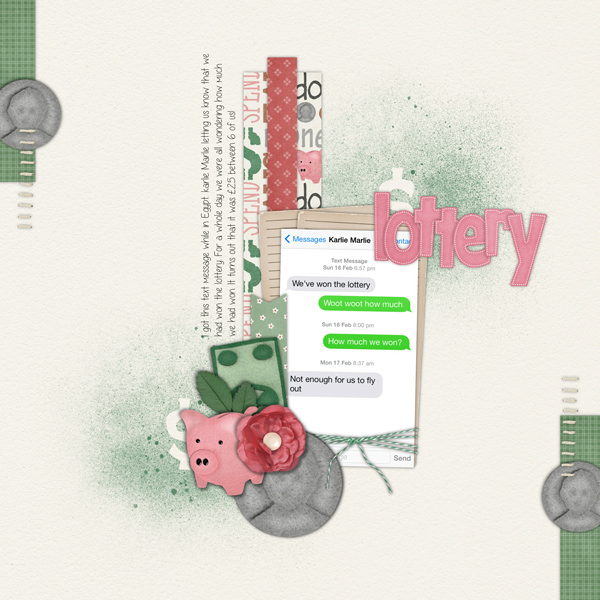






 Hi! I'm Chelle: a 40 something mom of 7. My husband & I live in a rural community in the rocky mountains with our 4 children still at home. In the winters we enjoy sledding & snuggling by the fire. I the cool fall evenings we love relaxing around the campfire & meeting friends at the county fair. Admiring the stars
Hi! I'm Chelle: a 40 something mom of 7. My husband & I live in a rural community in the rocky mountains with our 4 children still at home. In the winters we enjoy sledding & snuggling by the fire. I the cool fall evenings we love relaxing around the campfire & meeting friends at the county fair. Admiring the stars 













