Hello!
This month I wanted to share more with you about the Collect App that lets you do digital scrapbooking on your phone. This information is mostly from Chelle from our PU newsletter from March 23, 2015. So you may have read about this before. Here is aa link to the Collect App.
Hey Friends!
Almost 7 years ago I failed at Photo-A-Day 365. Up to that point in the year I’d done pretty well. I’d only missed a few days in the first 3 months. And I kept up on the scrapping side of it, a 2 page layout for each week. But the truth is, it was HARD! Hard to remember to take the photos. Hard to take the time to upload them from my camera to my computer. So easy to forget. So easy for something to be more important.
However, now things have changed. There is a good camera on my phone which means I have a good camera with me almost always. And while I still enjoy scrapping the memories we make, I also like to document the little things that make up our days. Back in December I learned about an app that might make it easier to be successful at Photo-a-Day or P365. BUT, things were still crazy in my life. So I downloaded the Collect app and decided to start on January 1st. Amazingly 3 month later I am still going strong. And it is super easy. Every afternoon I get a reminder to take a photo if I haven’t taken one yet. Before I go to bed, I choose my favorite photo of the day and add it the Collect app…during that time I am usually thinking about our schedule for the next day and planning for what photo I’d like to take the next day.
But I think my favorite part of the app is the story-telling portion. There is a place with every photo to add just a bit of the story (and more space below if necessary). This “forces” me to be concise in telling the story of the photos…or just what I was thinking at the time.
So what will I do with these photos?
- Sometimes this is just one photo from an event and I’ll be scrapping it as usual.

- Your photos can be exported as one large calendar (which can be scrapped)…
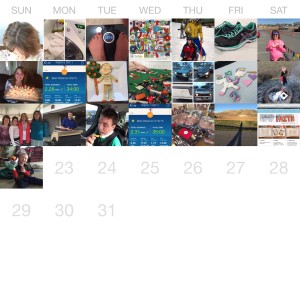
- Or individual cards with the journaling (which can be scrapped, or just printed as is and tucked in pocket pages)
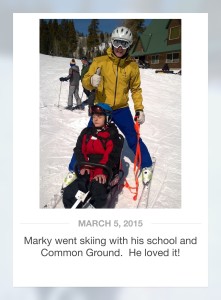
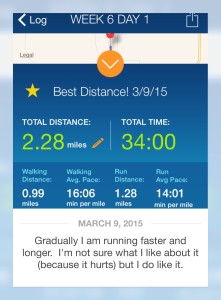
I liked my calendar so much, that I’ve added more calendars that first one. I don’t know how many calendars you can create, but I have 3 right now. In addition to my main album, I set up a calendar to keep the screenshots of my Couch to 5K workouts. (You don’t have to have a photo for every day. And you can have more than one photo each day.) I’ll use these photos when I scrap about this journey to improve my fitness level.
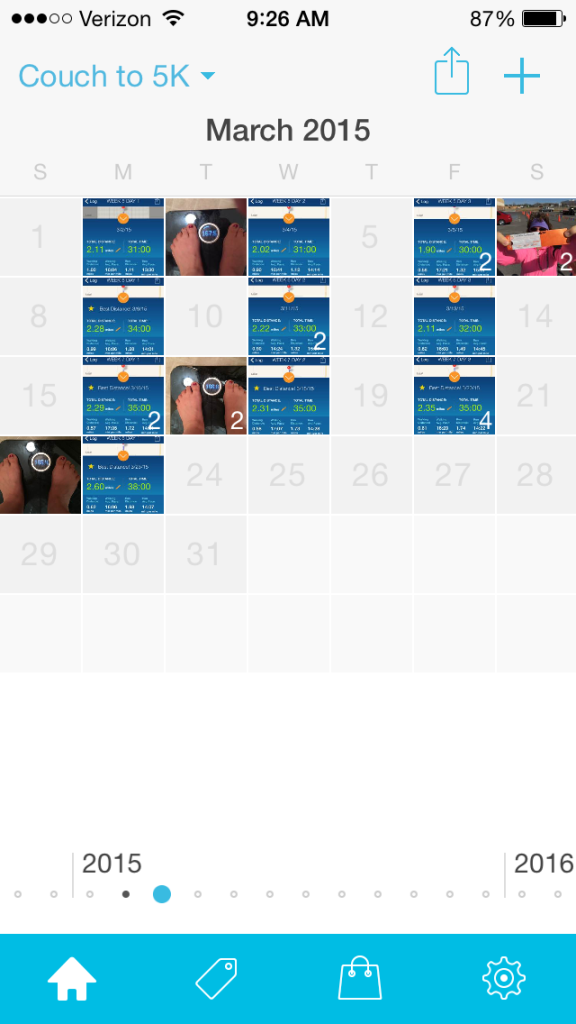
And I set up a calendar for my ‘other’ venture: Illustrated-Faith. I probably won’t ever scrap these photos because I have the original book. But I like having them all in one place where I can see them. It keeps me accountable and motivated.
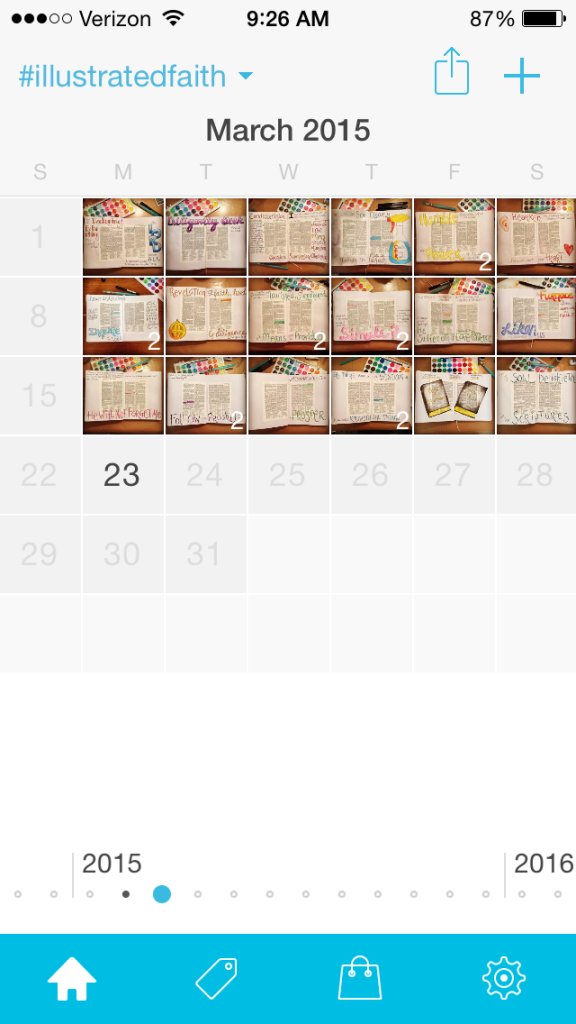
And next fall I’ll start a “kindergarten year” calendar for my son.
I love how it gets me thinking about the moments I want to capture to tell the story of our lives.
Enjoy!


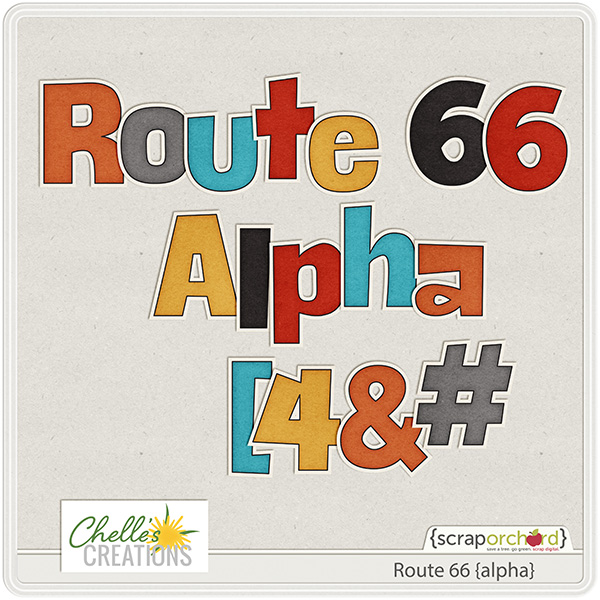
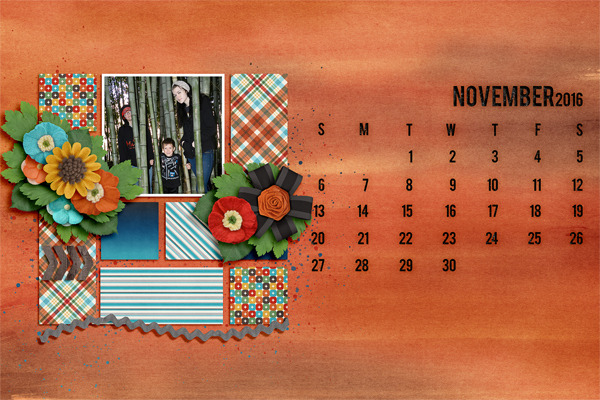
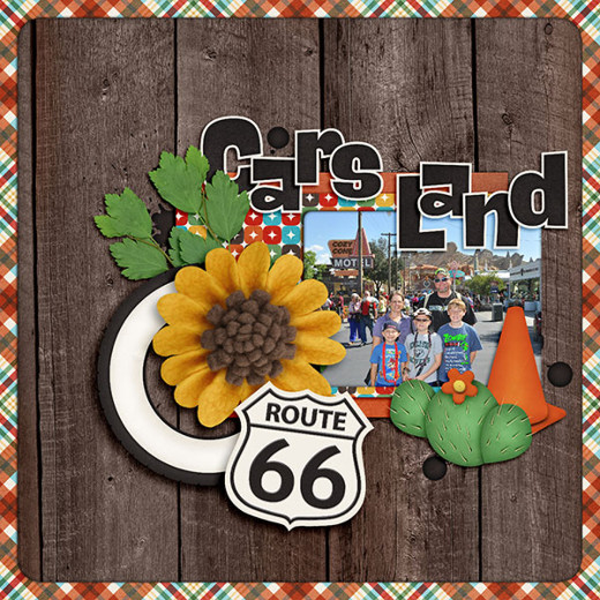


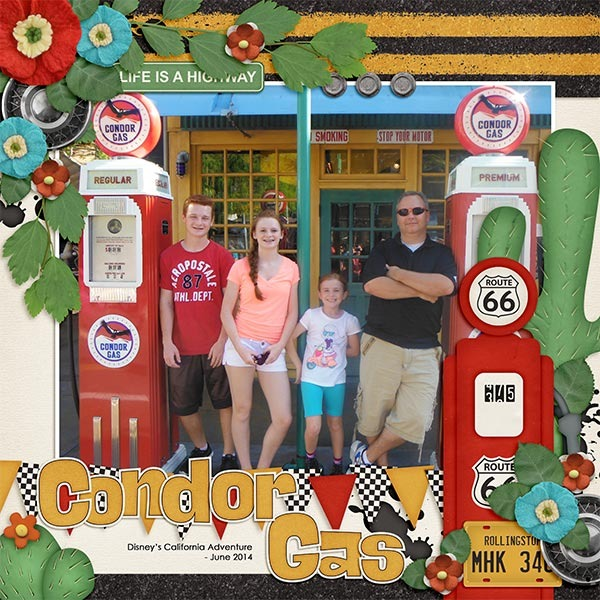
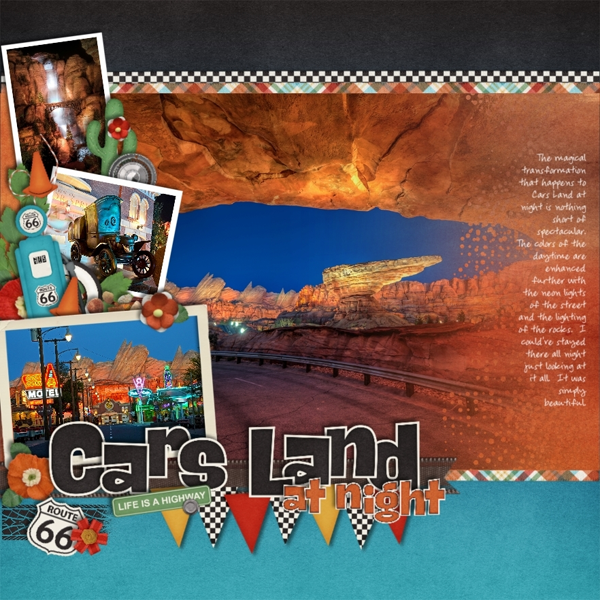













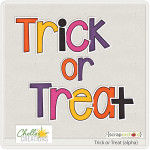
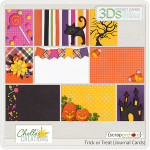
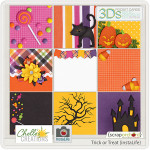






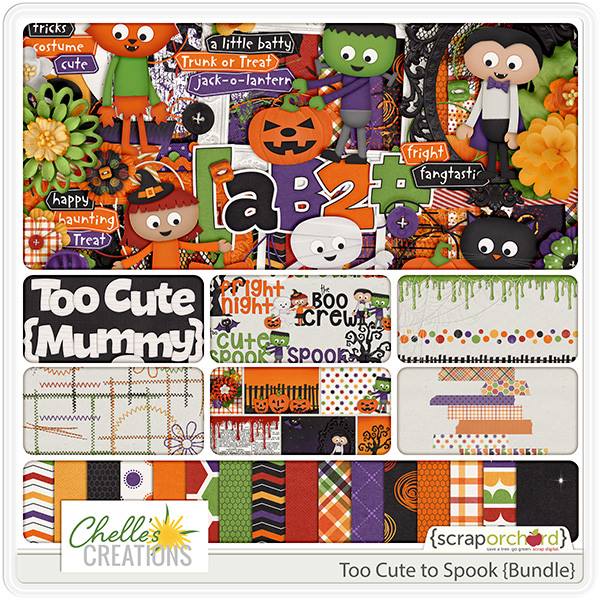
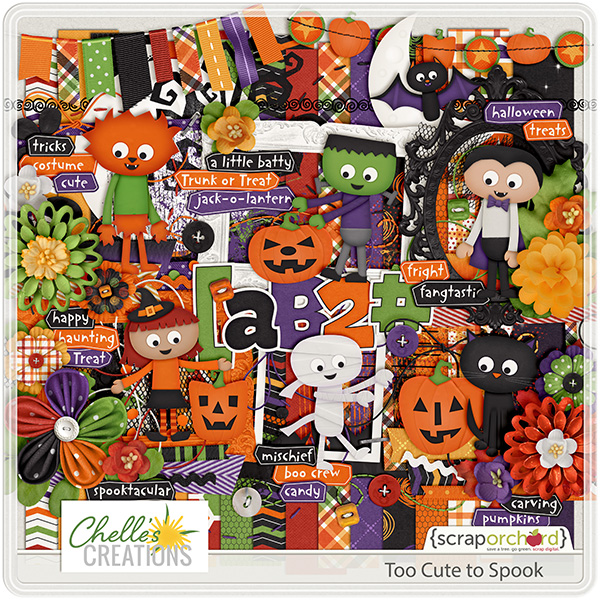
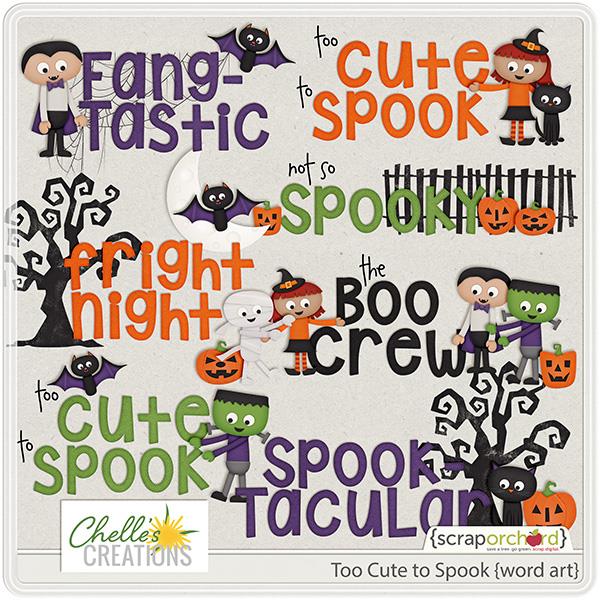
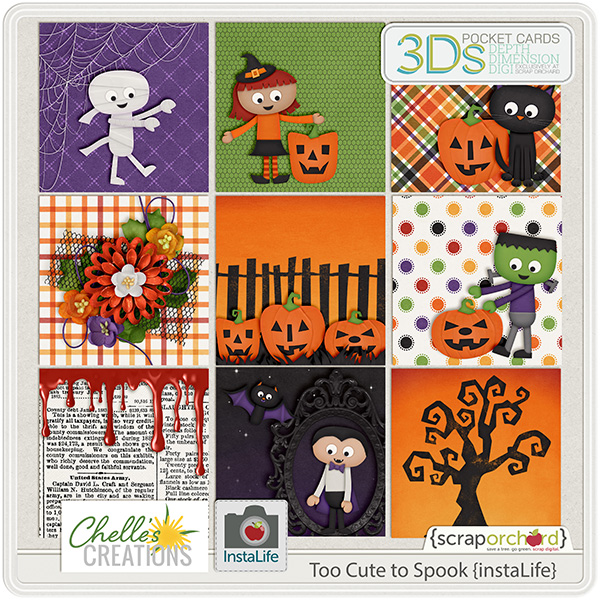

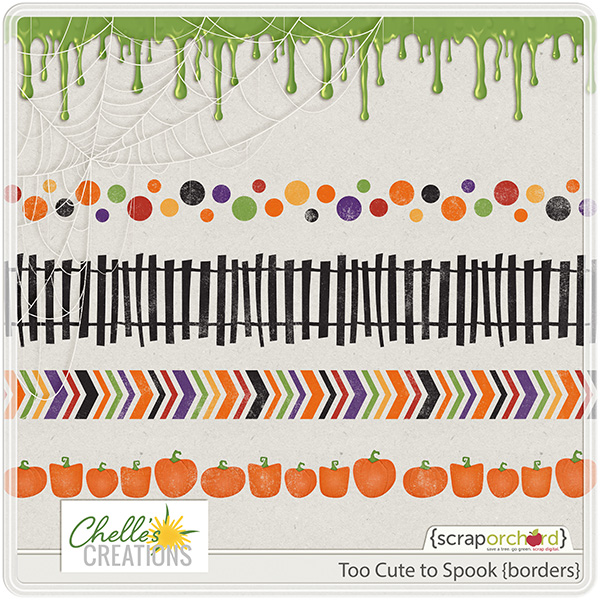
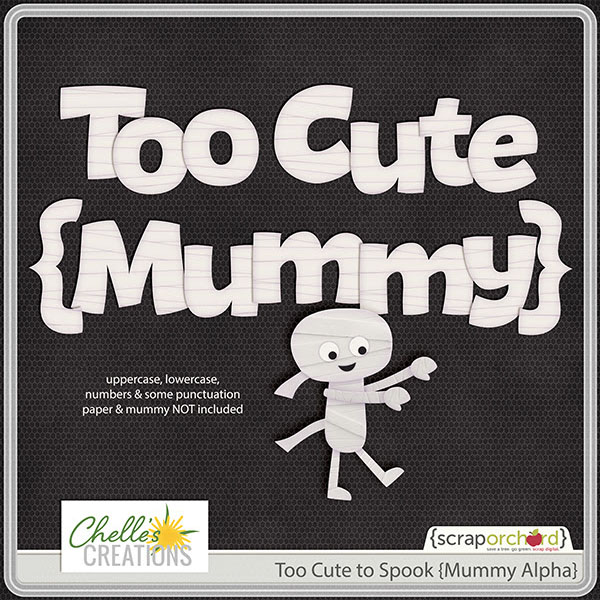


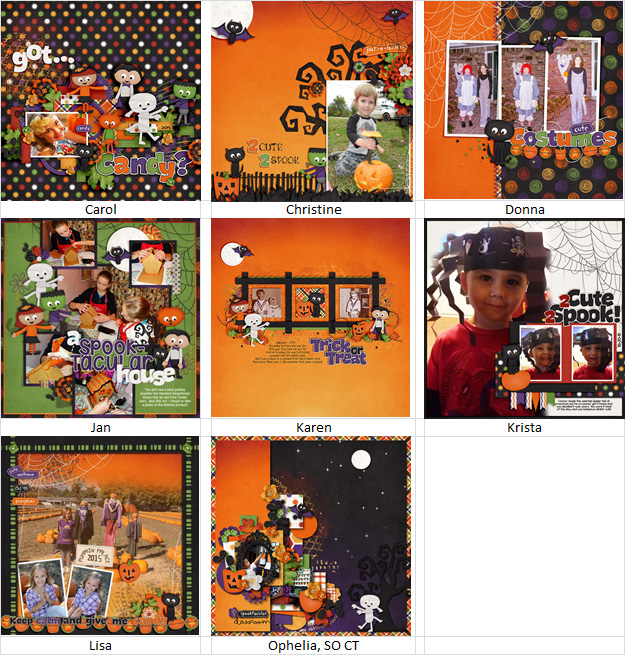


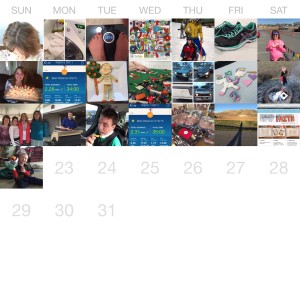
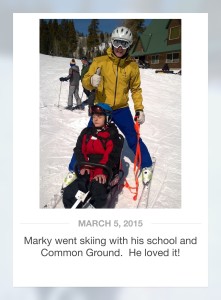
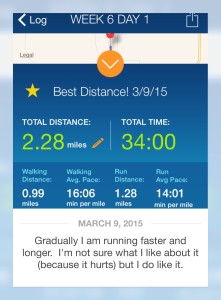
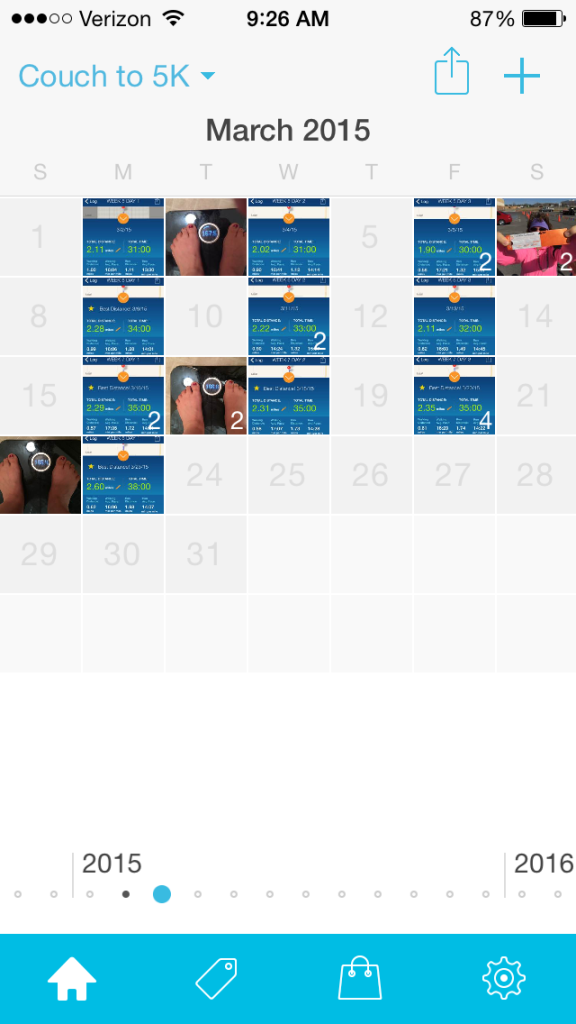
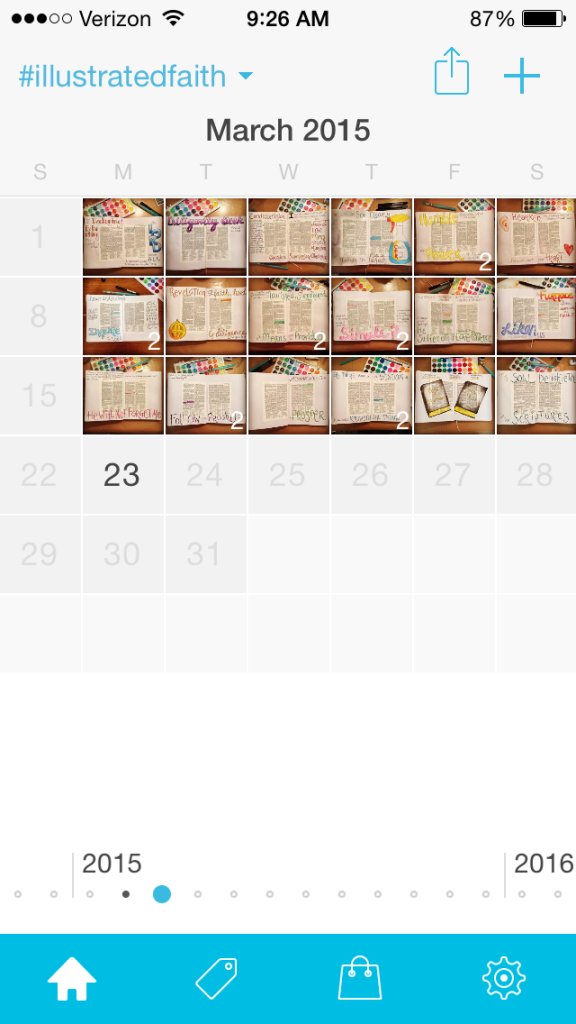
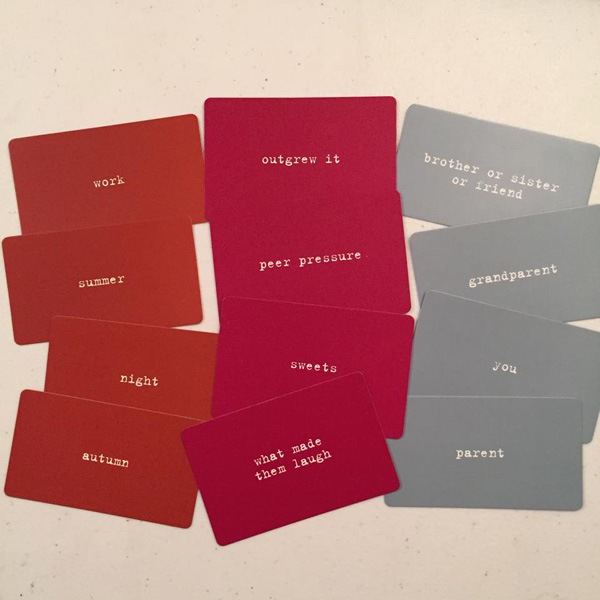








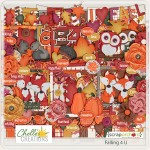

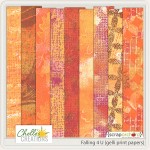


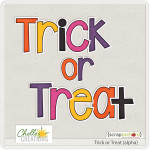
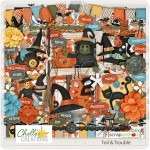



 Hi! I'm Chelle: a 40 something mom of 7. My husband & I live in a rural community in the rocky mountains with our 4 children still at home. In the winters we enjoy sledding & snuggling by the fire. I the cool fall evenings we love relaxing around the campfire & meeting friends at the county fair. Admiring the stars
Hi! I'm Chelle: a 40 something mom of 7. My husband & I live in a rural community in the rocky mountains with our 4 children still at home. In the winters we enjoy sledding & snuggling by the fire. I the cool fall evenings we love relaxing around the campfire & meeting friends at the county fair. Admiring the stars 













