Hello Friends!
Got some fun ideas for Back 2 School? Let me show you the digital scrapbooking ideas that our creative team came up with. Our ladies have used some products that have been retired, but Chelle has a fun, new school themed kit releasing this week that you can use to make your ideas.
First Jenn S. made this schedule up for her daughter.
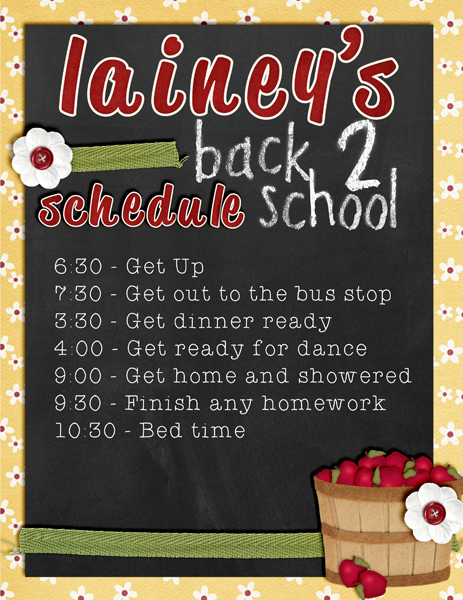
She used: Chalked {Bundle}, Home Canning Mini, Lovin From The Oven Alpha.



Next, Kristi used Apple of my Eye & the Chalked {Boards} for this noteworthy idea. Sorry folks, Apple of my Eye has been retired.

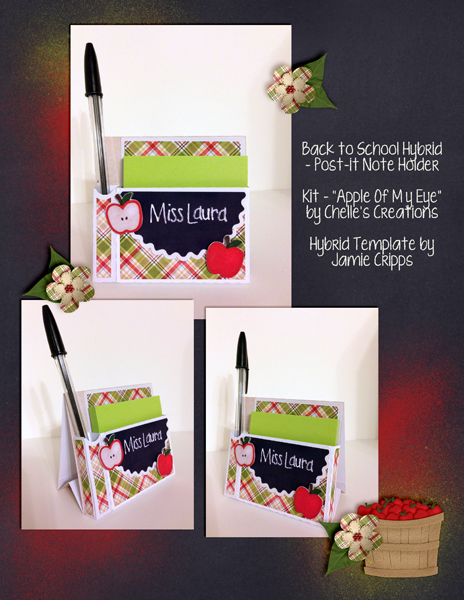
Next Kimberly created this adorable school organizer. She made jar labels for pens and labeled a drawer unit that came with spaces to add photos. She provided this information about her project. She used the Chalked {Bundle) For fun, she used a binder clip from At the Beach and a paper clip from One Year Older.


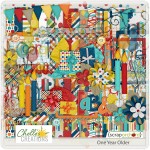

For the pens, she recycled pickle jars. If you run them through the dishwasher a couple times and use a little alcohol, all the label adhesive comes right off. If you wanted to, you could use your Silhouette to do a print and cut for the labels, but Kimberly simply printed them off on brochure paper on her ink jet printer and cut just outside the chalked line. She said if she was making a lot of labels, she would have set up the machine, but it was quicker to just use scissors for this project. *Note, if you notice, the jars are a little lighter than the boxes. That is what happens when you forget to change your printer from black and white to color. Color, will give you darker blacks. But black and white will save a little money on your inks.

To attach the labels to the glass, she sprayed the back of the paper with E6000 adhesive and smoothed it into place and glued some ribbon over the edge of the jar using Aleene’s Original Tacky Glue, hiding the screw top of the jar.

This was a CHEAP and EASY DIY organizing project. If you use the CHALKED {bundle} around your house, we’d love to see it. Post a picture in the comments, over on Chelle’s Facebook Page, or in the Scrap Orchard forums.
I hope you’ll use some of these fantastic ideas.









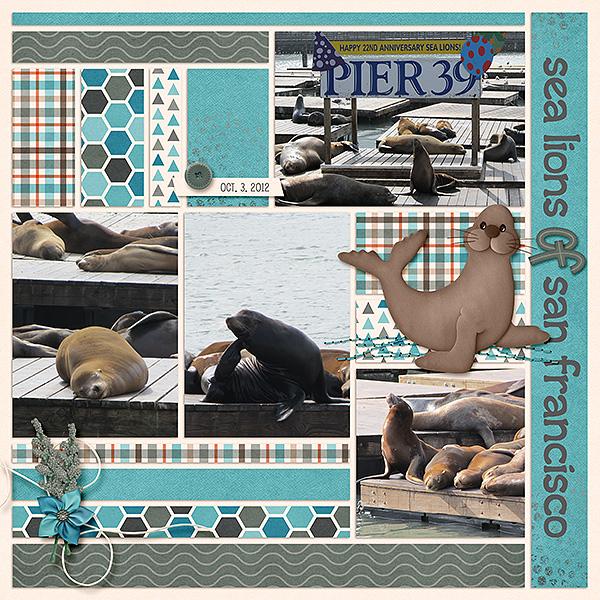
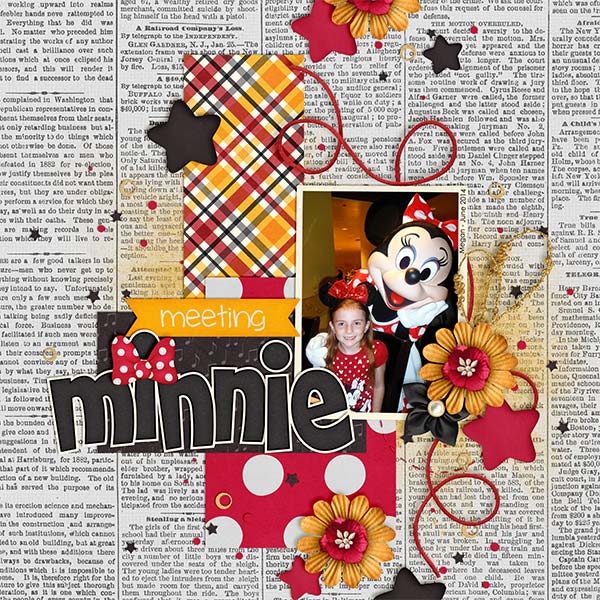

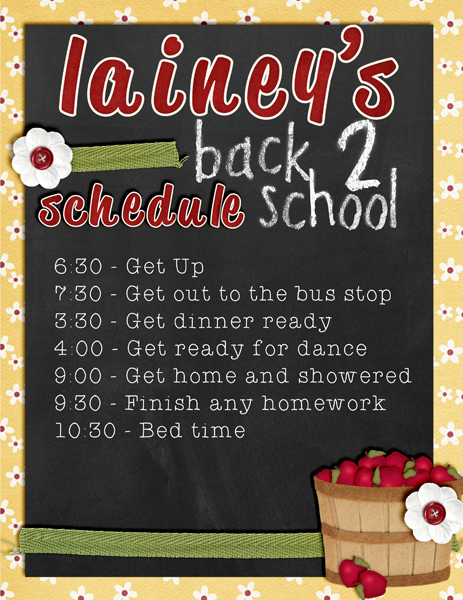



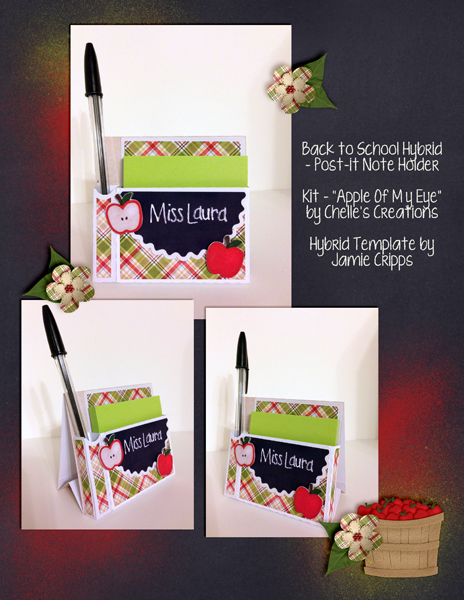

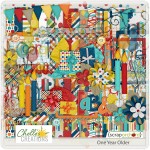




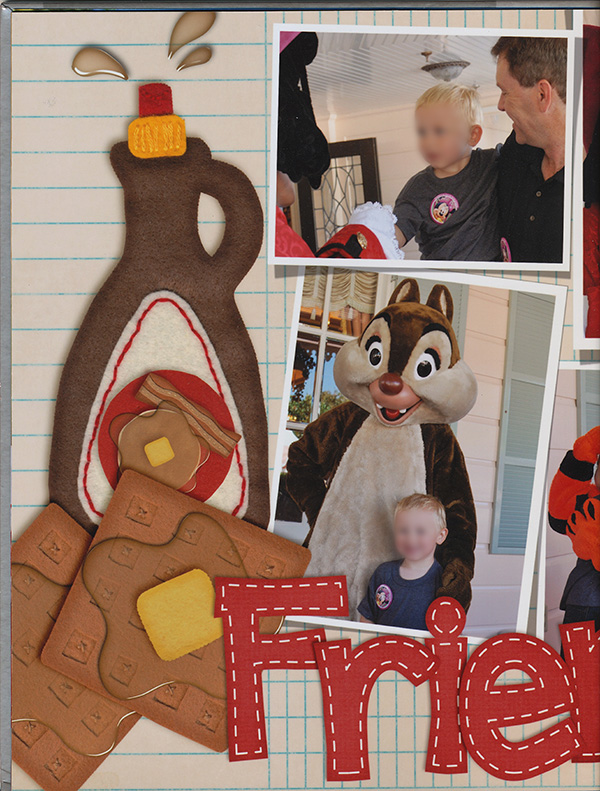
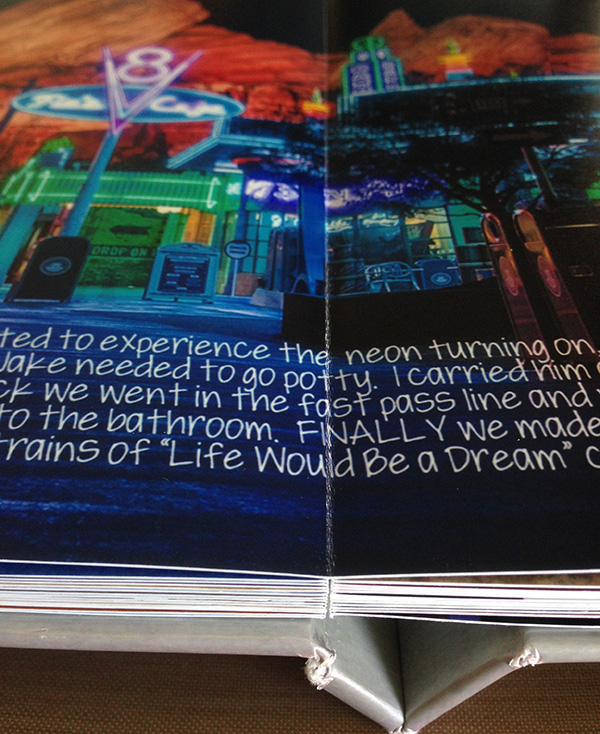






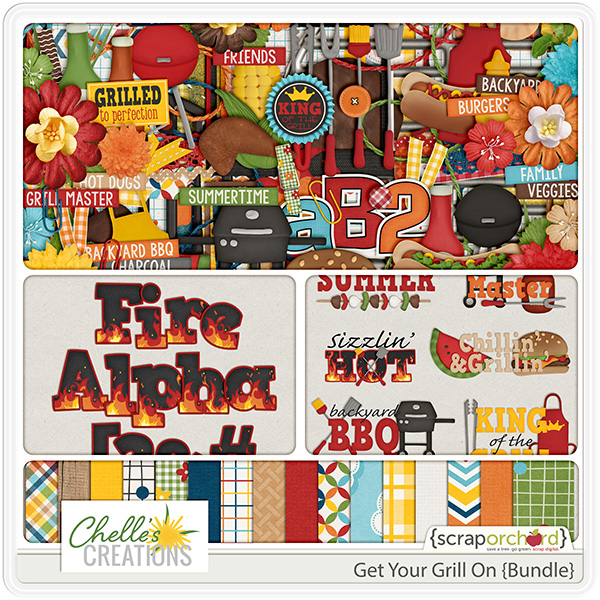
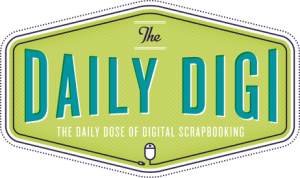
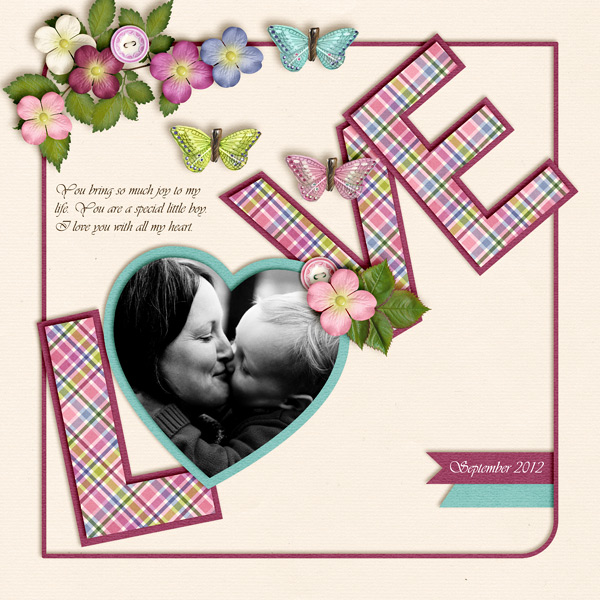



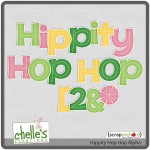
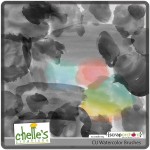
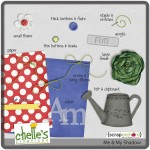





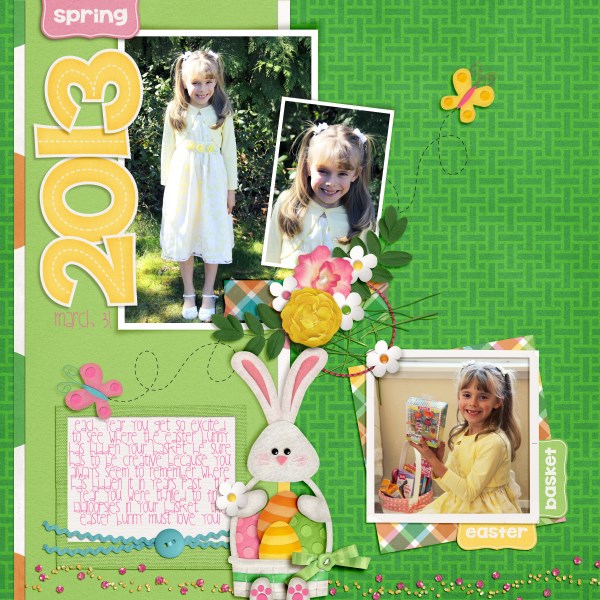
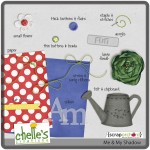



 Hi! I'm Chelle: a 40 something mom of 7. My husband & I live in a rural community in the rocky mountains with our 4 children still at home. In the winters we enjoy sledding & snuggling by the fire. I the cool fall evenings we love relaxing around the campfire & meeting friends at the county fair. Admiring the stars
Hi! I'm Chelle: a 40 something mom of 7. My husband & I live in a rural community in the rocky mountains with our 4 children still at home. In the winters we enjoy sledding & snuggling by the fire. I the cool fall evenings we love relaxing around the campfire & meeting friends at the county fair. Admiring the stars 













