Have you every wanted to make something appear as if you cut out a section and the bottom layer was showing through? Drop shadows are great for adding realism to your page but for the cut out look, a drop shadow just wouldn’t work. Chelle of Chelle’s Creations has a video tutorial that demonstrates how to use internal shadows to achieve the cut out look without having to cut anything out.
Now let’s take a look at how Chelle’s creative team used this technique on their own pages.
Christine (Carolina Scrapper) added the internal shadows to both of the monster’s mouth as well as her title. Isn’t her page just too cute? She used Street Smarts {reloaded} and Make-a-Monster to create her page.

I love how Helen (winipeg1) combined Mickey Mouse Club March {Sampler} and Movie Night along with the Make-a-Monster pieces to create her page. The color combination of these kits are perfect for her Elmo loving little one.
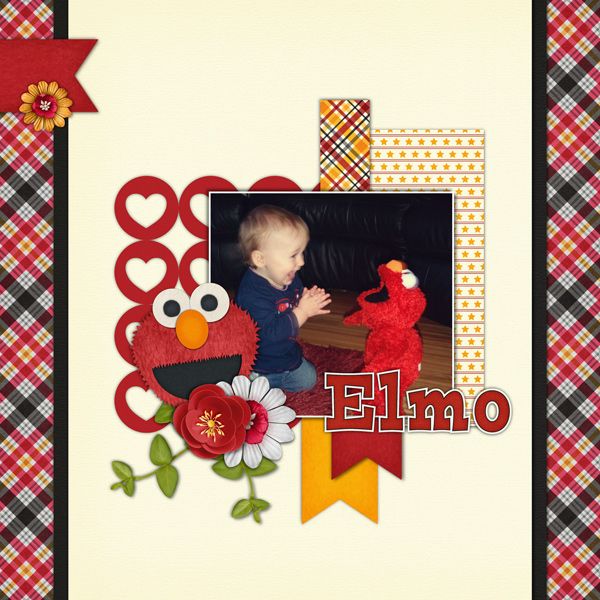
Here is a page that I (Sagediva2) created. I used the Street Smarts {bundle} with a template by Fiddle-Dee-Dee Designs.

Chelle’s video tutorial uses the Make-a-Monster pieces. Head over to her store to check it out and see what other fabulous goodies she has.

Aren’t those monsters just so cute? Be sure to try this technique with them the next time you use them.






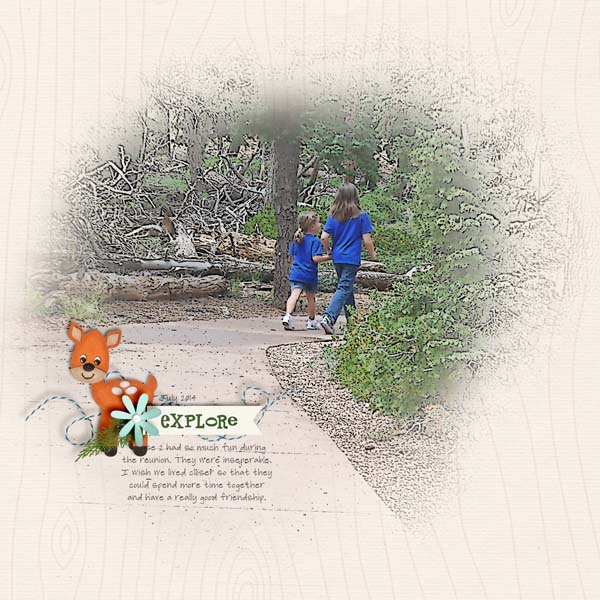

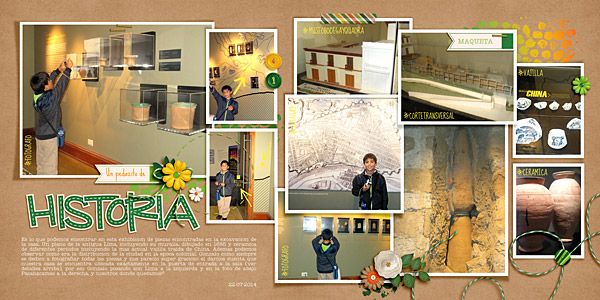






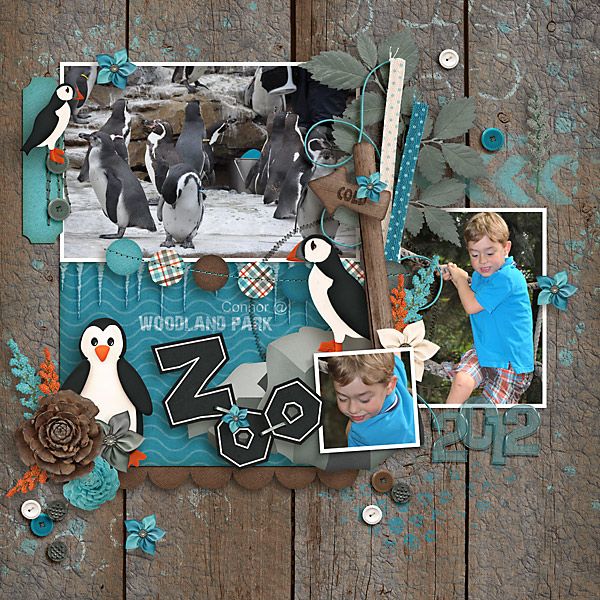





























 Hi! I'm Chelle: a 40 something mom of 7. My husband & I live in a rural community in the rocky mountains with our 4 children still at home. In the winters we enjoy sledding & snuggling by the fire. I the cool fall evenings we love relaxing around the campfire & meeting friends at the county fair. Admiring the stars
Hi! I'm Chelle: a 40 something mom of 7. My husband & I live in a rural community in the rocky mountains with our 4 children still at home. In the winters we enjoy sledding & snuggling by the fire. I the cool fall evenings we love relaxing around the campfire & meeting friends at the county fair. Admiring the stars 













