Hello Friends! Halloween is just 2 weeks away, it’s time to create some fun digital scrapbooking Halloween decorations for your house (if they aren’t already up.) Chelle has several kits you can use to make your house a spooky and scarey sight! Let your imagination go crazy. I’m not so creative, but our Creative Team came up with some great pictures to share.
Kayla (KeepScrappin) used Toil & Trouble to create a label for her Witches’ Brew.
Krisi made a sign to greet guests at her daughter’s birthday party. She used giant pixie sticks to thank their guest’s for coming to the party! She used Eeeeek!
Donna (djp332) Used Toil & Trouble & Eeeeek to create all of her bewitching designs. Donna tells me she uses WendyBird Designs for her some of the patterns.
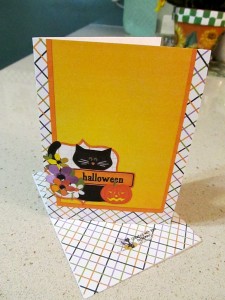

They say a picture’s worth a 1000 words, and in the digital scrapbooking world, I imagine that’s akin to the Holy Grail! So, rather than list other ideas I found, I’m giving you pictures! I know you creative ladies’ will have no problem adapting them to your favorite Halloween elements from Chelle’s Creations. How about a Halloween colored pudding parfait, pretzel rods dripping with green ooze, rice crispie treat’s in shades of green and black, & a veggie tray with celery, green peppers, & maybe really dark grapes, could be a fun addition to your party. Love this idea for a drink (Candy Corn Punch), but please don’t try to drink it.
Hope you have some eerie good fun with your Halloween decorations and treats this year.







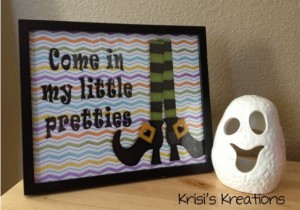













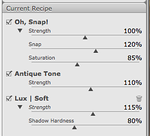

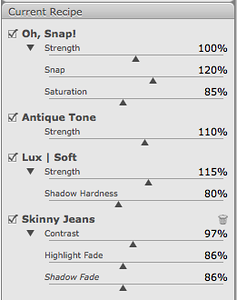


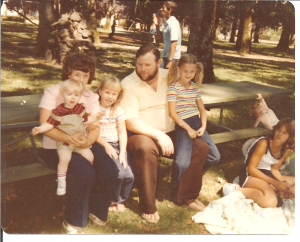
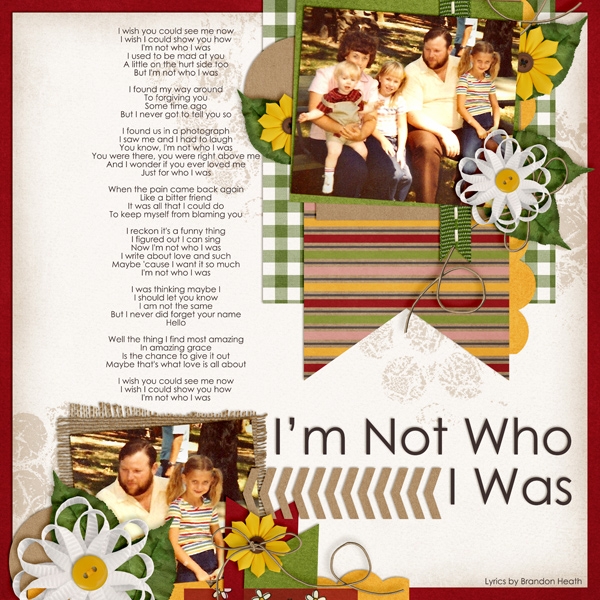





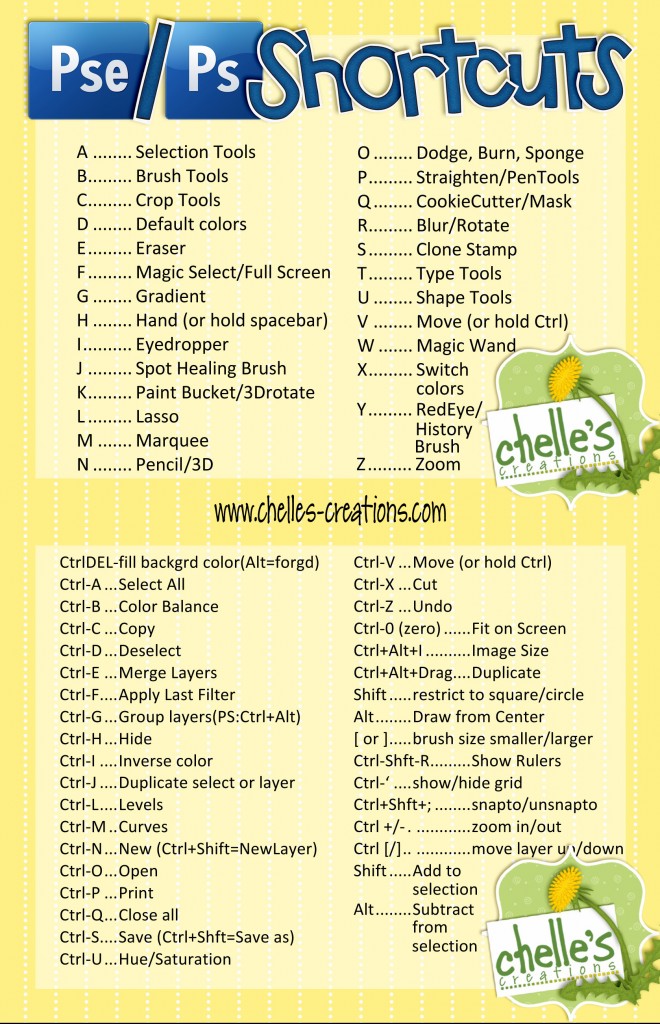


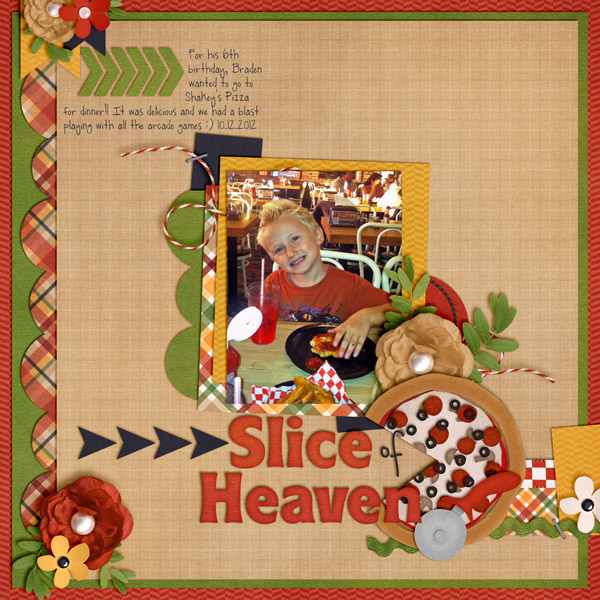

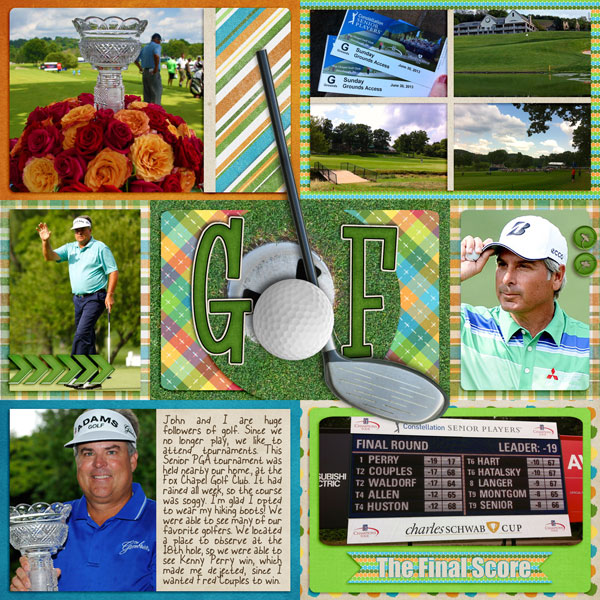
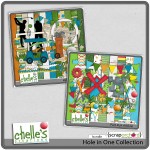

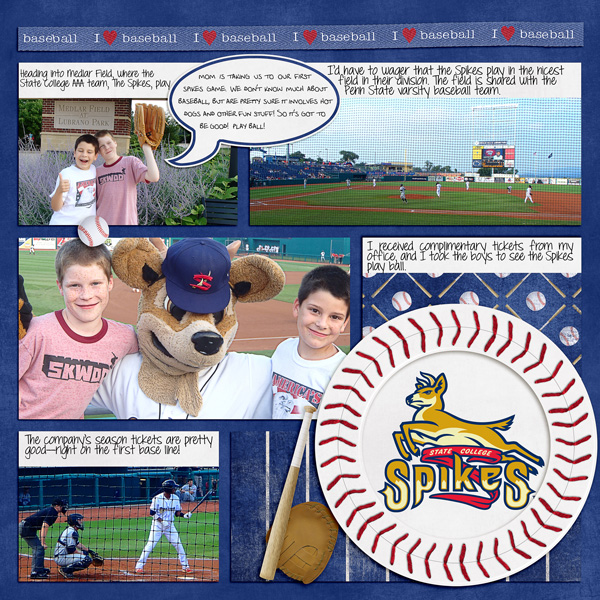
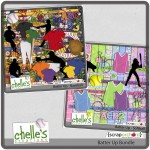




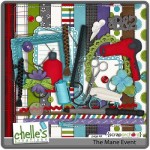
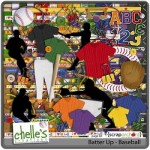



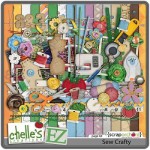




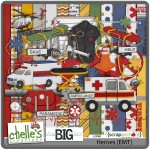
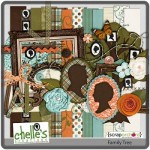



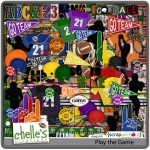
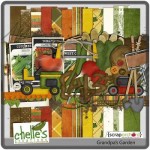
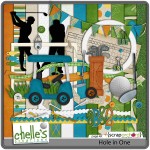
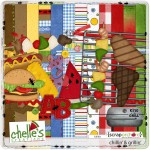

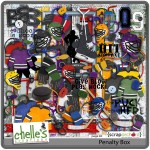






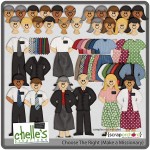
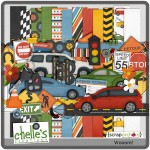

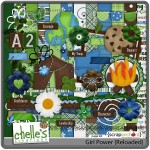

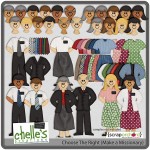
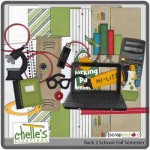

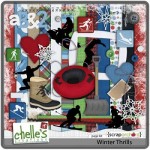
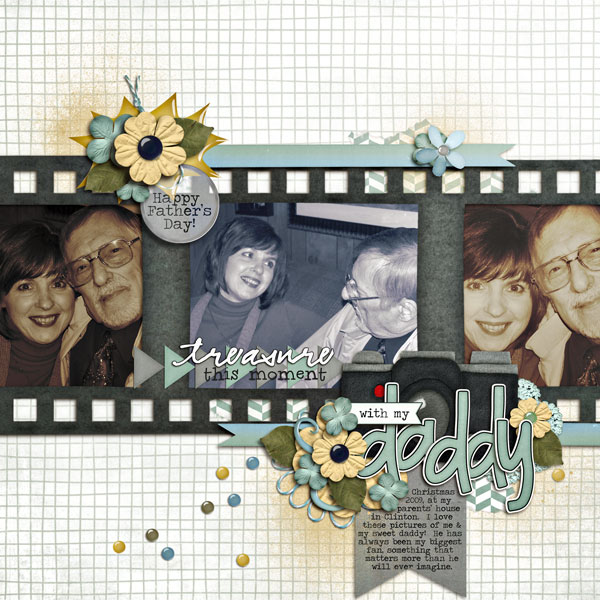

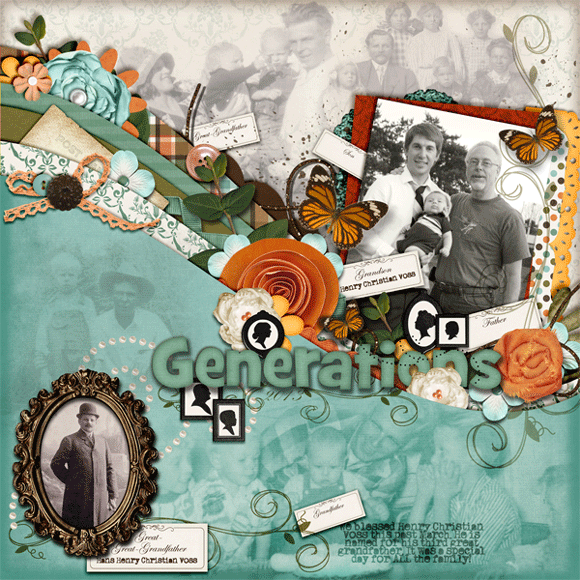
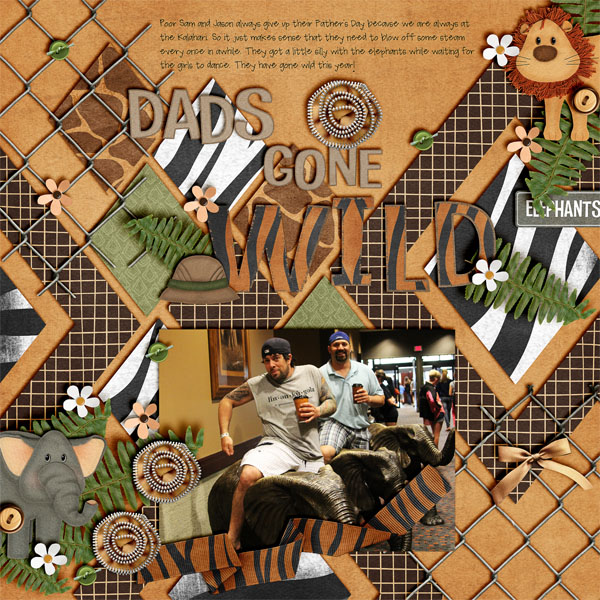








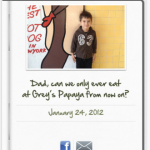

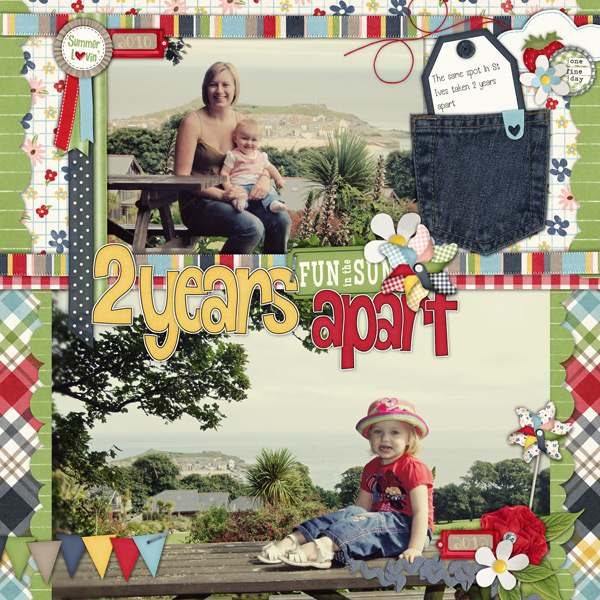


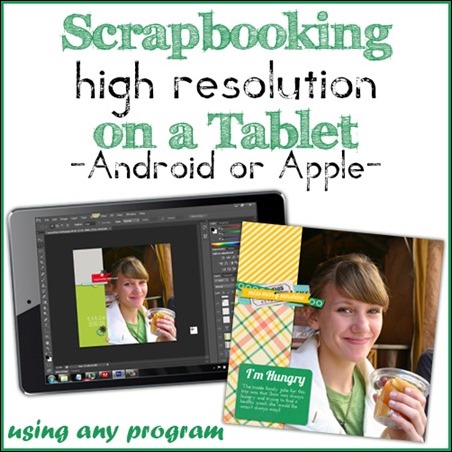

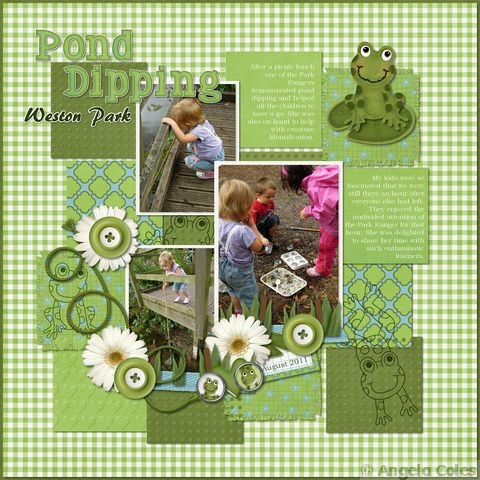








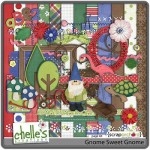

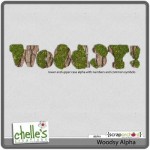

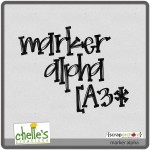
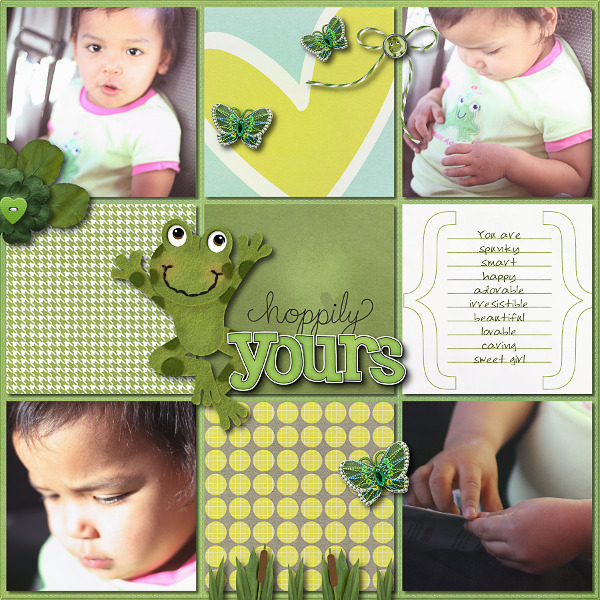




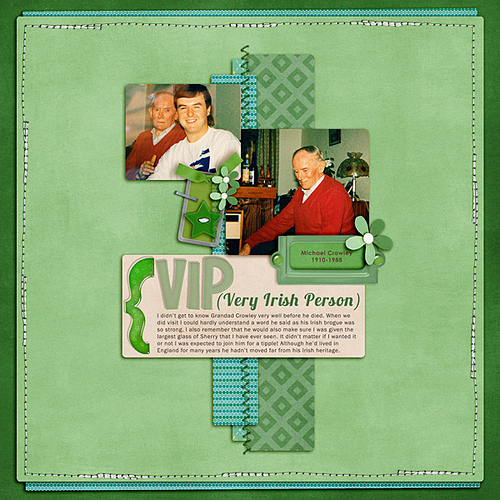
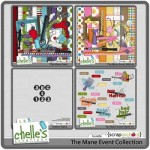





 Hi! I'm Chelle: a 40 something mom of 7. My husband & I live in a rural community in the rocky mountains with our 4 children still at home. In the winters we enjoy sledding & snuggling by the fire. I the cool fall evenings we love relaxing around the campfire & meeting friends at the county fair. Admiring the stars
Hi! I'm Chelle: a 40 something mom of 7. My husband & I live in a rural community in the rocky mountains with our 4 children still at home. In the winters we enjoy sledding & snuggling by the fire. I the cool fall evenings we love relaxing around the campfire & meeting friends at the county fair. Admiring the stars 













