Do you have older photos that you scanned or photos taken on your phone that you would love to use on layouts but they are just too small? You’ve tried just dragging to make them larger but they get distorted and grainy. Today I’m here to share with you a video on how to use to an action Chelle of Chelle’s Creations created that helps resize photos with the least amount of quality loss. Better yet Chelle is offering this action to you for FREE on her blog. Watch how to use this action below.
Now that you have seen how to use this action, head on over to the blog to pick it up. You can get it here.
Thanks so much for joining us for this tutorial. I hope it this tip allows you to use some of those older scanned photos on your layouts.





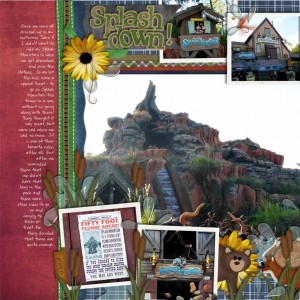


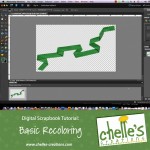

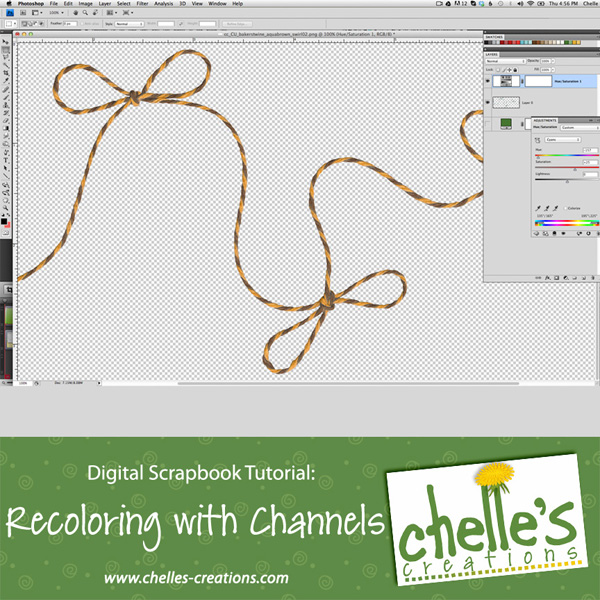



 Hi! I'm Chelle: a 40 something mom of 7. My husband & I live in a rural community in the rocky mountains with our 4 children still at home. In the winters we enjoy sledding & snuggling by the fire. I the cool fall evenings we love relaxing around the campfire & meeting friends at the county fair. Admiring the stars
Hi! I'm Chelle: a 40 something mom of 7. My husband & I live in a rural community in the rocky mountains with our 4 children still at home. In the winters we enjoy sledding & snuggling by the fire. I the cool fall evenings we love relaxing around the campfire & meeting friends at the county fair. Admiring the stars 













