We all lover flowers and sometimes we need a certain color that isn’t included in the kit. Chelle of Chelle’s Creations has a video tutorial showing us how to recolor her CU Miniflowers. Follow along and create a rainbow of flowers. Enjoy!
This week, with Halloween just around the bend, it must be on the minds of many because without knowing it two of Chelle’s amazing CT ladies created a layout using the same kit, Trick or Treat. They both also used the CU MiniFlowers.
First up is Christine (Carolina Scrapper) with this frightfully stunning page. Isn’t her border cluster just gorgeous? I also love the way the photo is blended into the page. She recolored the purple flower to dark purple, the pink flower to dark pink and the yellow flower to green and orange.

I love how you can use the same kit and get two totally different looking pages. Krista (kc71595) created a page about picking out that perfect pumpkin. She created a darker purple flower for this page.

Head over the Chelle’s store and check out the CU MiniFlowers. While you are there see if you have missed any goodies she has released.

If you create a page using the mini flowers or any of Chelle’s products be sure to share them in the Scrap Orchard gallery. We love seeing what you create. Happy scrapping!





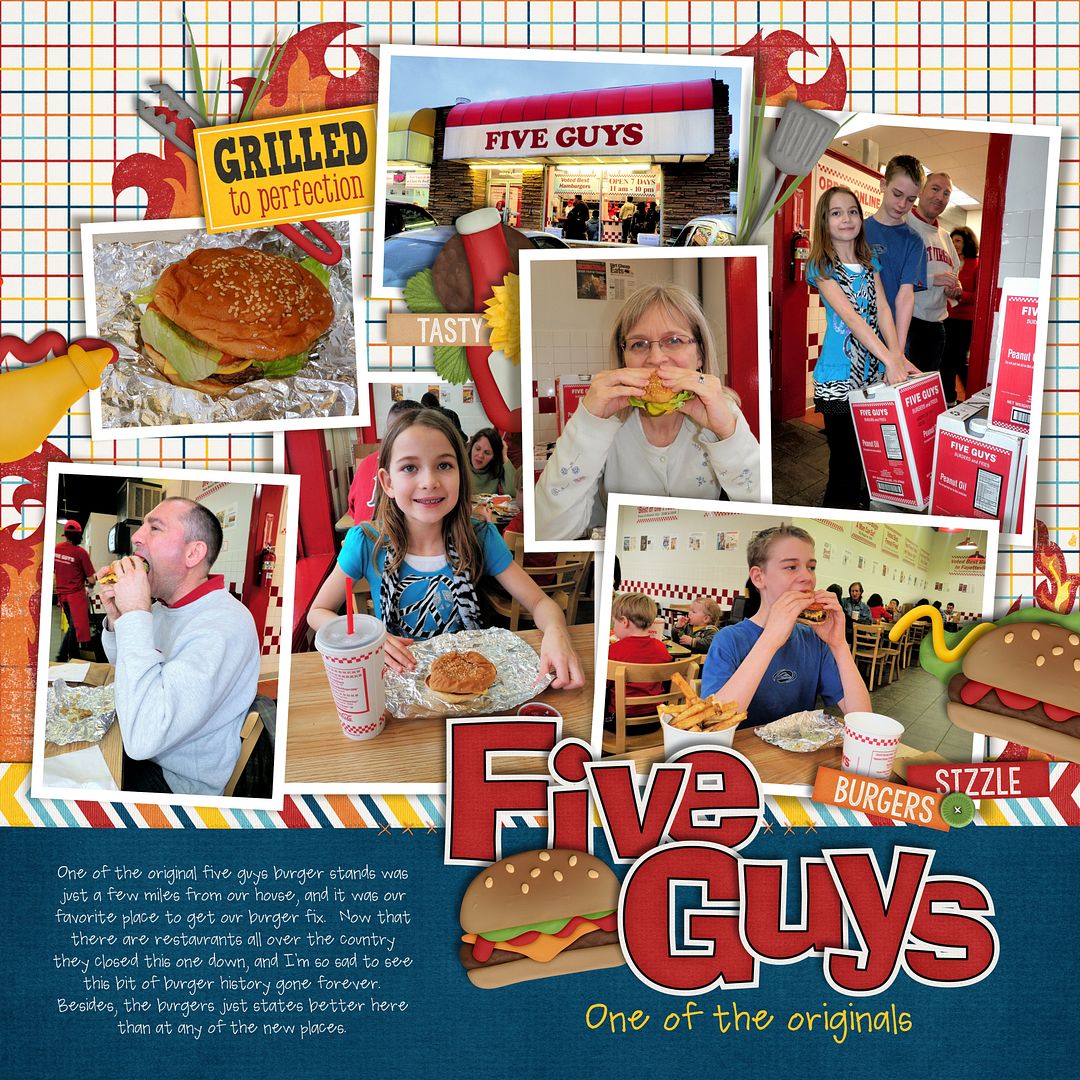





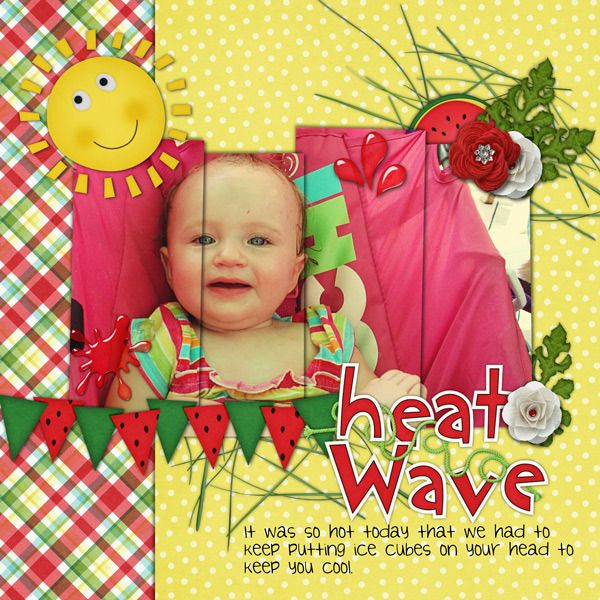




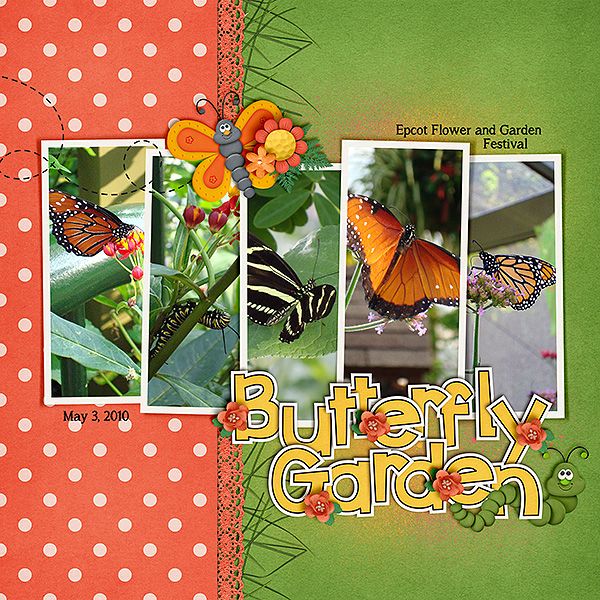

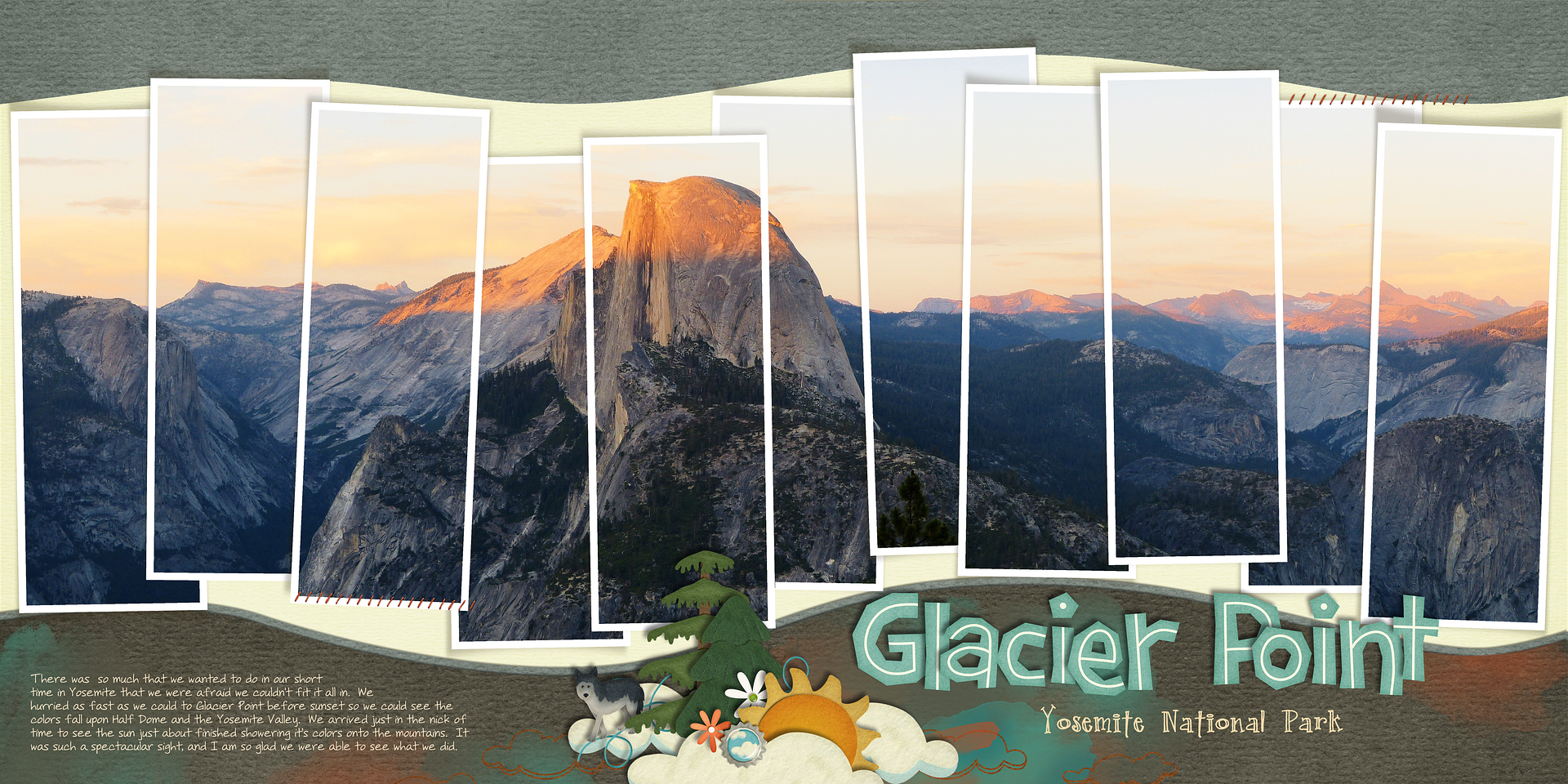







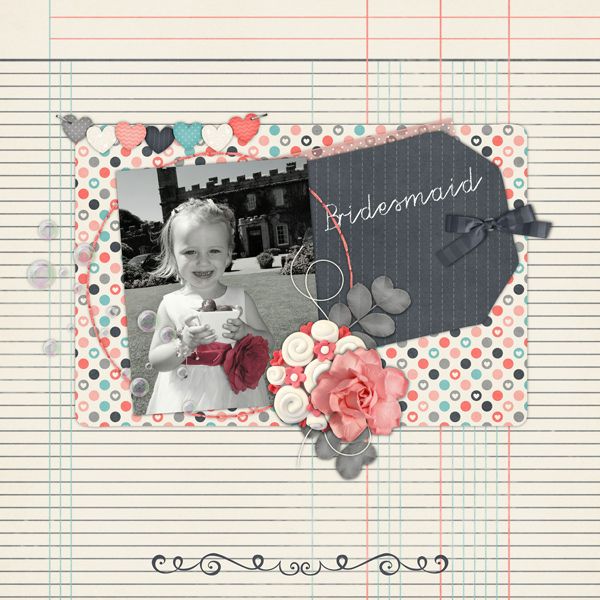

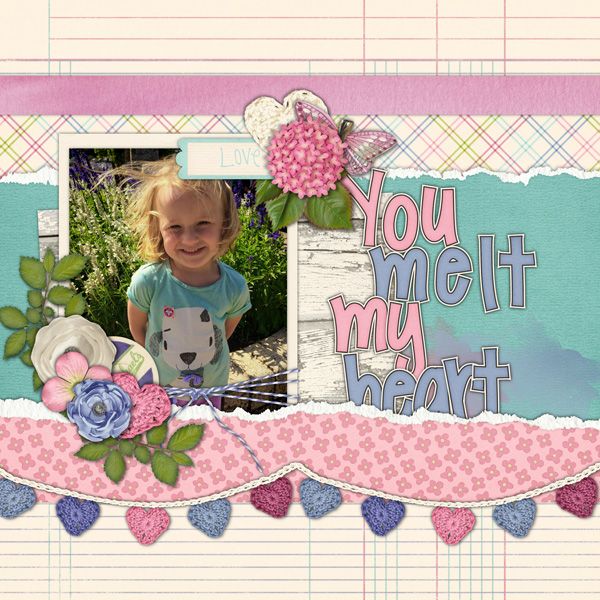



 Hi! I'm Chelle: a 40 something mom of 7. My husband & I live in a rural community in the rocky mountains with our 4 children still at home. In the winters we enjoy sledding & snuggling by the fire. I the cool fall evenings we love relaxing around the campfire & meeting friends at the county fair. Admiring the stars
Hi! I'm Chelle: a 40 something mom of 7. My husband & I live in a rural community in the rocky mountains with our 4 children still at home. In the winters we enjoy sledding & snuggling by the fire. I the cool fall evenings we love relaxing around the campfire & meeting friends at the county fair. Admiring the stars 













