The end of a yearbook is NOT my favorite part. The only layouts left to be done are…well…there is a reason they haven’t already been done. Maybe because there are “too many” photos…maybe because I don’t have the perfect kit yet…maybe because I don’t know what to do for the journaling… Whatever the reason, I’m down to my last few layouts for 2009 and most of the remaining ones have TONS of photos from our vacation. I decided to use some of Yin’s Templates. WOWSERS! That was easy & quick. They don’t have a lot of “decorations” and they are pretty boring, but her templates made quick work of multiphoto layouts. (Her templates come in 12×24…I had to adjust them to fit my odd page size) For the record, I think her shadows are a bit harsh, but they were WAY faster than making them myself, so they’ll have to do. LOL!
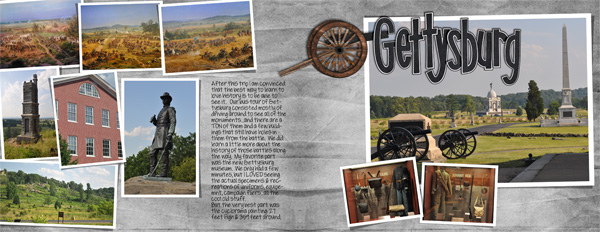
Gettysbury uses Yin’s Template 29 and my History Lessons kit.
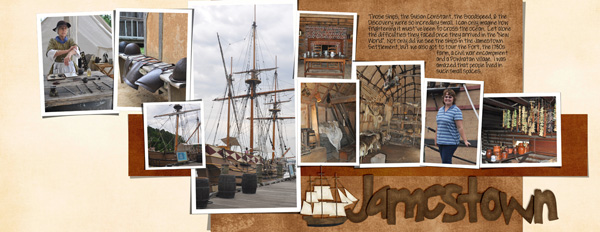
Jamestown uses Yin’s Template 69 and my History Lessons kit & Grandpa’s Garden
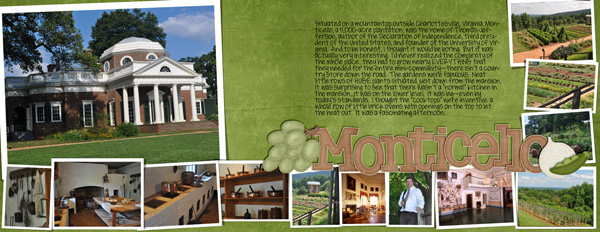
Monticello uses Yin’s Template 70 and History Lessons, Grandpa’s Veggies & Grandma’s Fruit
Two hours & 3 double page layouts later…I would DEFINITELY recommend Yin’s templates for those “tons of photos” layouts. Almost there…only a few more to go.







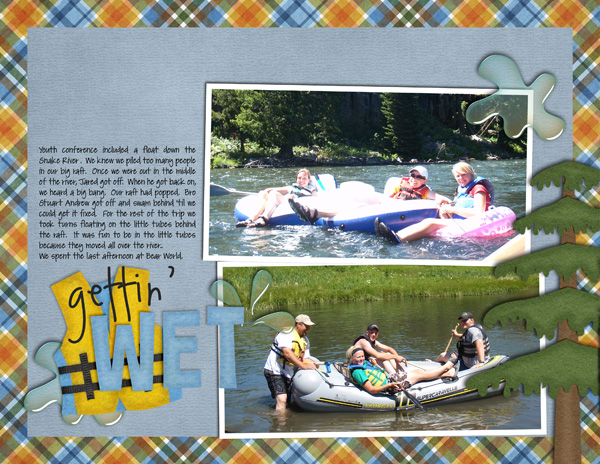




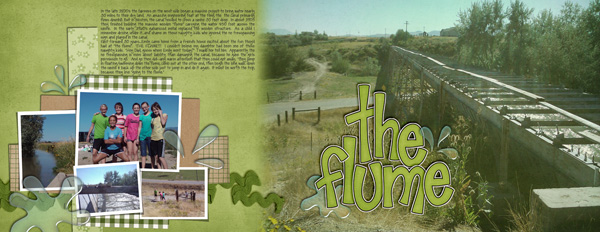
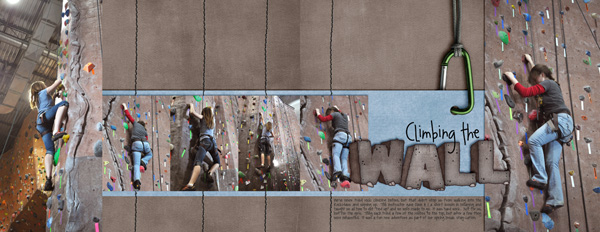
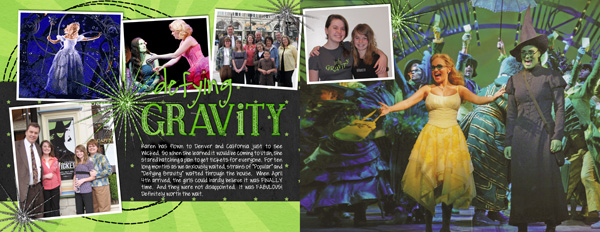
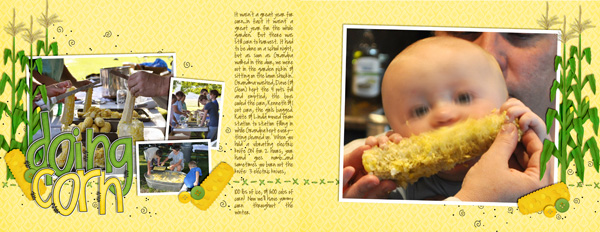
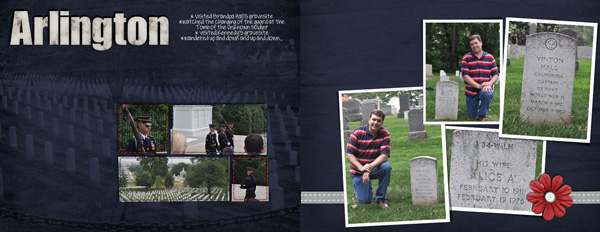


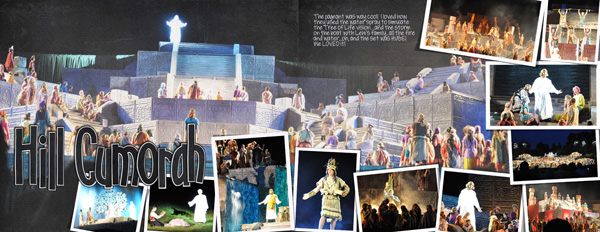


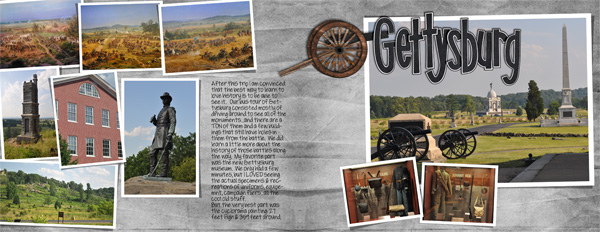
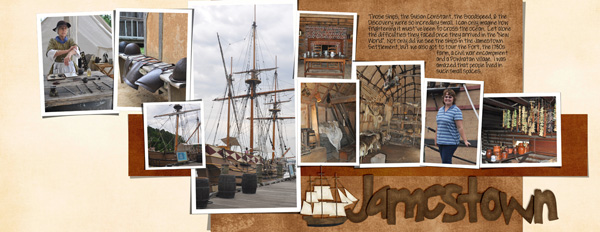
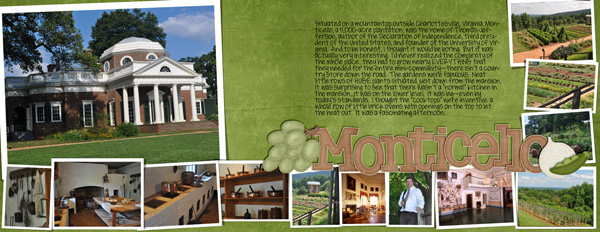
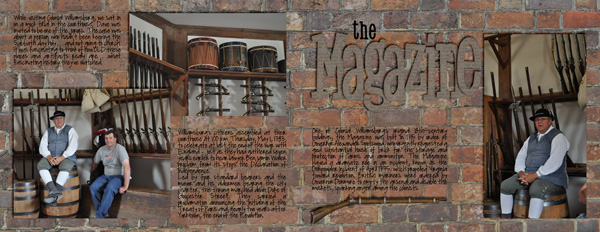

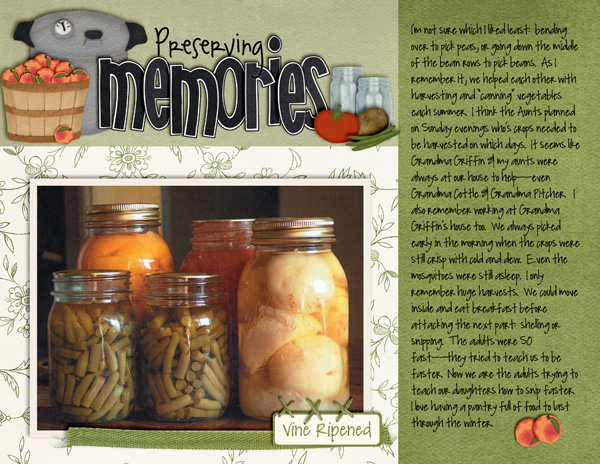


 Hi! I'm Chelle: a 40 something mom of 7. My husband & I live in a rural community in the rocky mountains with our 4 children still at home. In the winters we enjoy sledding & snuggling by the fire. I the cool fall evenings we love relaxing around the campfire & meeting friends at the county fair. Admiring the stars
Hi! I'm Chelle: a 40 something mom of 7. My husband & I live in a rural community in the rocky mountains with our 4 children still at home. In the winters we enjoy sledding & snuggling by the fire. I the cool fall evenings we love relaxing around the campfire & meeting friends at the county fair. Admiring the stars 













