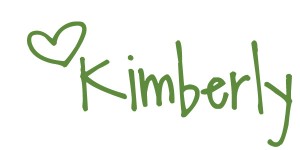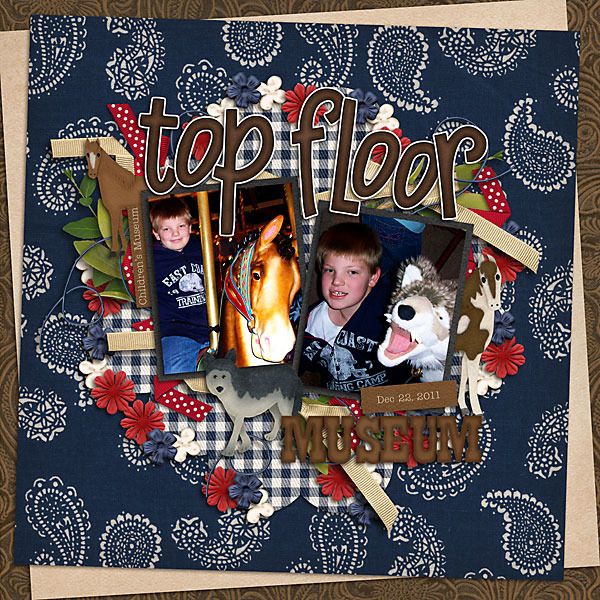Today we’re looking at some of my favorite digital scrapbooking goodies from Chelle’s Creations: the Big City kit and Techno Love. The creative team has been busy making layouts combining these two kits so you can see how to stretch your stash. First, take a look at the two page spread KairynLisa made about her daughter’s building project regarding the history of Wall Street. I think that newsprint paper is one of my all-time favorite background papers. 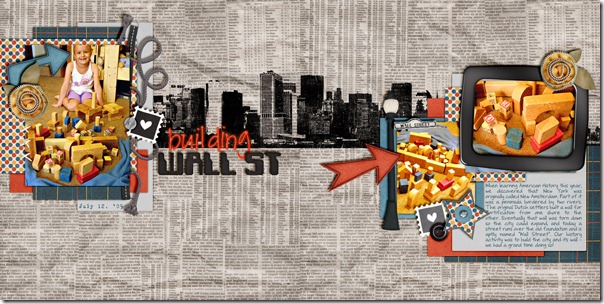 Next, Neenee also used the newsprint paper, but she added a gray paper from Techno love on top of it to make an appealing stack. Look how well the black and white heart elements from Techno Love coordinate with the Big City elements.
Next, Neenee also used the newsprint paper, but she added a gray paper from Techno love on top of it to make an appealing stack. Look how well the black and white heart elements from Techno Love coordinate with the Big City elements. 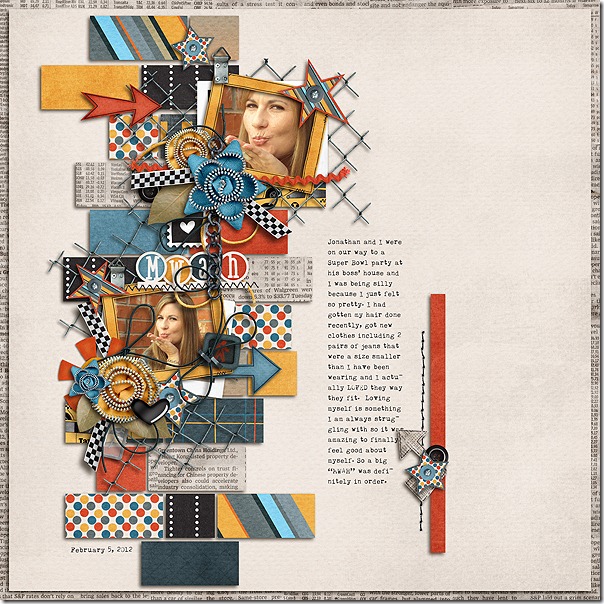 Kayla took an entirely different approach to mixing the two kits, still using the newsprint for background, but she made a winter snow page using the pink and red elements from Techno Love, and the computer fits perfectly since the page is about the snow in the weather forecast.
Kayla took an entirely different approach to mixing the two kits, still using the newsprint for background, but she made a winter snow page using the pink and red elements from Techno Love, and the computer fits perfectly since the page is about the snow in the weather forecast.  Erica chose to use a different background paper, and she has an equal mix of elements from the kits. The computer elements from Techno Love are complemented perfectly with the zippered flowers and ribbons from Big City.
Erica chose to use a different background paper, and she has an equal mix of elements from the kits. The computer elements from Techno Love are complemented perfectly with the zippered flowers and ribbons from Big City.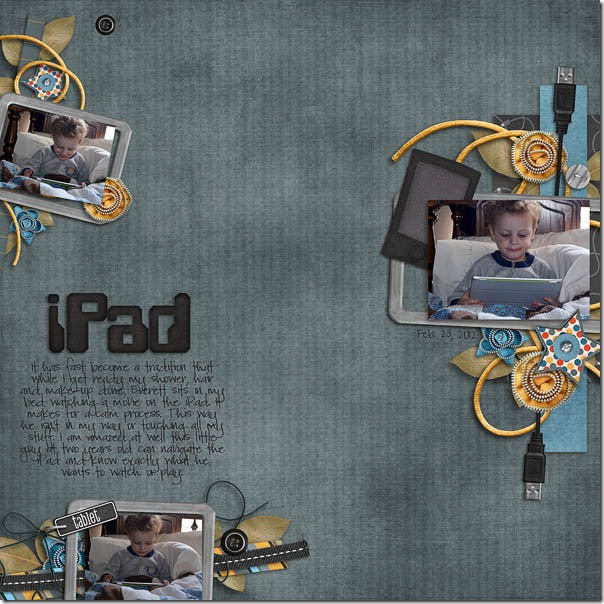 Finally, Cara made an adorable page of her son’s building projects by mixing the elements and papers of the two kits and even made the title by mixing the alphas. Look at his face – no doubt he will do as well as Trump in the future, right?
Finally, Cara made an adorable page of her son’s building projects by mixing the elements and papers of the two kits and even made the title by mixing the alphas. Look at his face – no doubt he will do as well as Trump in the future, right? 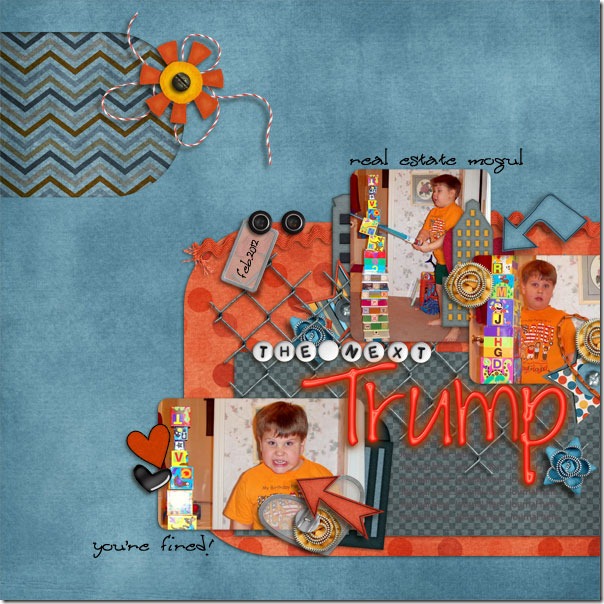 Do you have both these kits? Do you need a closer look and maybe a trip to the store? Here they are!
Do you have both these kits? Do you need a closer look and maybe a trip to the store? Here they are! 
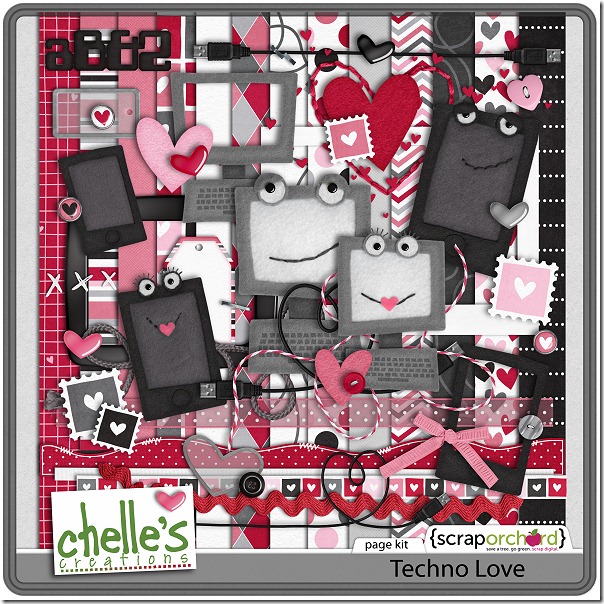 Happy Scrapping!
Happy Scrapping! 
02.27.12 Sneaky Peak & a Giveaway
You will want to watch for THIS wonderful goodie coming out this week from Chelle! It is A-M-A-Z-I-N-G!! Truly!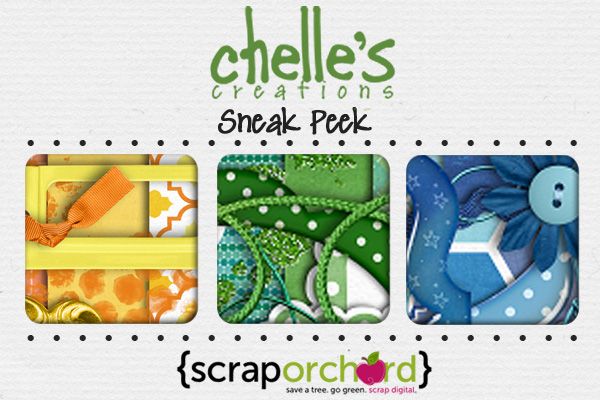
I have a feeling that this will be a HUGE staple of scrapbooking bliss on your hard drive! (PSSST!!!! You will NOT want to miss Wednesday’s reveal! It could save you money!)
Do you want to win the collection? You know the drill.
1. Post here to enter.
2. Post the image with a link to this post on facebook (then come back here and post to let us know you entered again)
3. Tweet about the contest with a link (then come back here and post again to let us know you entered again.)
CONTEST ENDS at midnight EST TUESDAY 2/28.
2.25 Playdate Tagged Sew & Sew
It’s always so much fun for me to see the playdate LOs. You guys are amazing. I particularly loved Carol’s (Iowan) layout this week. I decided to pick one each week as my personal fav. Since I have no digi-background, I’m sort of like a patron in a library looking at photo albums. I’ve also been reading the cc announcements back-posts of all you wonderful gals. I feel like I am getting to know you all better. Now if I’d just read them again, 3 or 4 days in a row, I might be to remember them. My silly brain…
Don’t miss out on Chelle’s latest products. Loved the Tagged Sew & Sew and CU Swirls & Doodles. 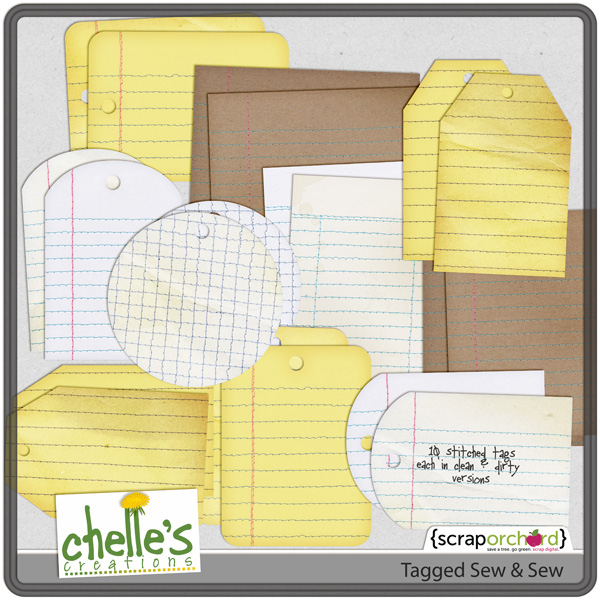

And finally my friends… (duh, duh, duh) the LO’s from the playsters: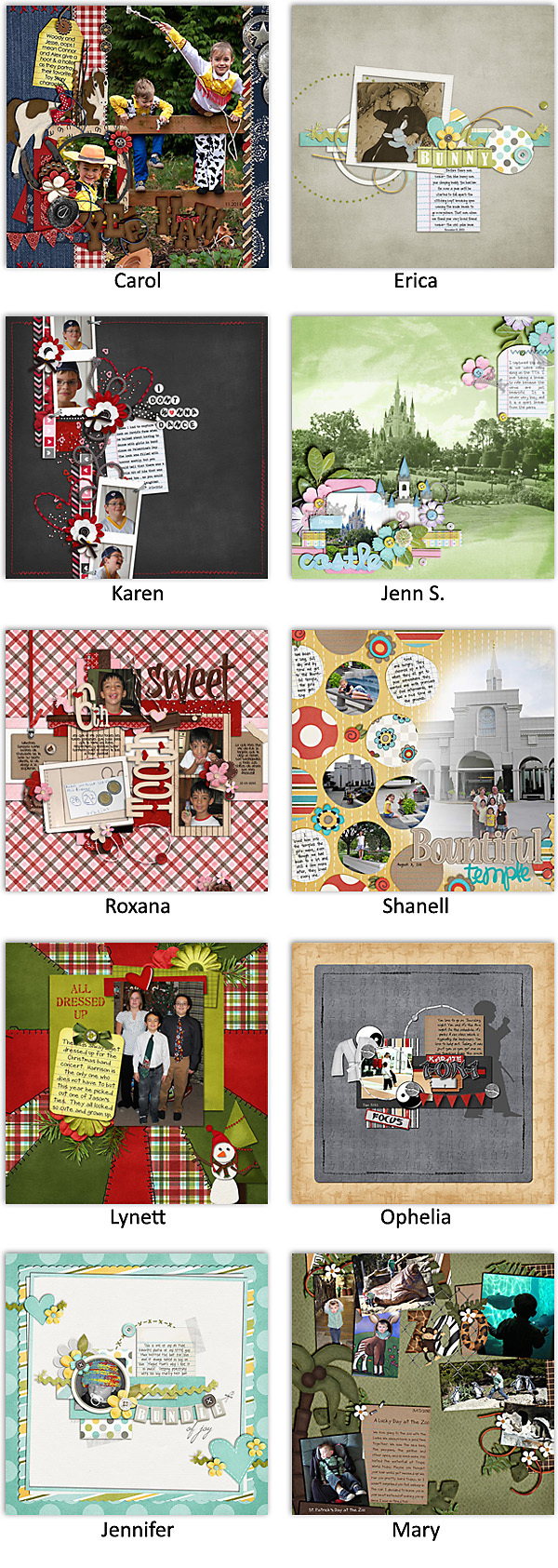
March 2012 Desktop Freebie | Digital Scrapbooking Freebies
Can you believe it’s that time again! Winter in nearly over, and Spring is sneaking up on us. I don’t know about you, but I am ready for more sunshine and warm weather! Rather than use a Spring themed kit this time around, I chose to use Family Tree. It is one of my favorites! Here’s a peek:
Here’s what I’ve created for you:
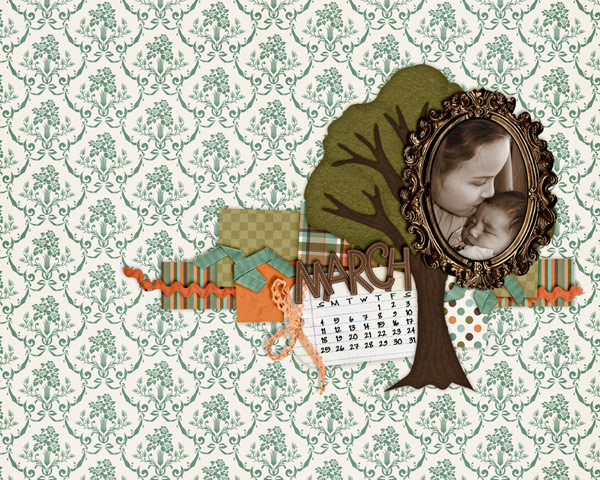 Isn’t that the sweetest photo of my dd meeting her long awaited cousin for the first time? I think so, too!
Isn’t that the sweetest photo of my dd meeting her long awaited cousin for the first time? I think so, too!
As always, I created this in three sizes… 1280×1024, 1280×800 and 1024×768.
You can download all three here. Happy March!
If I had to do it again…
…I would back up my files starting with day 1. I didn’t understand the importance of back-ups until I was WAY into digi-scrapping. In fact, I’d been designing for 18 months. I had TONS of files. Every time I heard a horror story of someone’s EHD failing, I would shudder and hide my head. It took forever to do my initial online backup. Two months, I think. (Not as long as it predicted, but still a LONG time.) And yes, it was difficult to use the computer during that time. I got to the point where I would shut the back-up rate down to next to nothing while I was working, then turn it up whenever I left the laptop. Some days when I was designing, it felt like I was going backwards…I was creating new files faster than it could back them up.
But eventually it finished. And now it backs up continuously. I don’t even notice it. I have been to the website & checked to see if new stuff is there (it is)…checked to see if my EHD is there (it is).
I have had a couple of EHDs fail on me. One of them DD15 accidentally knocked off the counter within a few days of my filling it up. OUCH! And one just got too old? I lost half of 2007 & all of 2008. Fortunately my favorite photos are printed in photo books, but I can’t use them again…unless I pay $1500 for a restoration company to TRY to get data off the disk. If backing up sounds expensive, the cost of restoration will put it in perspective.
For the record, I use BackBlaze. It was the best option available when I started an online backup, mostly because it recognized EHDs as long as they were plugged in at least once every 2 weeks. Perfect for my laptop.
The Daily Digi did a post about Backing Up. Steph recommends CrashPlan. And if I had to do it again today, I’d use crashplan and I’d pay the extra $100 or so for seeding. That means they’ll send you a 1T EHD. You put your stuff on it and send it back. That is your initial backup…the one that took my computer 2 months running non-stop.
Whatever you decide to do, DO SOMETHING. Before you are the one in the photo.

Getting Creative with Buttons and Brads 2.22.12
Hello digital scrapbooking friends. Today I would like to share with you a few ideas about how to use the buttons and brads found in so many of Chelle’s Creations kits. Chelle’s creative team has come up with some fun ways to use these items.
Karen combined buttons from different Chelle’s Creations kits to create this colorful frame around her photo. It may have been a little time consuming but I think it definately makes one amazing page.

Monica used the buttons to represent bubbles on her adorable page.

Jenn used buttons to create a decortive layer on her page.

Ophelia added four basketball brads to her page. The first three are them semi-transparent with a dotted line added to show the movement of the ball. The fourth brad is in the basket.

I hope these pages inspired you to use either brads or buttons in a different way.

Yee Haw | Digital Scrapbooking Classics
Howdy! It is rodeo time here in Texas! I am not sure about your neck of the woods but here we have cowboys, horses, roping, bull riding and mutton busting. All of these events make great pages using Chelle’s Creations YeeHaw Bundle. The bundle includes the Cowgirl Up and Ride Em’ Cowboy kits. If you don’t have the rodeo or even western pictures to scrap then there is still a lot you can do with this fabulous kit. The creative team created some fun layouts for you.
Roxana created this fabulous page: On the Range
Fran created this page from a trip to the museum
Finally Jennifer has this fabulous page that is a non themed page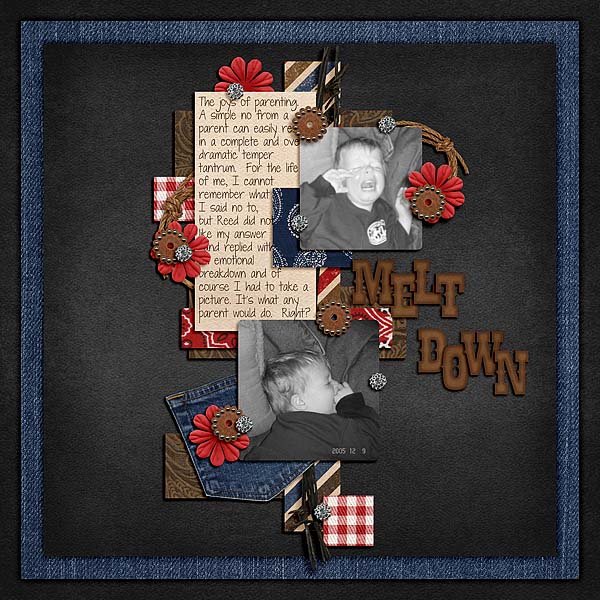
Here is a closer look at the kit: YeeHaw Bundle
Head on over to Scrap Orchard and grab this kit today and get started on those rodeo pictures or simple everyday pictures. This kit will be a great addition to your collection.