Now days, it seems most people have a cell phone with a panoramic option on the camera. It’s a great feature, but how does a really wide photo fit on a square digital scrapbooking page? Chelle’s Creations Creative Team have a few pages to show you how they use wide landscape photos. Let’s take a look!
First, Kimberly’s daughter texted her that there was a fire alarm at school, and when she asked her for more info she got no response. So of course this scared momma searched Twitter and found a picture of all her daughter’s high school friends standing outside their building when the false fire alarm was called. After being relieved that nothing was wrong, she made a great page about it. She cropped the photo somewhat but let it fill the entire width of the page and balanced the top and bottom spaces of the page with her title and journaling. She used Heroes {fire} and Techno Geek Mini kit to make her page. 
Next, Jenn did something similar with her large landscape photo of a hiking trail. She used The Great Outdoors along with a Lay it on There 7 & 8 template to make her page. Notice how she filled the width of the page with her wide photo, but she balanced the weight of it with three smaller photos below, and she anchored them all together with the title spread across them all. 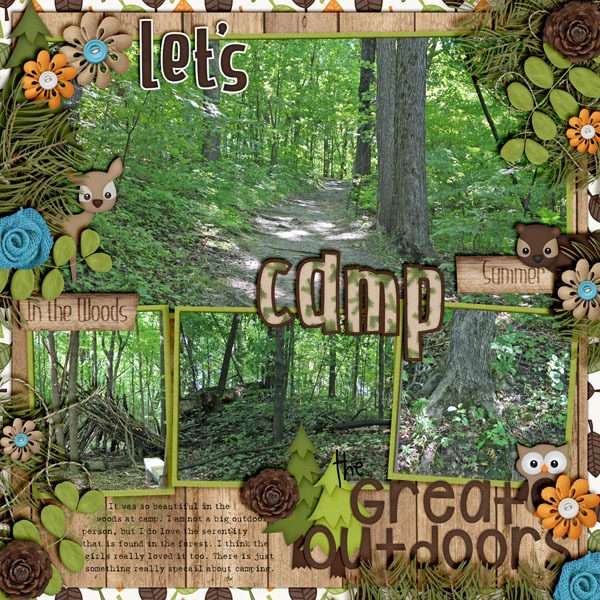
Finally, Karen did something totally different with her panoramic view of Paradise Pier. She used 3 photo spots to break up the width of her image without losing any of the detail, and she left lots of white space at the bottom of the page to let the eye rest. It’s a great way to showcase one very wide photo. She used Roller Coasters & Cotton Candy.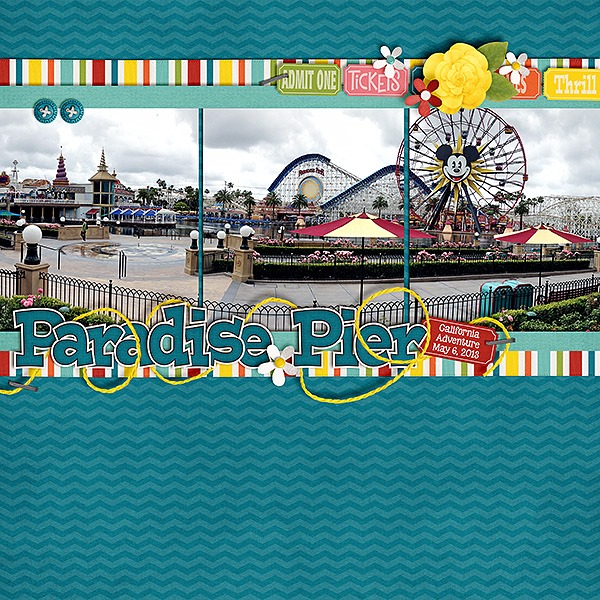
Now that I’ve seen these three examples, I can think of lots of panoramic photos I want to take to use in my digital scrapbooks. Can you?





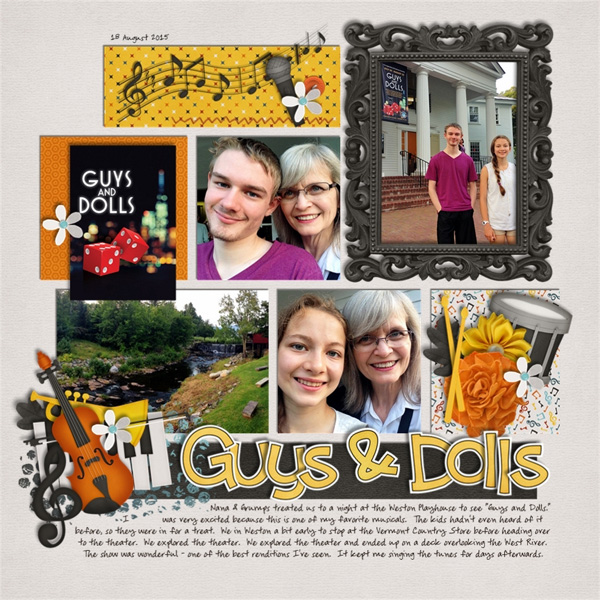
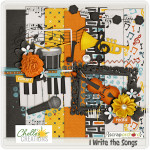


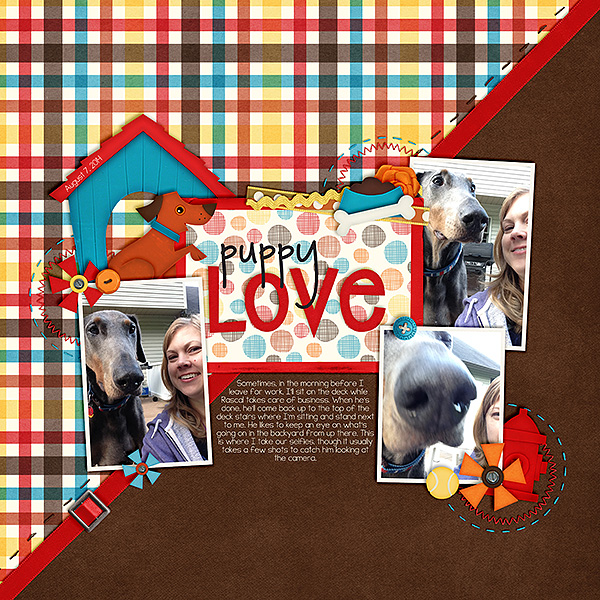






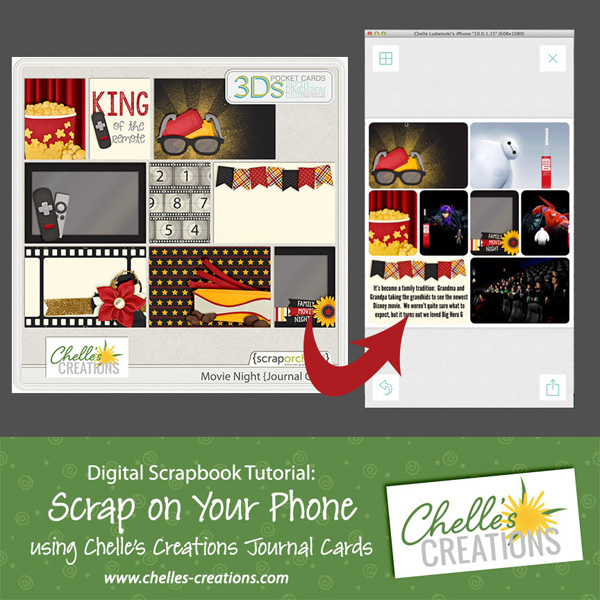








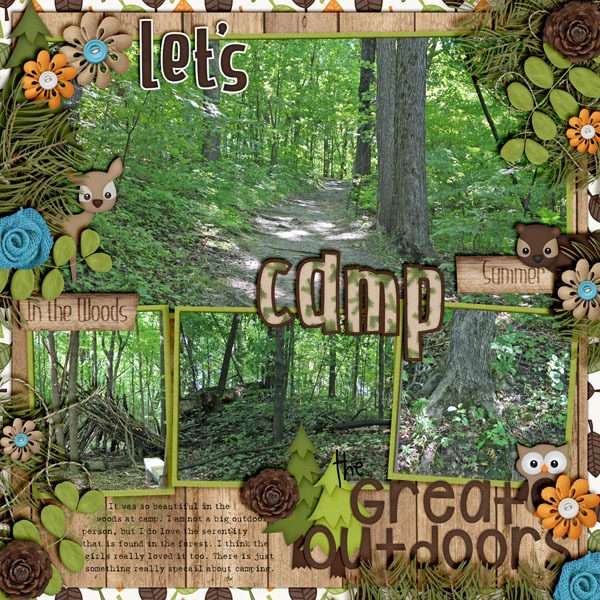
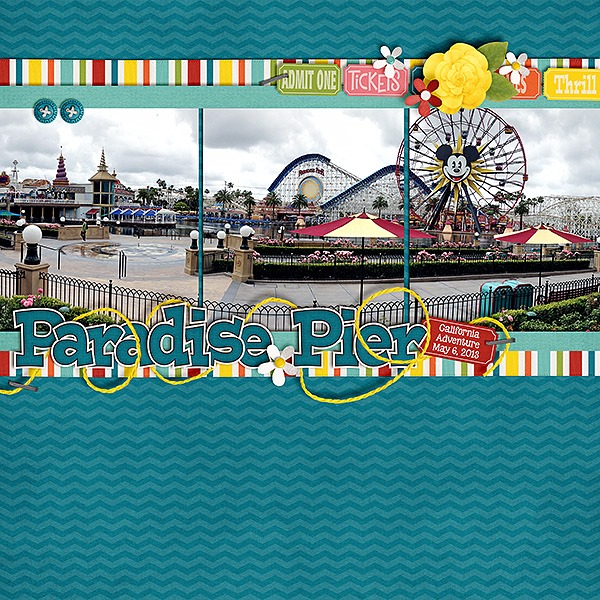



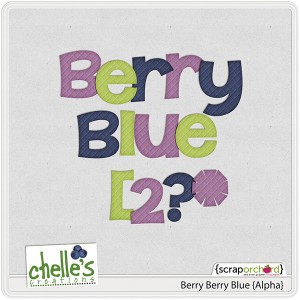
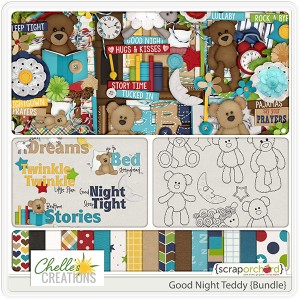




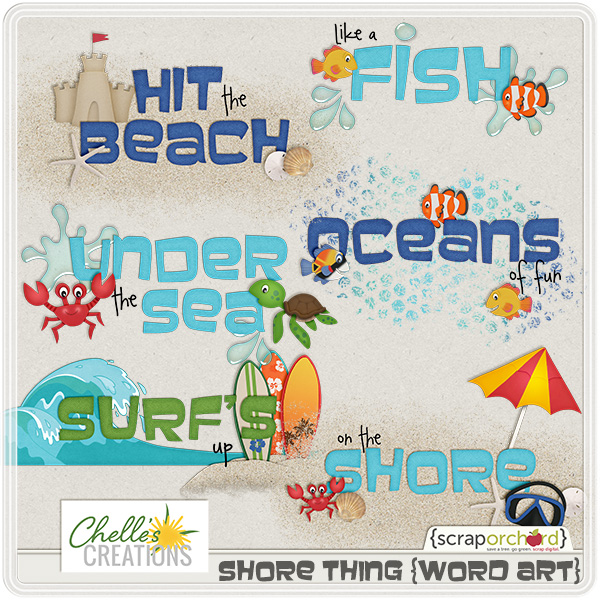

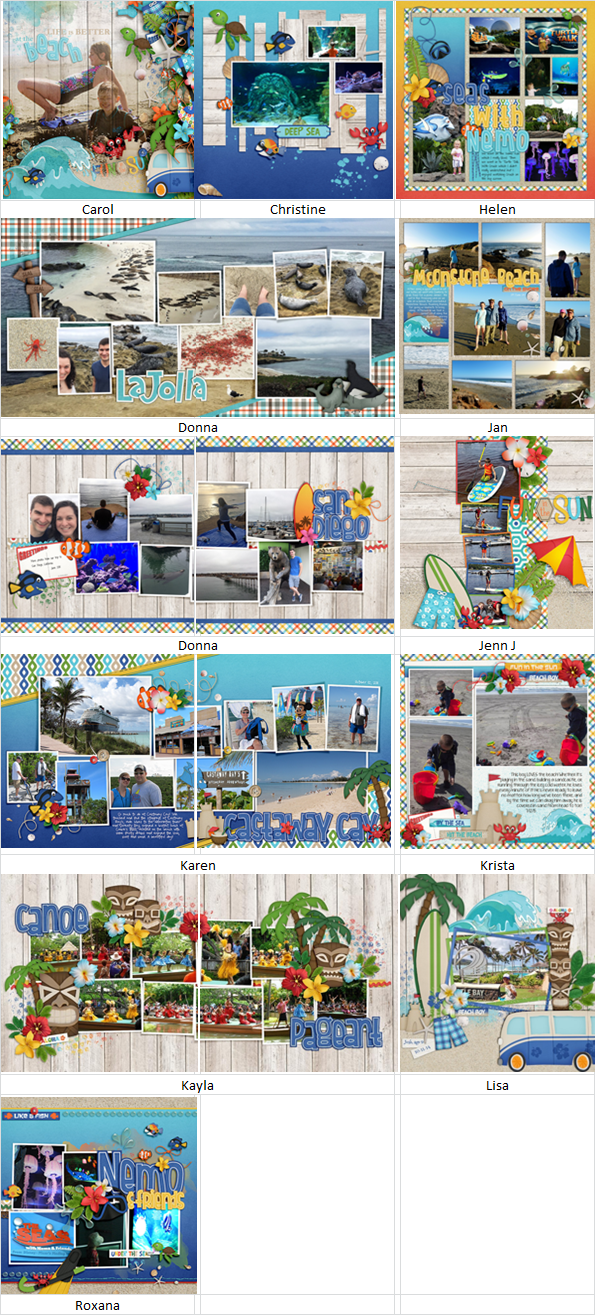

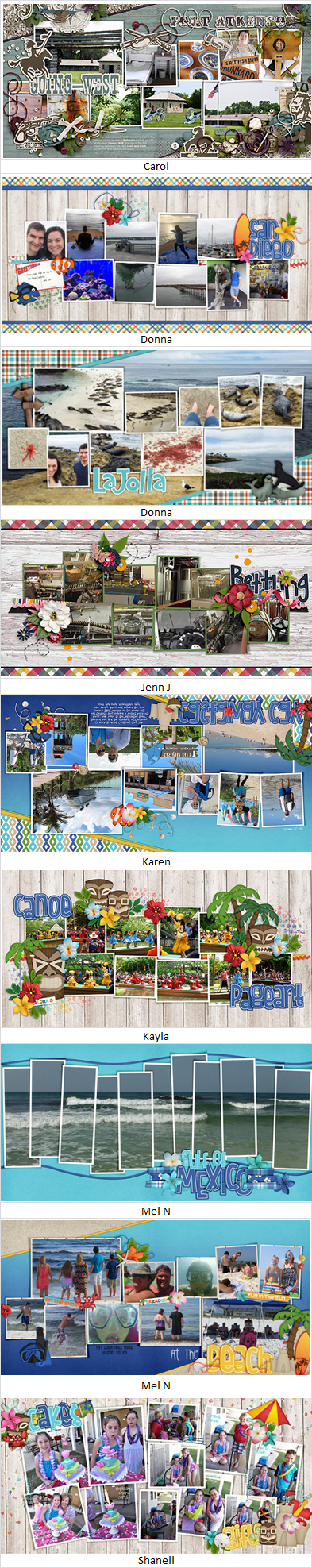








 Hi! I'm Chelle: a 40 something mom of 7. My husband & I live in a rural community in the rocky mountains with our 4 children still at home. In the winters we enjoy sledding & snuggling by the fire. I the cool fall evenings we love relaxing around the campfire & meeting friends at the county fair. Admiring the stars
Hi! I'm Chelle: a 40 something mom of 7. My husband & I live in a rural community in the rocky mountains with our 4 children still at home. In the winters we enjoy sledding & snuggling by the fire. I the cool fall evenings we love relaxing around the campfire & meeting friends at the county fair. Admiring the stars 













