Shortcuts! We all use them. Or wish we knew more of them. I can tell you many shortcuts for Microsoft Office, but I’m not as good at them when I create digital scrapbooking layouts. Thankfully, Chelle has a shortcut list for us. Here it is:
Some of our CT Ladies shared their favorite shortcuts with the layouts they created this week. I asked them to tell us the shortcut and why they like it.
Here’s Kayla (KeepScrappin) My favorite PSE shortcut is copying layer styles. It’s a fast and easy way to shadow lots of similar layers (ie paper or felt layers).
1. Apply your favorite Chelle’s Creations Me and My Shadow layer style
2. Right click on the layer and copy layer style
3. Select the layer(s) you want to copy the style to by holding down the shift or ctrl key and selecting the desire layers
4. Right click on the selected layer(s) and select paste layer style
Kayla (KeepScrappin) She used Letters From Home, Social Media Icon Felties & Me & My Shadow Styles
Next we have Donna (dgp332) My favorite PSE shortcut is using the holding the alt/option key while highlighting your item to duplicate it. For this layout, I duplicated several items using the above instructions. Highlight the item that you’d like to duplicate, then hold down the alt/option key while moving the item. If you add your shadows prior to duplicating, that’s one less step later. You can still re-size, and rotate if necessary. I duplicated the red bow, the staple, and the journaling lines. I like to duplicate the lines of journaling this way because I don’t have to remember what font I used, and it the line is angled like this one, it will be at the same angle.

Donna P (djp332) She used Ticket to Ride and a Google images for the park logo.
Jenn J (jmljensen) uses some of the shortcuts Donna uses. Great minds think alike, huh? To duplicate layers quickly, I hold down the alt key then click and drag on the thumbnail. It creates a duplicate quickly and easily. Also, if I hold the Shift key down at the same time, it not only duplicates the layer but it keeps it lined up perfectly. In this layout, I used ALT+SHIFT+click & dragged on the thumbnail of the layer and lined up my “nail heads” perfectly.
Another favorite short cut is clipping papers to shapes. I used Chelle’s In the Pocket {squares} templates and simply clipped my photos and papers to the squares. Simply position the paper/photo above the layer with the shape, hold down your alt key while you position the cursor between the two layers and click. Depending on if you are using PSE or CS, the cursor will change from a hand to a different icon. I use CS, so it changes from a hand to a down pointing arrow with a box to the right of it.

Jenn J (jmljensen) She used Under Construction & In the Pocket {Squares}
Our last shortcut comes from Kassie (kass_23). I love shortcuts and use a bunch on each layout. I think my favorite would have to be undo(Ctrl+Z) and redo(Ctrl+Y). Like with this layout….I wasn’t sure where I wanted the string, but I could try a bunch of things out and see which is the way I like it best 
Kassie (Kass_23) She used Pizza Amore




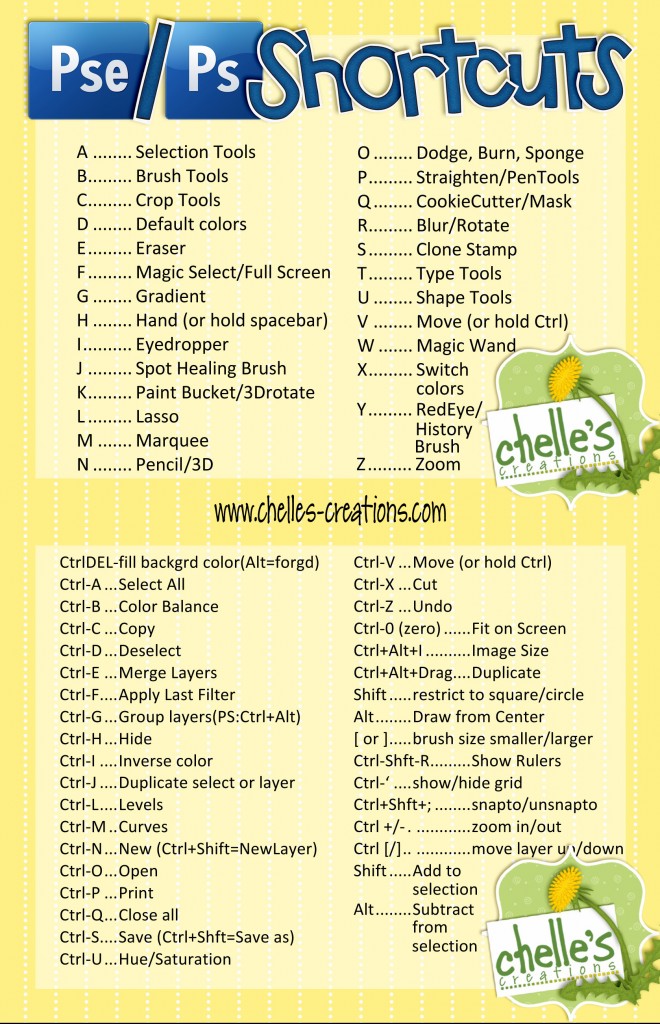
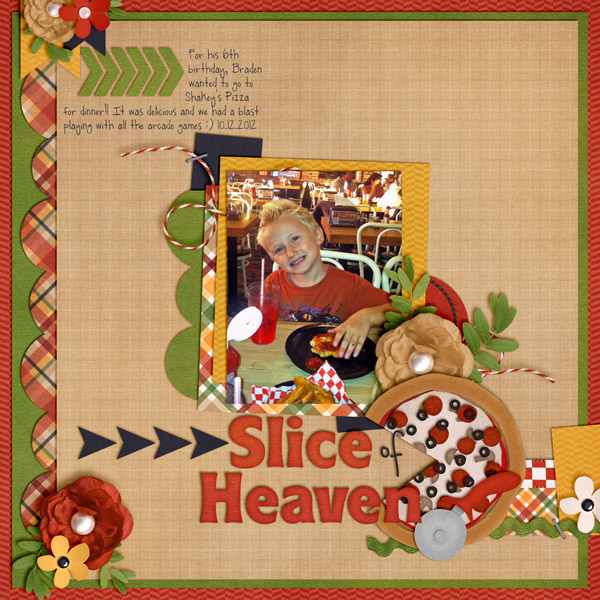

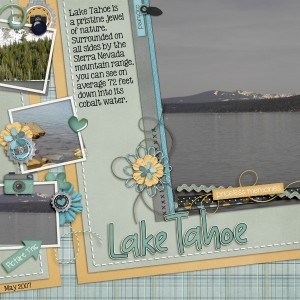
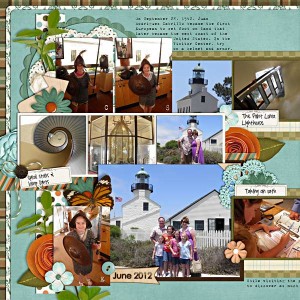
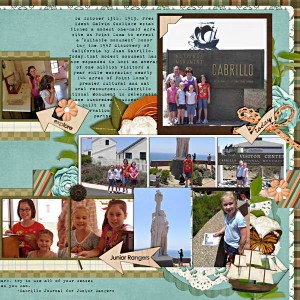
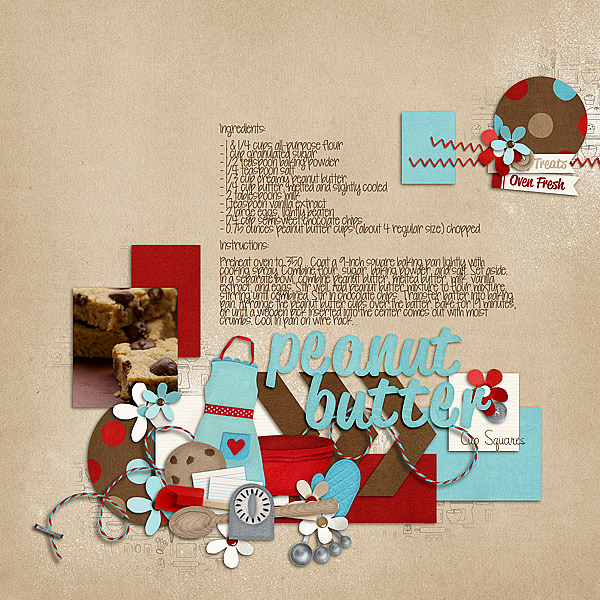
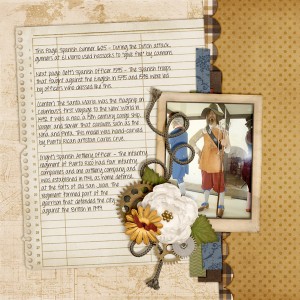

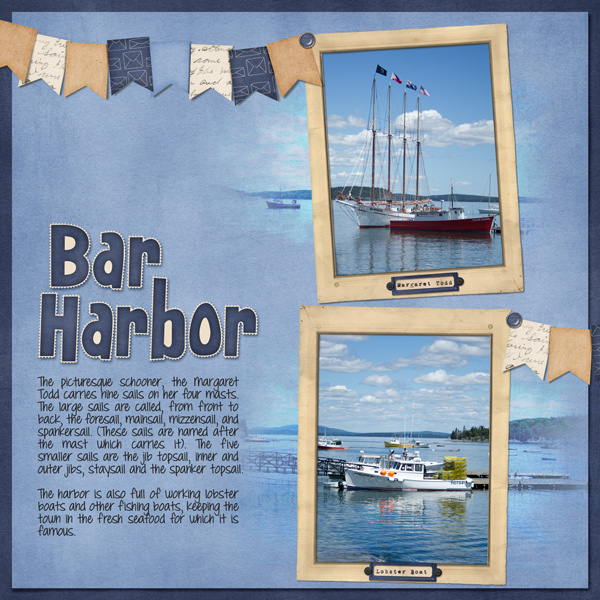

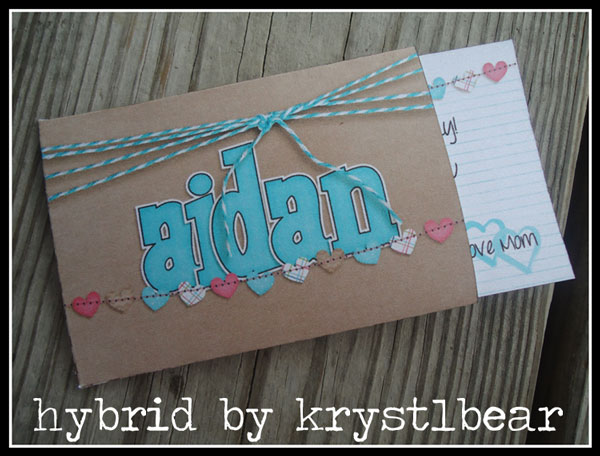
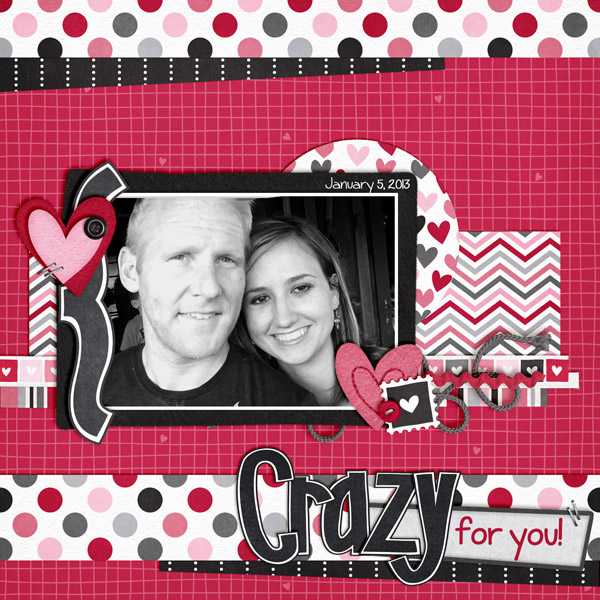
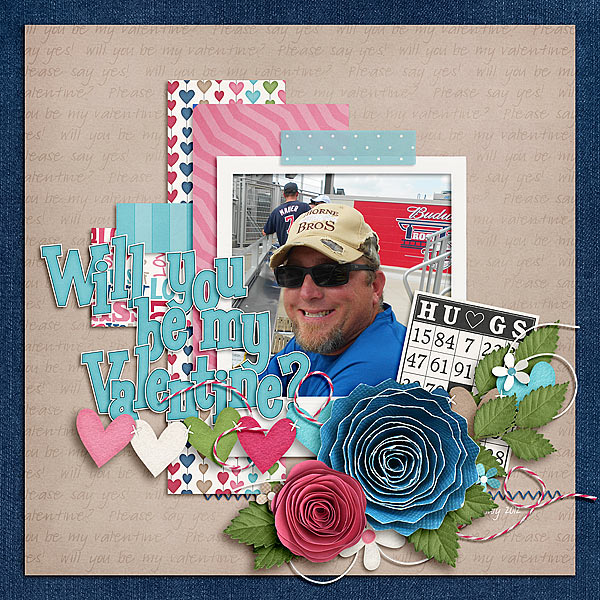
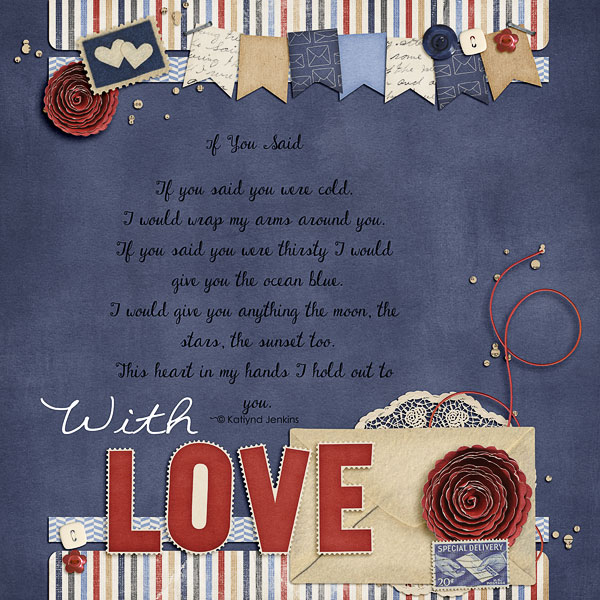


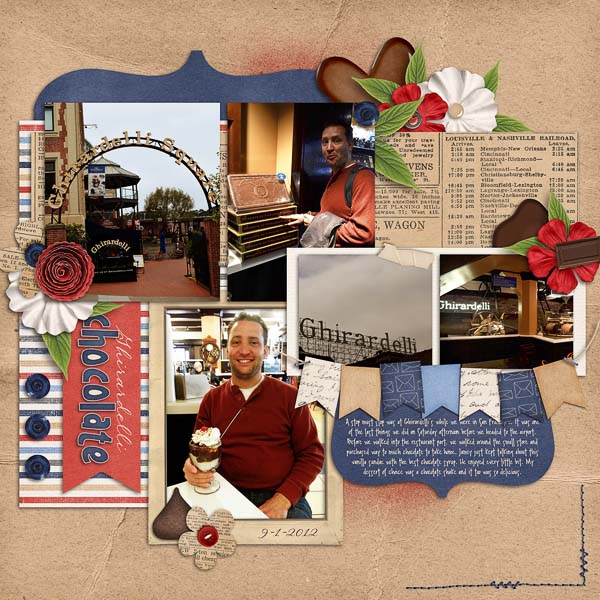



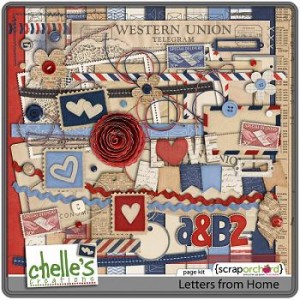
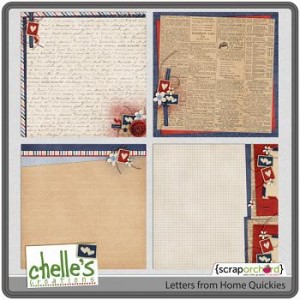

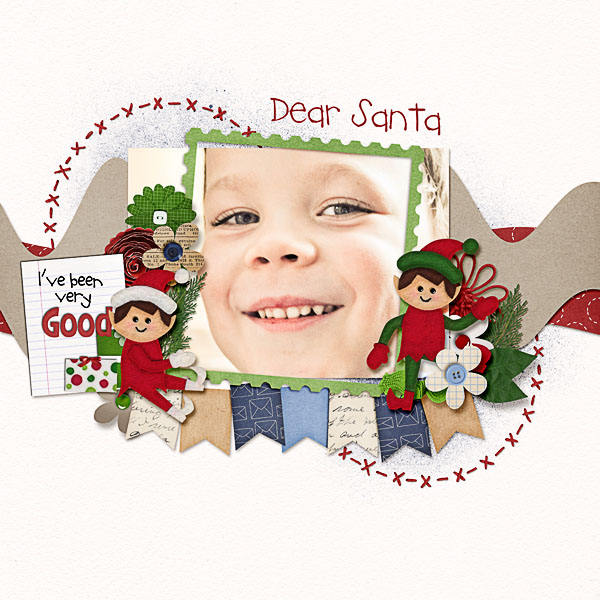

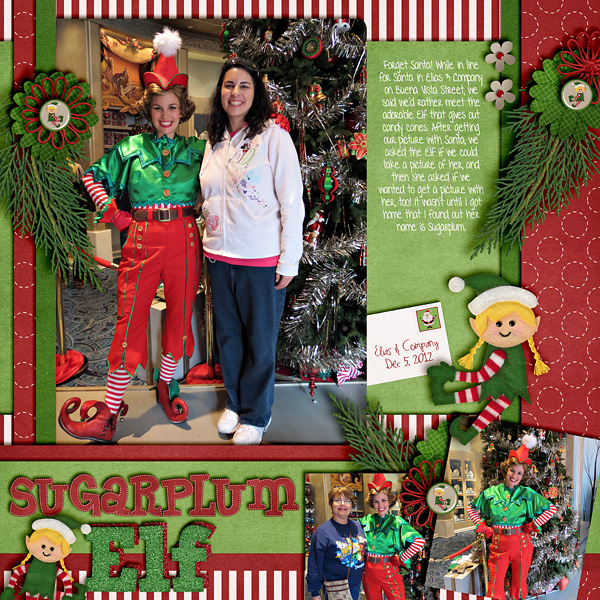



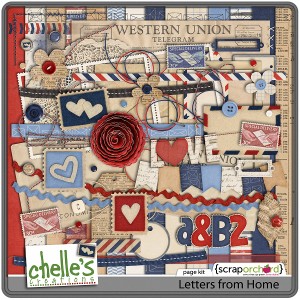
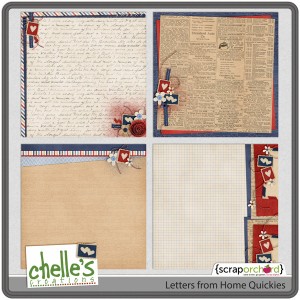
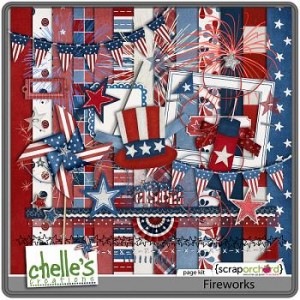
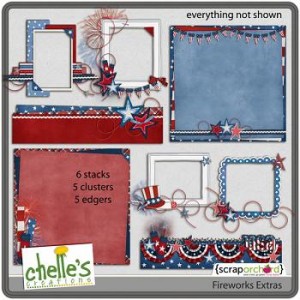
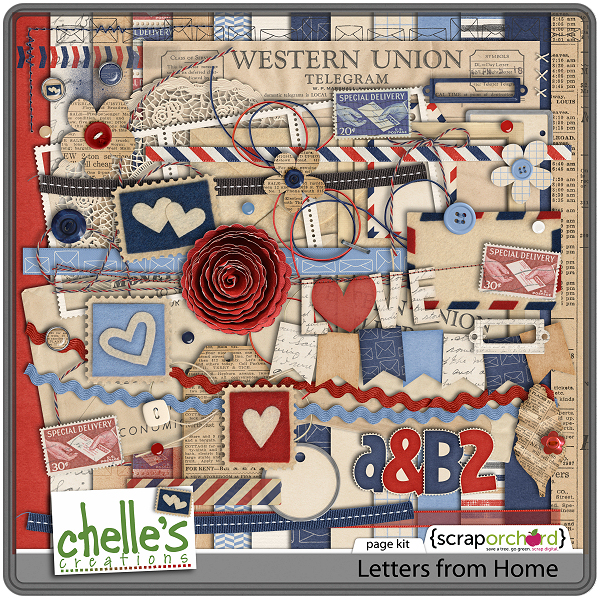


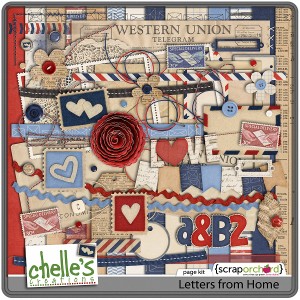
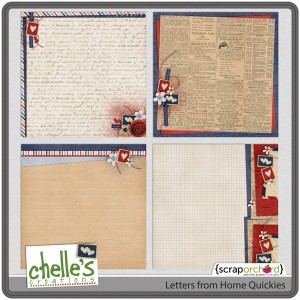

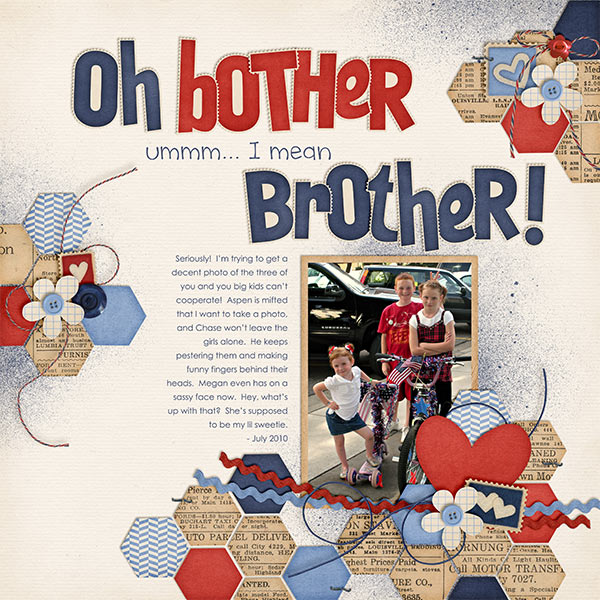
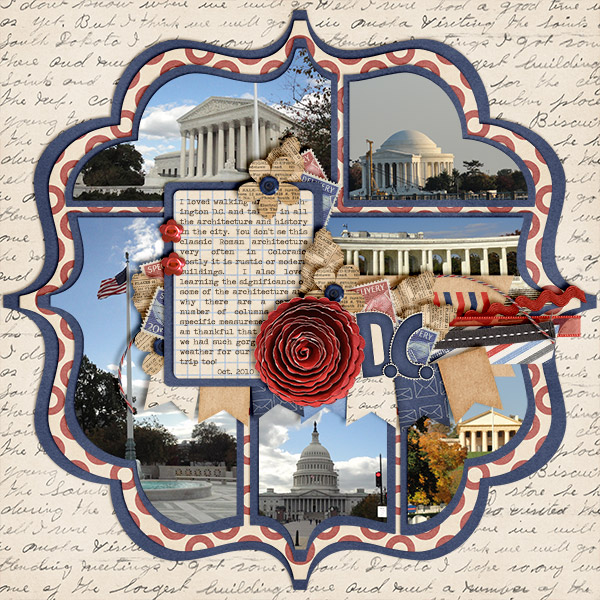
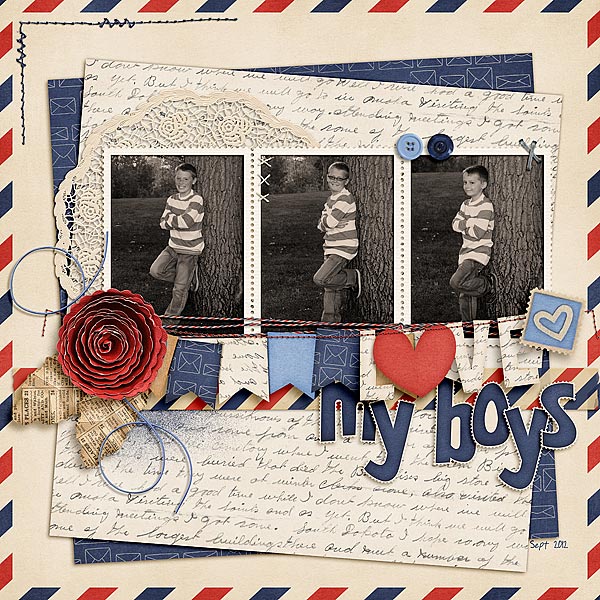
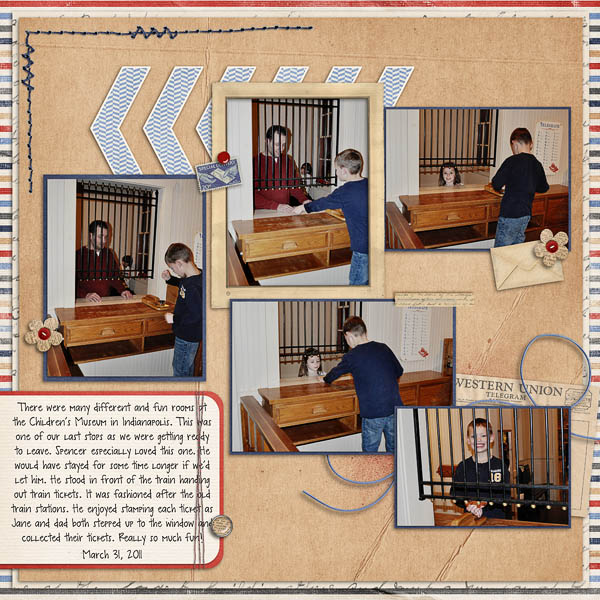
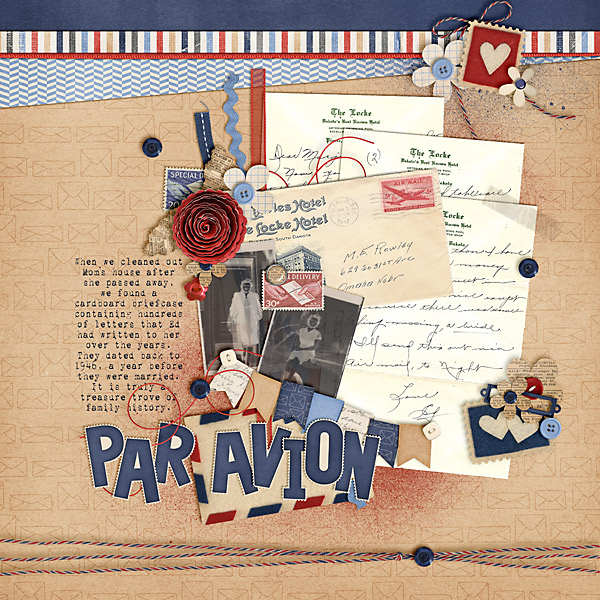

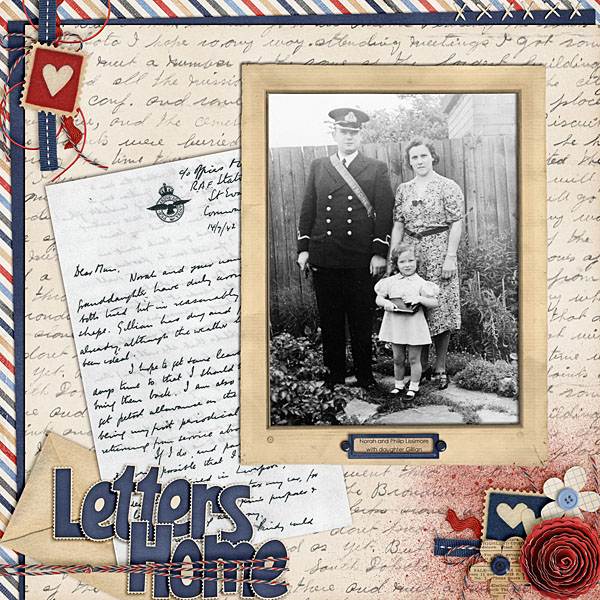
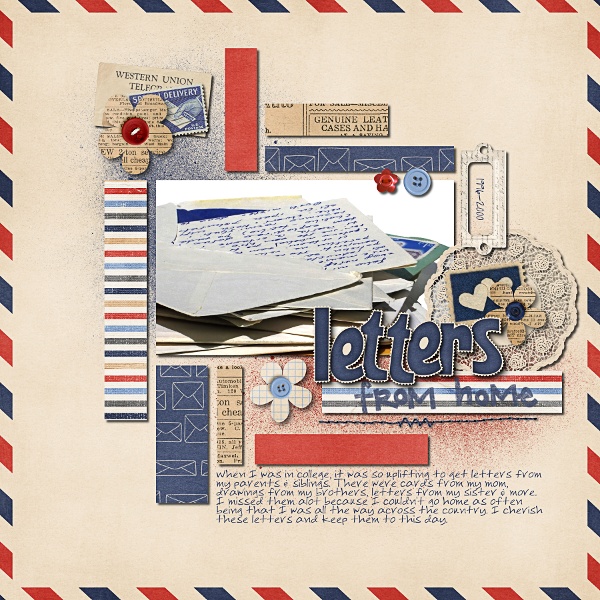





 Hi! I'm Chelle: a 40 something mom of 7. My husband & I live in a rural community in the rocky mountains with our 4 children still at home. In the winters we enjoy sledding & snuggling by the fire. I the cool fall evenings we love relaxing around the campfire & meeting friends at the county fair. Admiring the stars
Hi! I'm Chelle: a 40 something mom of 7. My husband & I live in a rural community in the rocky mountains with our 4 children still at home. In the winters we enjoy sledding & snuggling by the fire. I the cool fall evenings we love relaxing around the campfire & meeting friends at the county fair. Admiring the stars 













