Hello Friends! Ever struggle with how to create your digital scrapbooking layout when you only have a brochure or text from the Internet? Our ladies have been busy coming up with some ideas for you.
First up is Debbie (rdjrneace) She used Oh Snap! Wordbits & Quickies. Her journaling comes from a brochure. 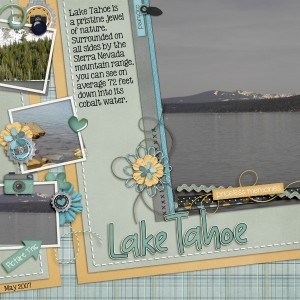
Next is Shanell (HappinessIs) She gives us a double layout. All the journaling on the page was from different parts of the Junior Ranger Journal. She used Family Tree, Family Tree Wordart & CU Veneer Toolkit.
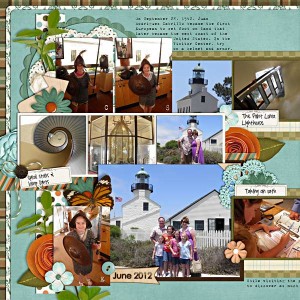
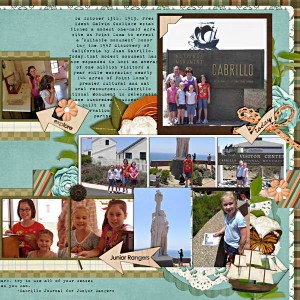
Next is Melissa B (Pretty Peaches) She used Lovin’ from the Oven Bundle, Lovin’ from the Oven, Lovin from the Oven Add On, Lovin from the Oven Wordart, Lovin from the Oven Stripes & Plaids, & Lovin from the Oven Quickies. She used a recipe she found on the internet. Try it out!
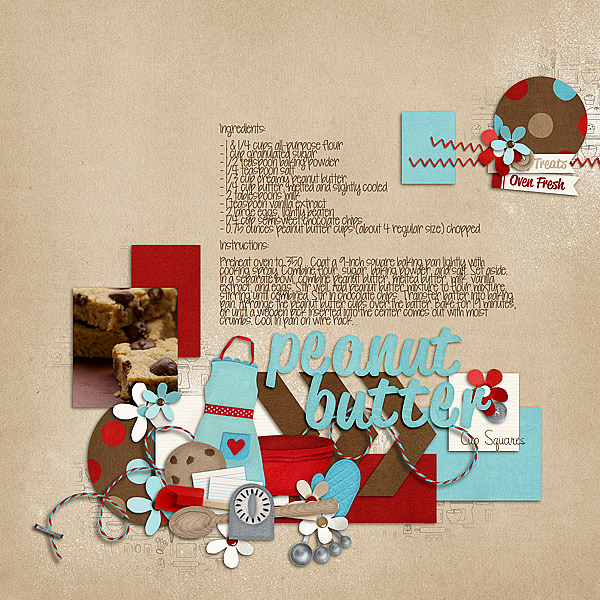
Kairyn Lisa (kairynlisa) She used Traveler Bundle, Traveler, Traveler Addon, & Traveler Quickies. The info is from the display of the things she photographed at the fort in Old San Juan, Puerto Rico.
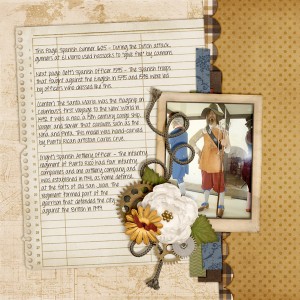

Last is Leslie (lab130) She provides a layout of Bar Harbor. She used Letters From Home & Letters from Home Quickies. Her text came from a brochure.
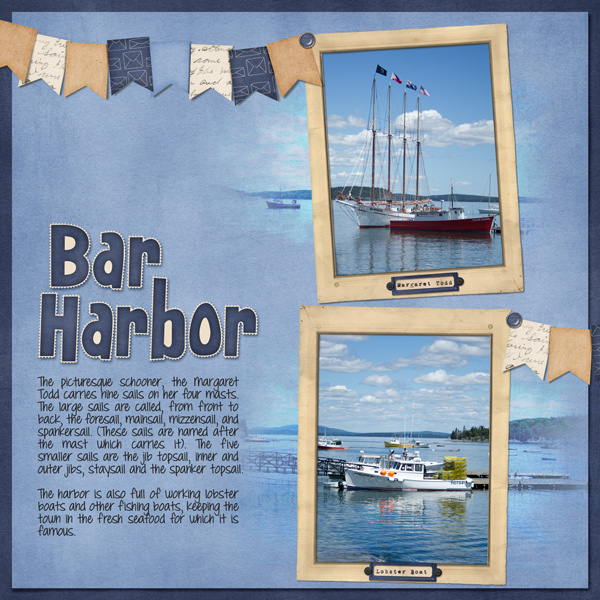
These ladies are amazing. Great Ideas! I’m sure you’ll have tons of ideas on how to use printed media in your digital scrapbooking layouts. Hugs!








 Hi! I'm Chelle: a 40 something mom of 7. My husband & I live in a rural community in the rocky mountains with our 4 children still at home. In the winters we enjoy sledding & snuggling by the fire. I the cool fall evenings we love relaxing around the campfire & meeting friends at the county fair. Admiring the stars
Hi! I'm Chelle: a 40 something mom of 7. My husband & I live in a rural community in the rocky mountains with our 4 children still at home. In the winters we enjoy sledding & snuggling by the fire. I the cool fall evenings we love relaxing around the campfire & meeting friends at the county fair. Admiring the stars 














I used a lot of brochures for my journaling when I was making my Alaska photo book. It was super easy and contained a lot of history and other tidbits that I’m glad I included in my book.