Happy New Year! Are you busy scrapping your holiday memories from 2014? I am trying to catch up on all my digital scrapbooking projects from the previous year. Thankfully, Chelle’s Creations has just the products I need, and she has some amazingly talented CT members who help me know how to get my pages looking realistic when printed. Today, Helen and Karen have given me some tips to share with you on how they make clusters to look pleasing to the eye.
Helen says, “I always shadow down and right, but when I have an element sitting on top of another element I will double shadow. I copy the element then shadow down and right, and next I paste the element so I now have 2 (one on top of the other). I will then shadow up and right and turn down the opacity. I do this as I feel that if I was putting real life objects on top of each other it wouldn’t be flat to the page.”
Here is her example of only shadowing down and right. Look closely at the red flower and the stack of books in the cluster on the bottom right.

Now look at the same cluster in the following image in which Helen has added her opposite shadow technique.

Isn’t that a huge improvement? And it’s not much effort for a big payoff in realism. Here’s her full layout for you to enjoy. By the way, she has used Chelle’s Creations Teacher’s Pet.
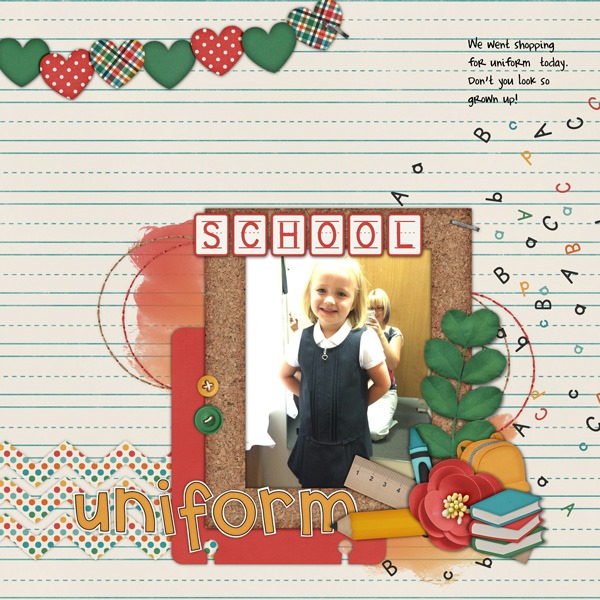
Karen describes her cluster like this: ” When I first started digi scrapping, clustering was what I struggled with the most. I still struggle with it at times, moving and adding elements all around until it pleases my eye. What helped me at first was using templates (which I still use 99.9% of the time). They helped me with where to place clusters. And from there, I tend to keep my clusters simple. I like the rule of three, which I used in this layout. I used three flowers in the cluster, varying in size for balance and used leaves underneath to fill it out.” She began her layout with a Scrapping with Liz template and used Chelle’s Creations Good Night Teddy kit and Instalife cards for the content.

Here’s a closer look at the kits Helen and Karen used. The images are linked to the items in the store.
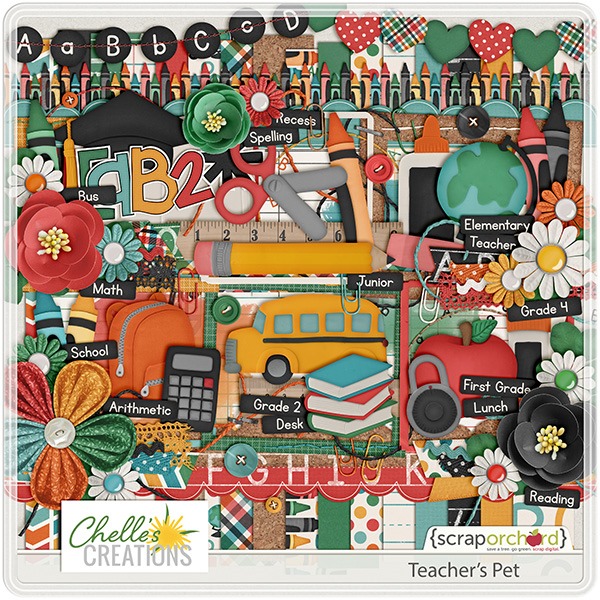

 Here’s hoping we can all catch up on our memory keeping!
Here’s hoping we can all catch up on our memory keeping!

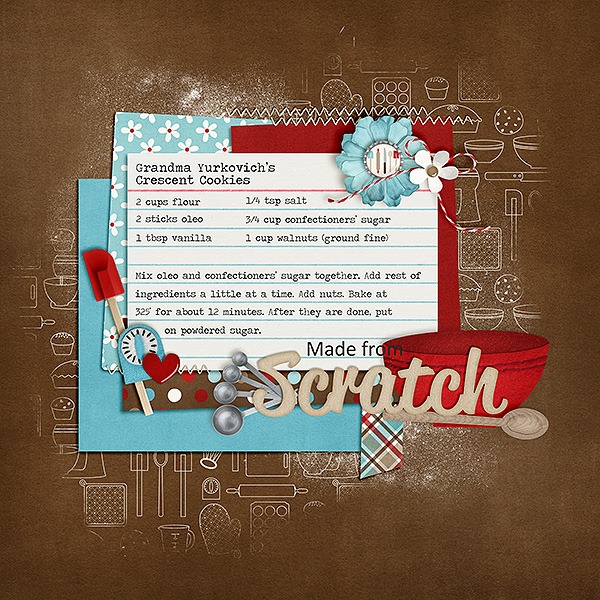












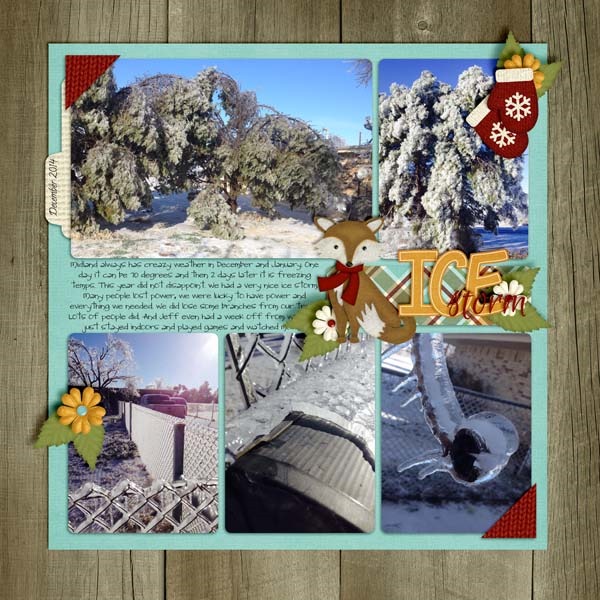


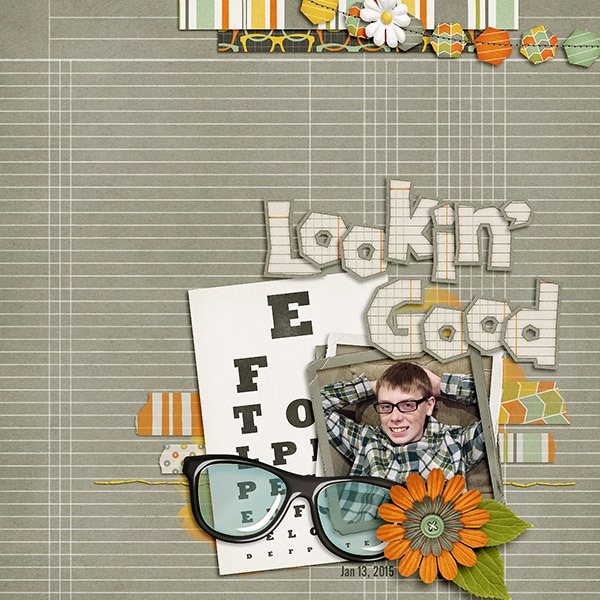

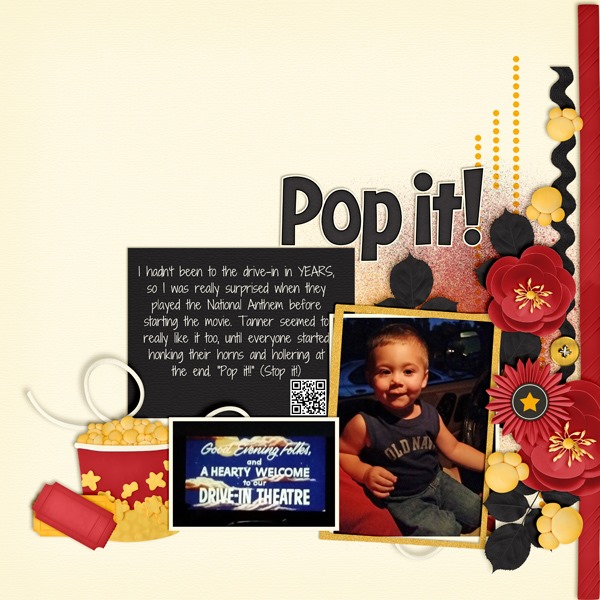
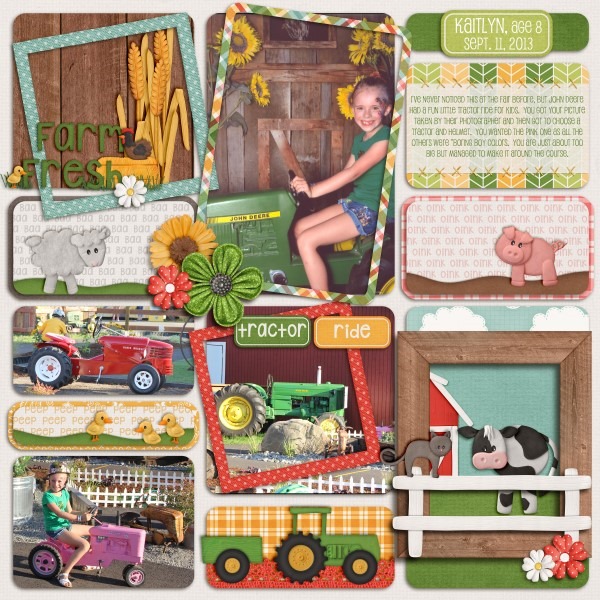

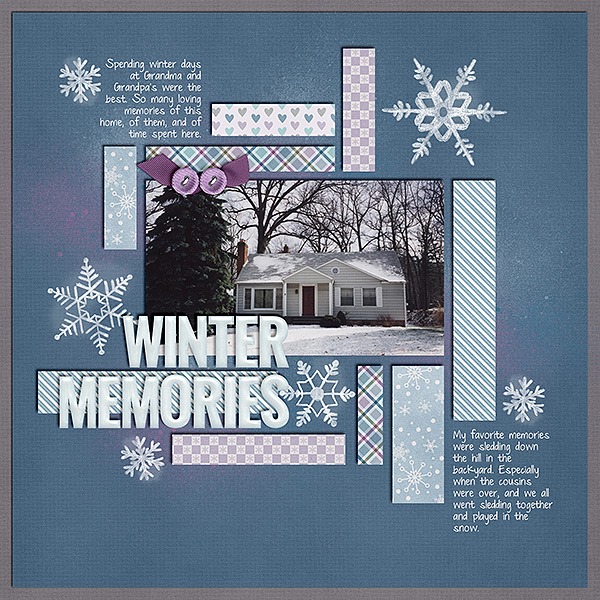



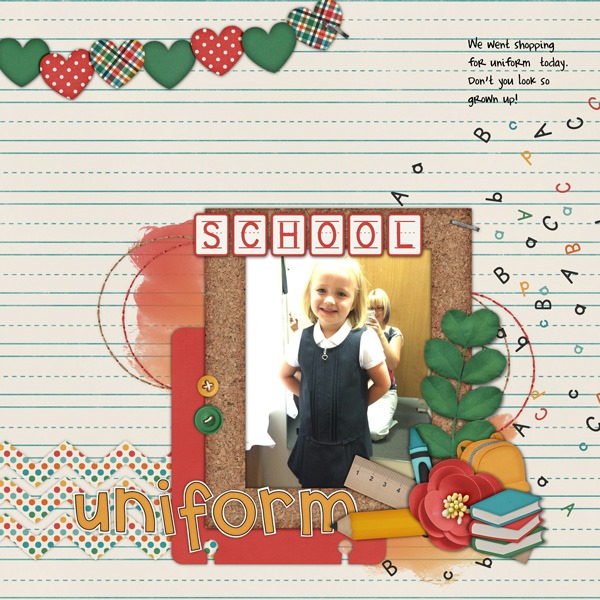

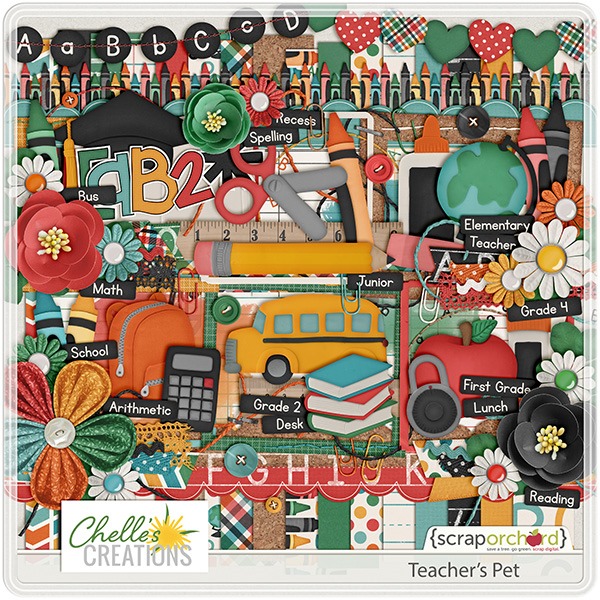


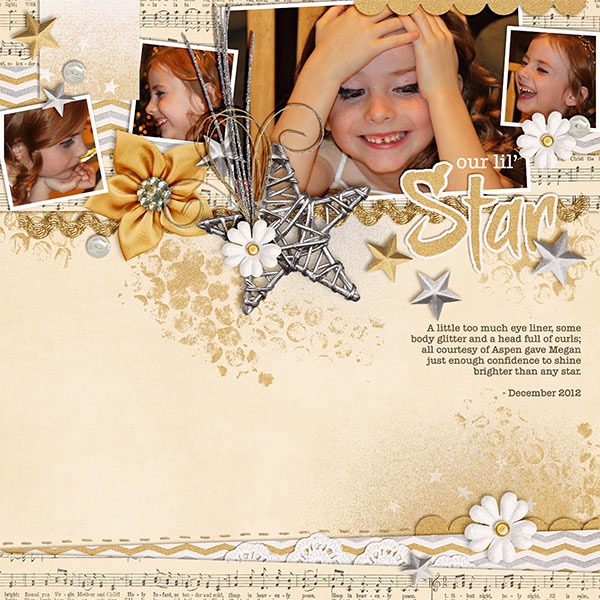

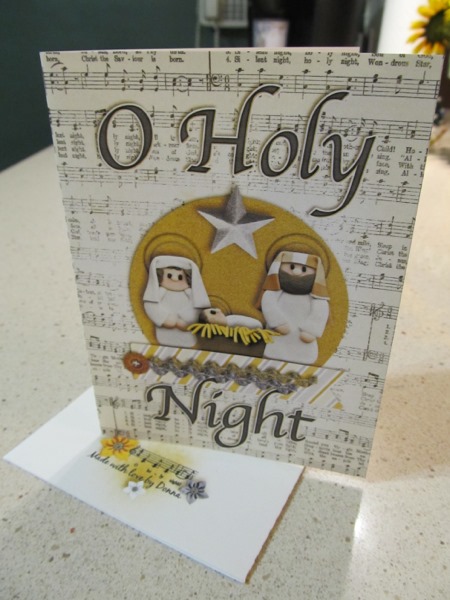




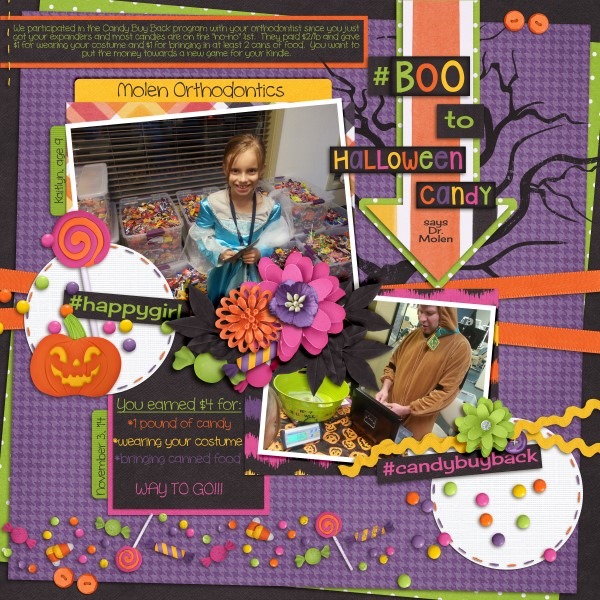
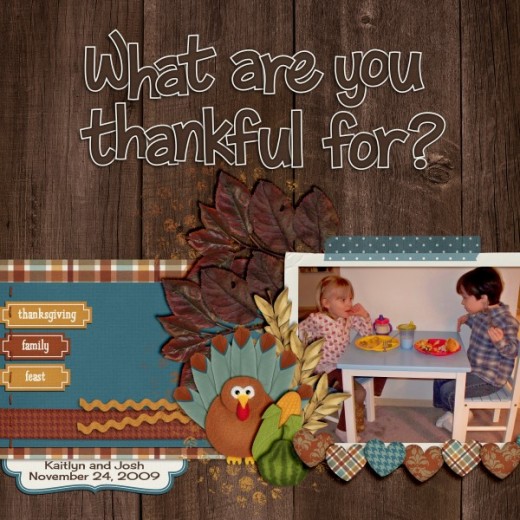

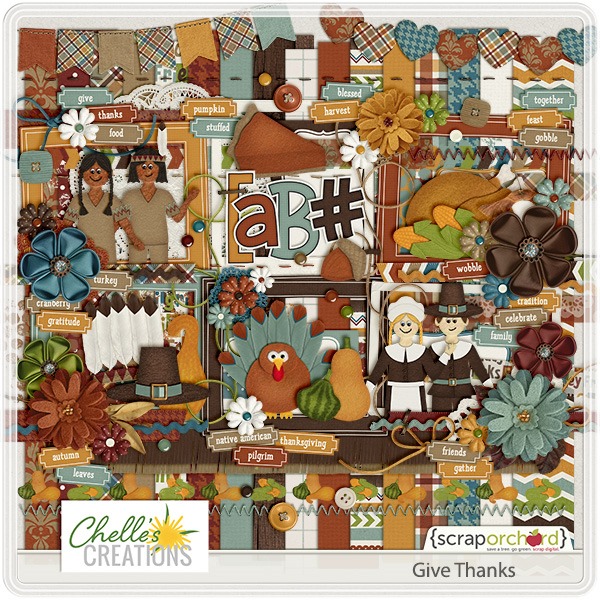
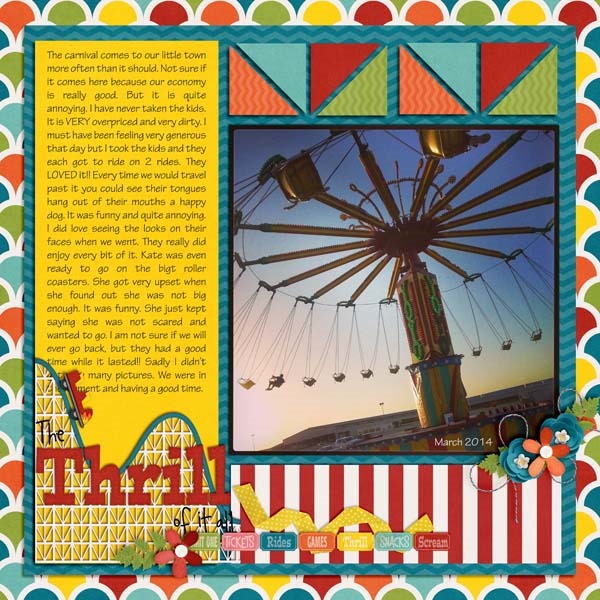
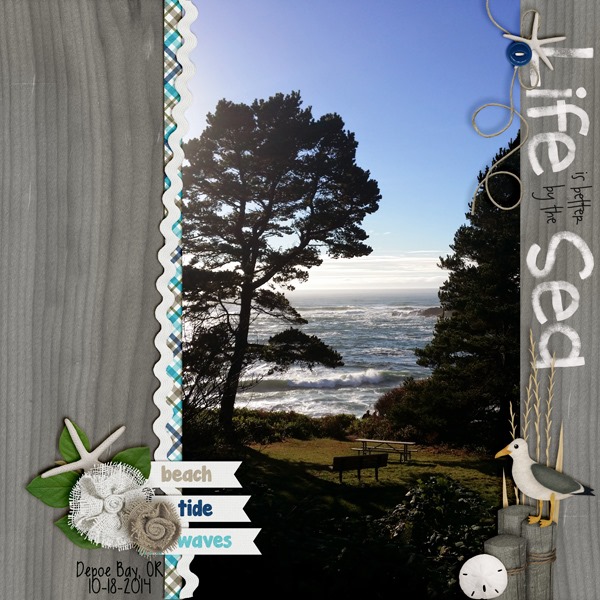

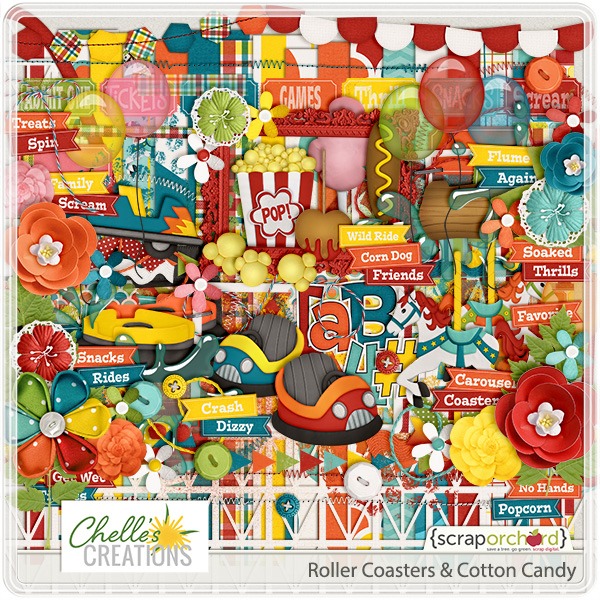

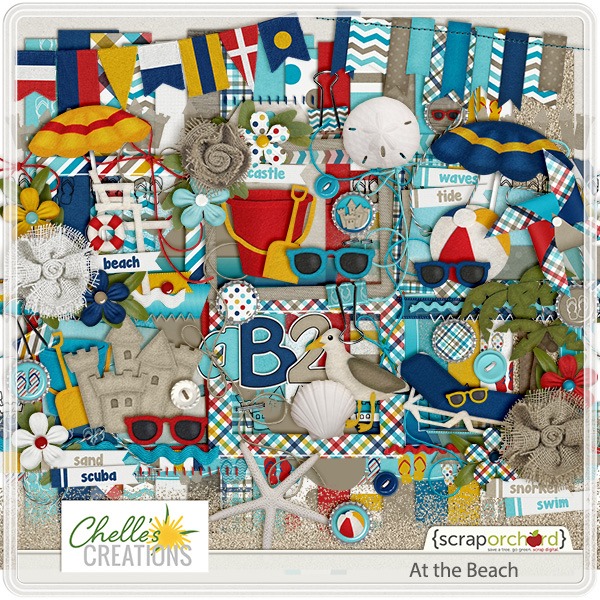


 Hi! I'm Chelle: a 40 something mom of 7. My husband & I live in a rural community in the rocky mountains with our 4 children still at home. In the winters we enjoy sledding & snuggling by the fire. I the cool fall evenings we love relaxing around the campfire & meeting friends at the county fair. Admiring the stars
Hi! I'm Chelle: a 40 something mom of 7. My husband & I live in a rural community in the rocky mountains with our 4 children still at home. In the winters we enjoy sledding & snuggling by the fire. I the cool fall evenings we love relaxing around the campfire & meeting friends at the county fair. Admiring the stars 













