I’m toadally into spring weather right now, and Chelle’s Creations has the perfect digital scrapbooking kit for my pictures! It’s called Toadally, of course. But, it’s a great kit for anything and everything – hobbies, friends, family – you’re toadally into. ![]() Chelle’s talented friends have been playing with Toadally and the coordinating Add-on (which are combined with the doodles in the Bundle – don’t miss that bargain!). Let’s see what they’ve made for us.
Chelle’s talented friends have been playing with Toadally and the coordinating Add-on (which are combined with the doodles in the Bundle – don’t miss that bargain!). Let’s see what they’ve made for us.
First, Donna has a nephew who is toadally cute in his little frog outfit that toadally matches Chelle’s kit! Look at the frog eyes on that little hat – so cute! I love the little frog on the toadstool accenting her smaller photo, too.
Next, Heather had a sequence of photos of her little girl being tossed about playfully by her daddy and loving it. I love the way she used the banner to mark the title, and the little frog jumping off the pink toadstool is a perfect match for the theme of her photos. 
Finally, Krista had more calm pictures for her page. Her title says it all, and the cute grins on the little felt frogs are an adorable pairing for her perfectly peaceful baby photos. 
Take a closer look at the kits in the store. They will be a wonderful addition to your stash if you don’t have them already. 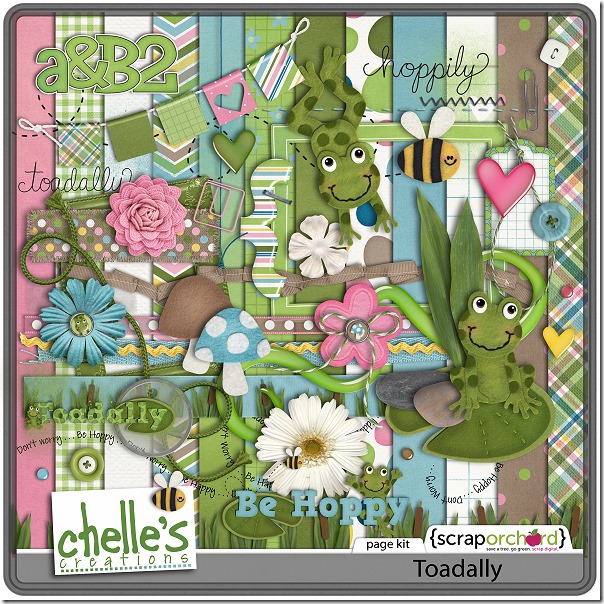
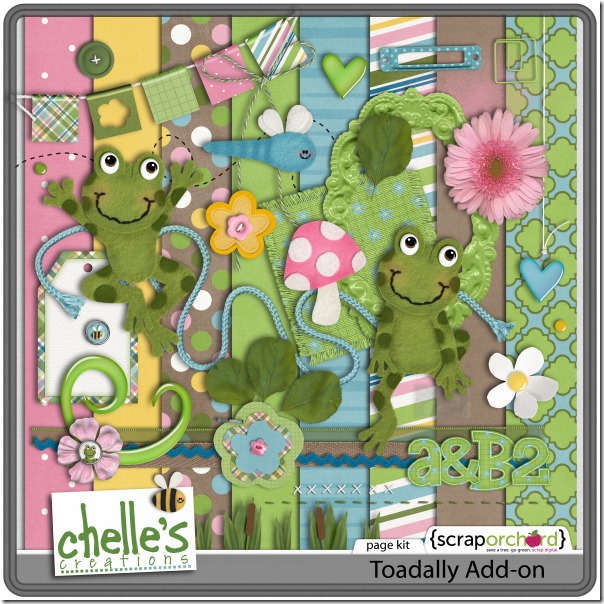

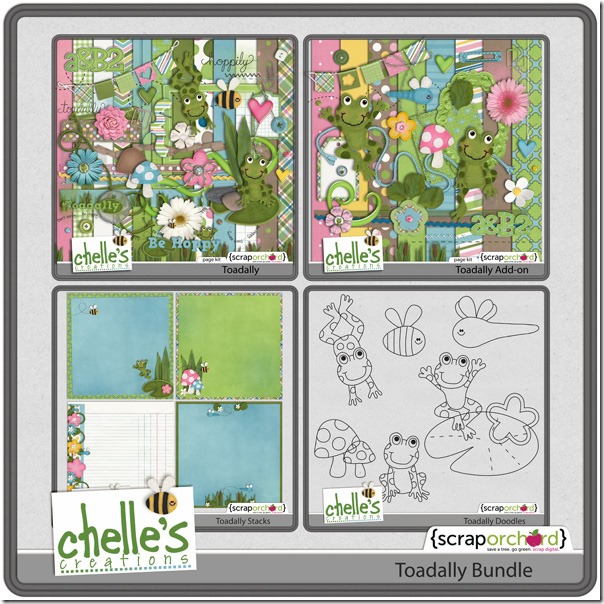






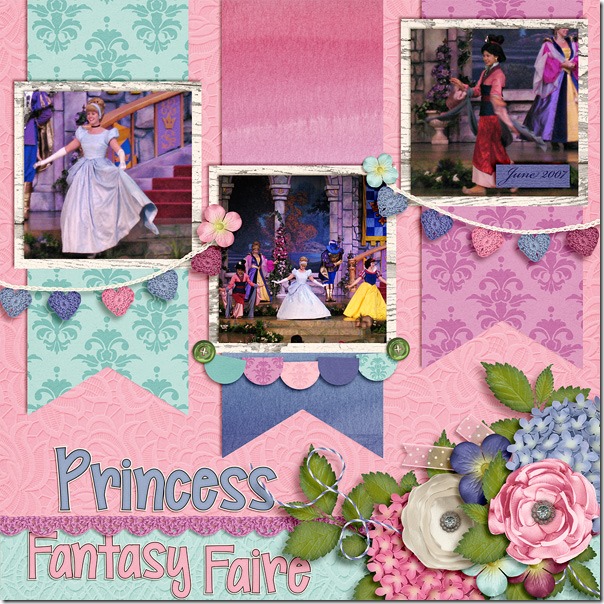

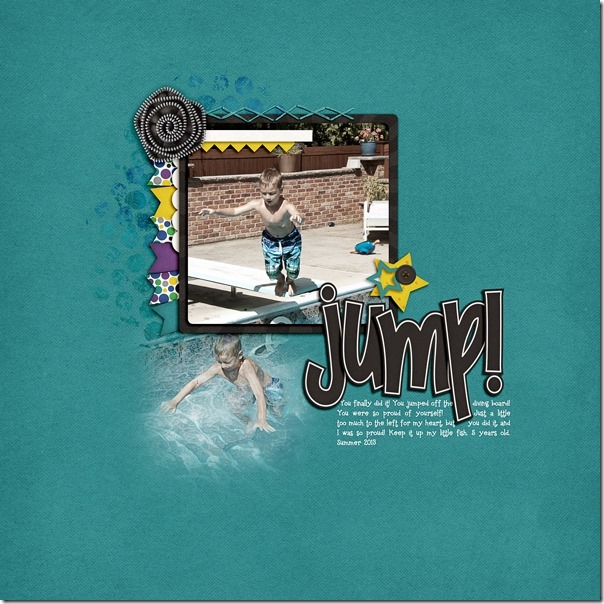
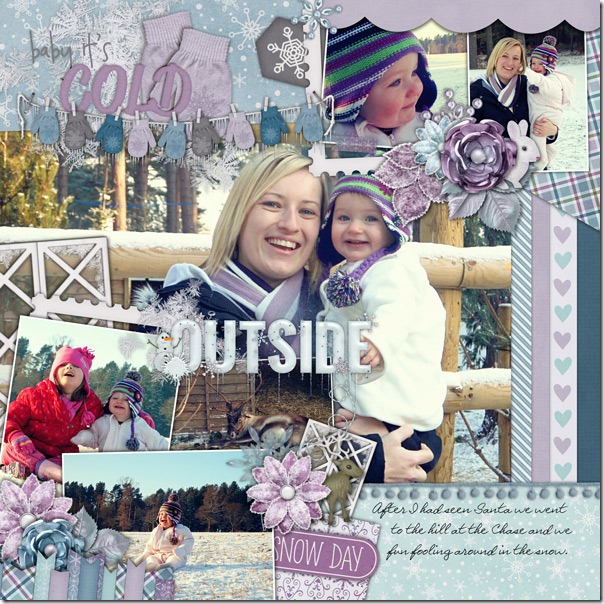

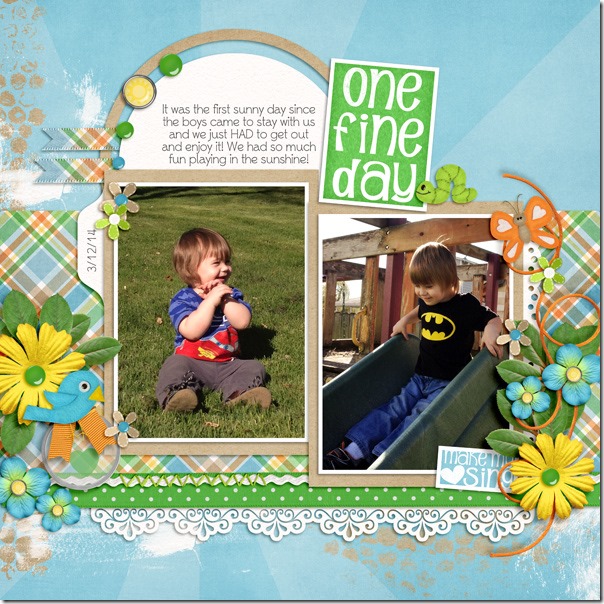

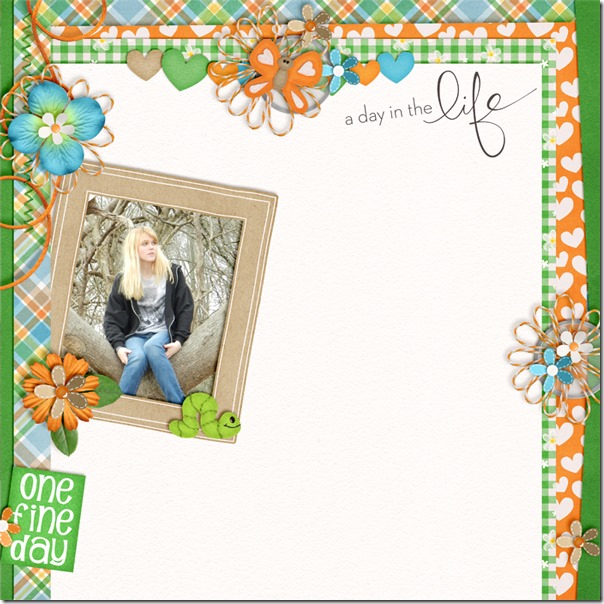
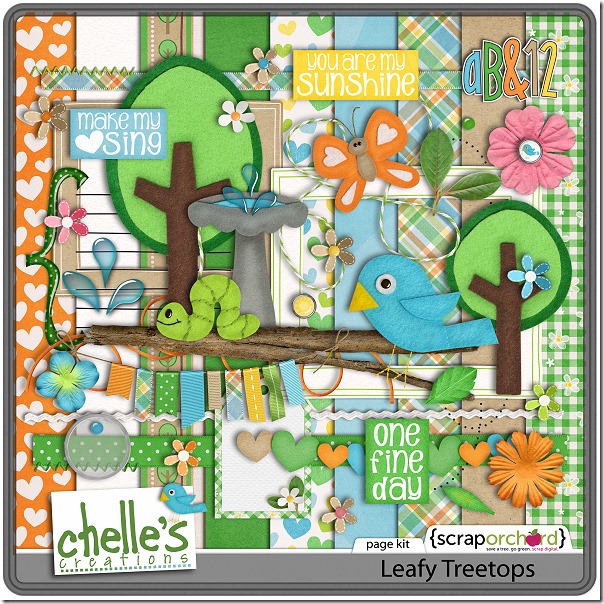

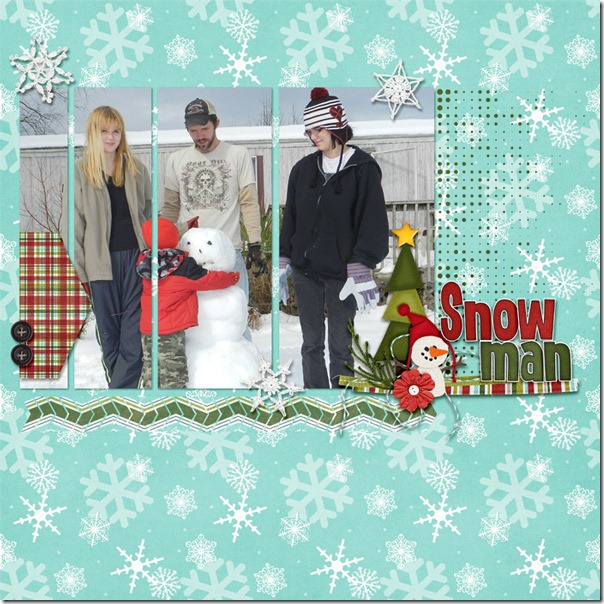
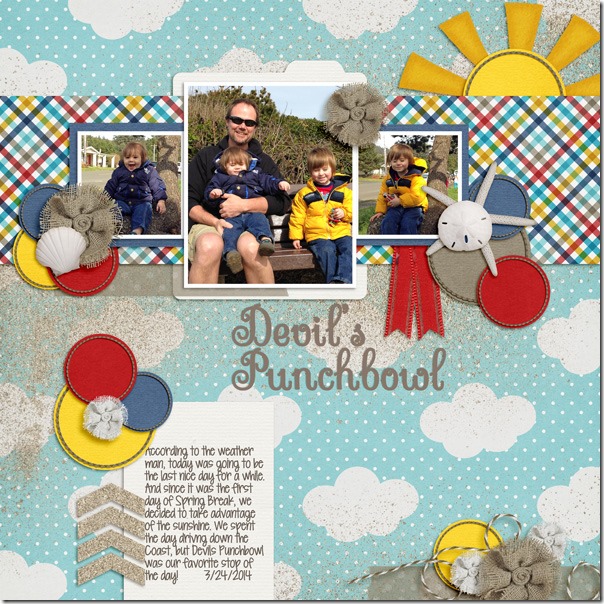


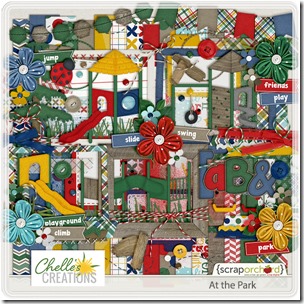

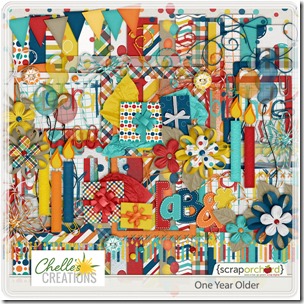
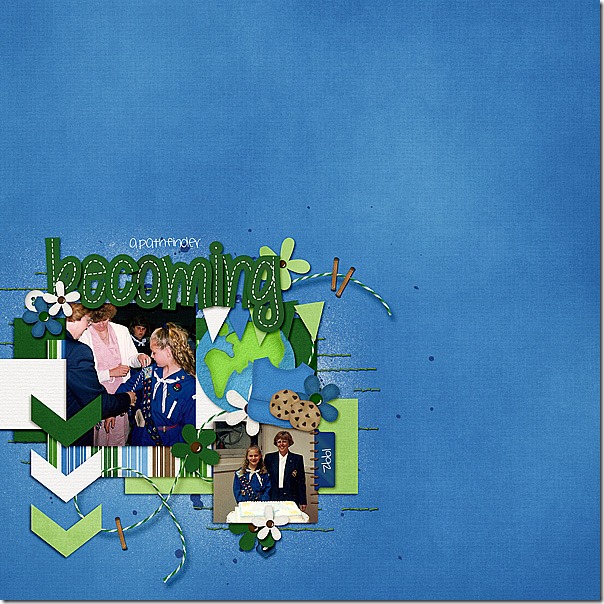
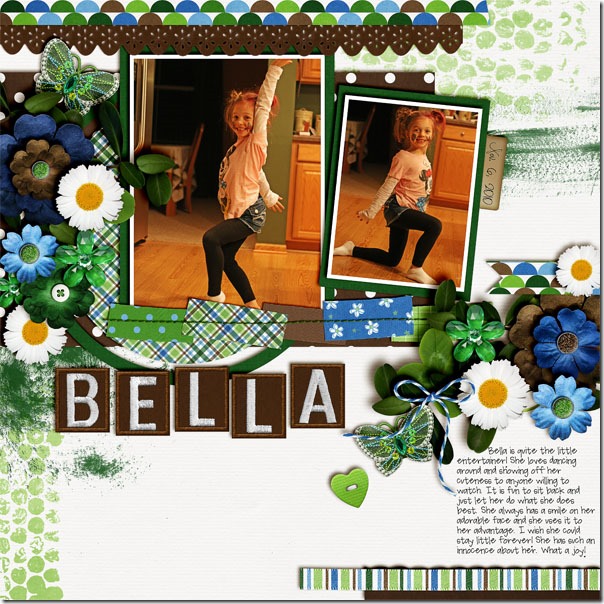

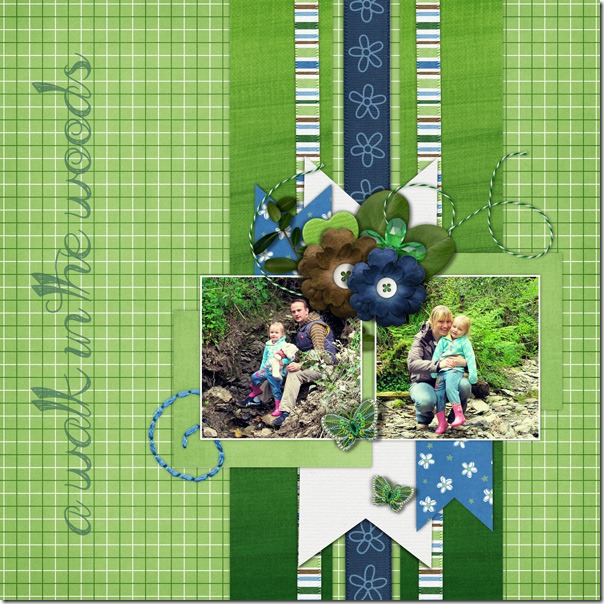
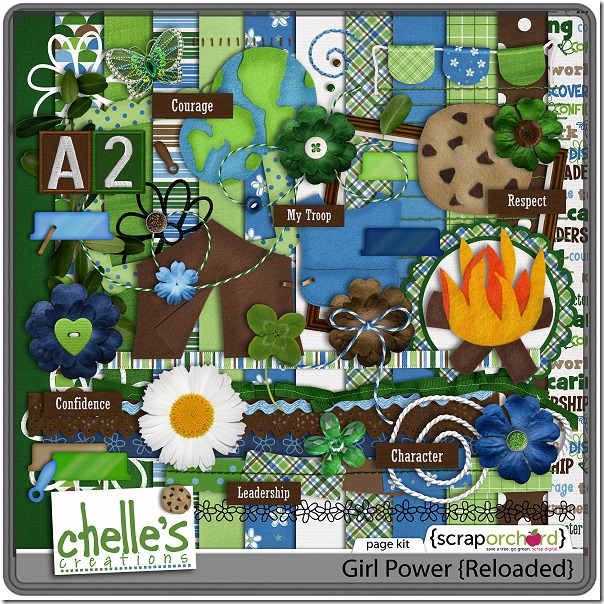

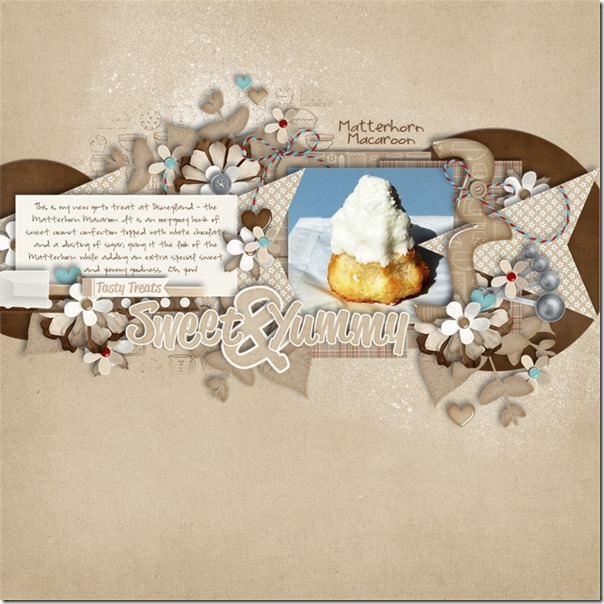

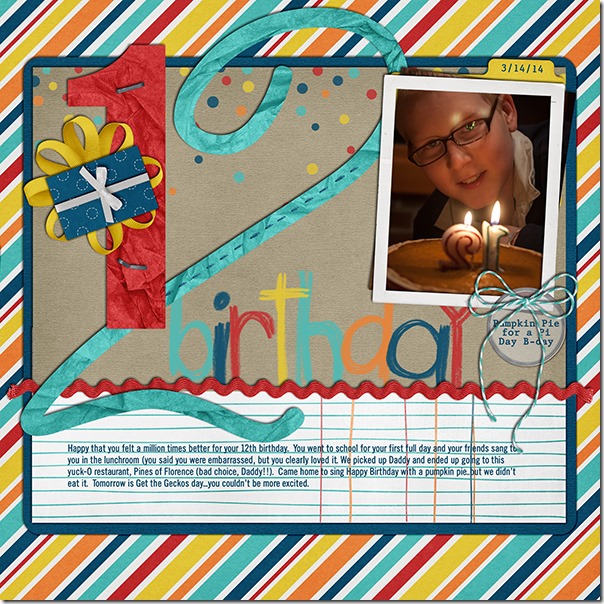
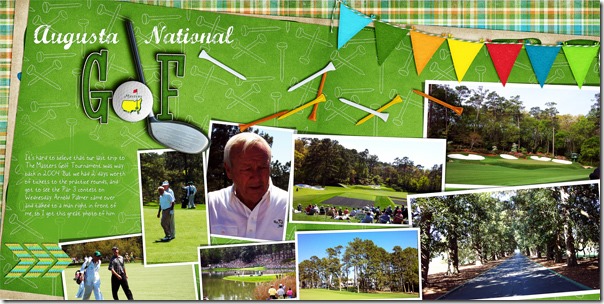
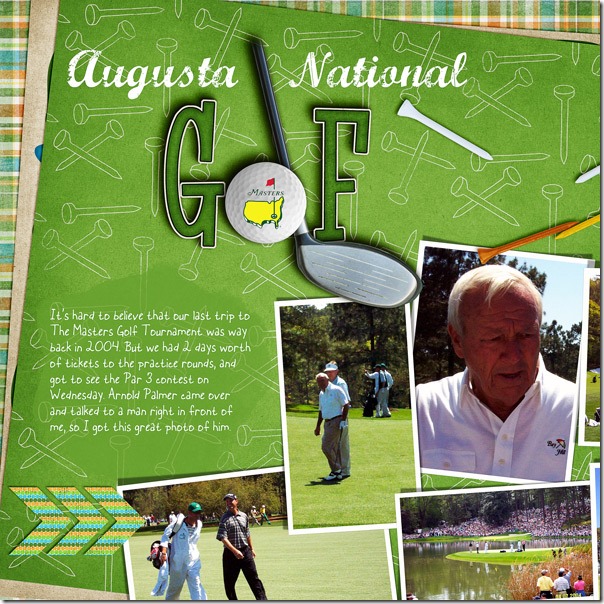

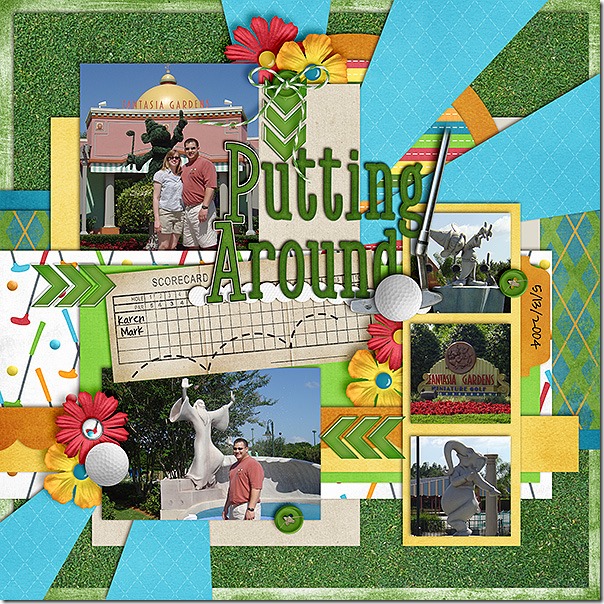
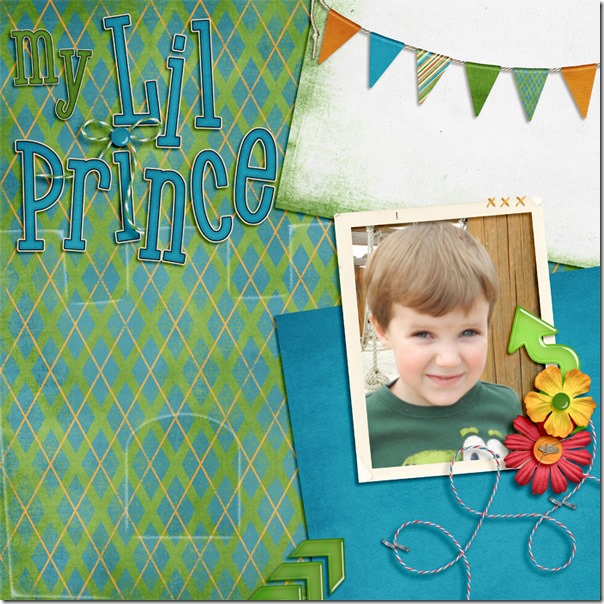
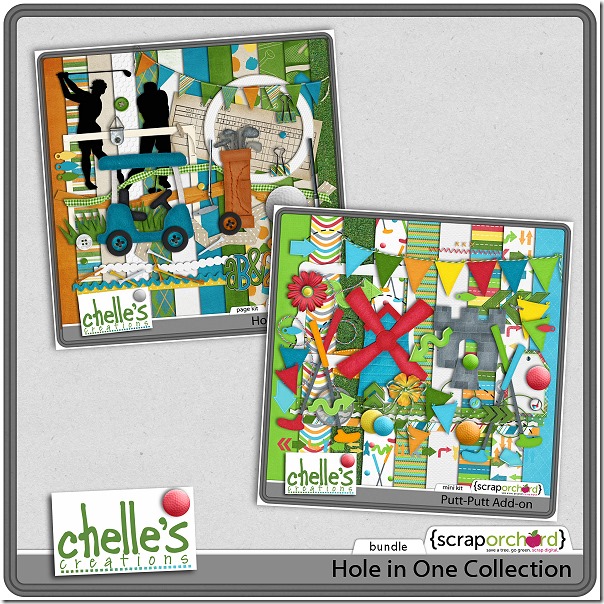
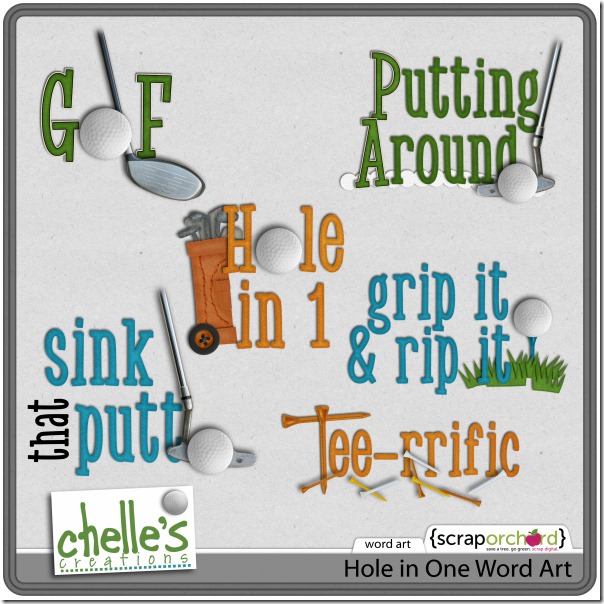
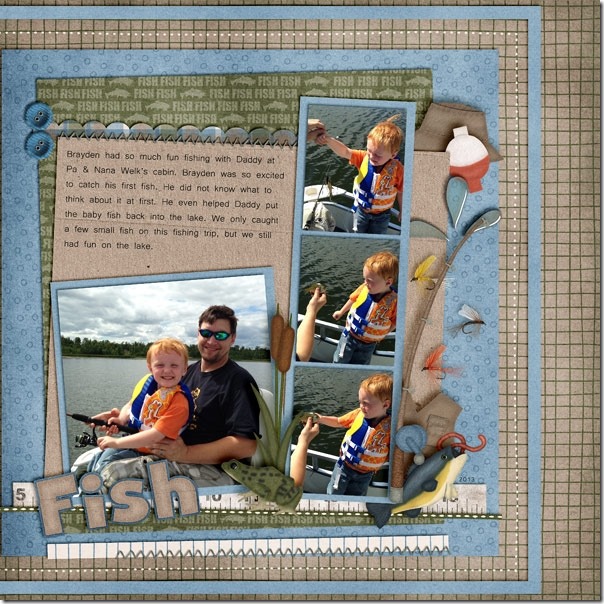
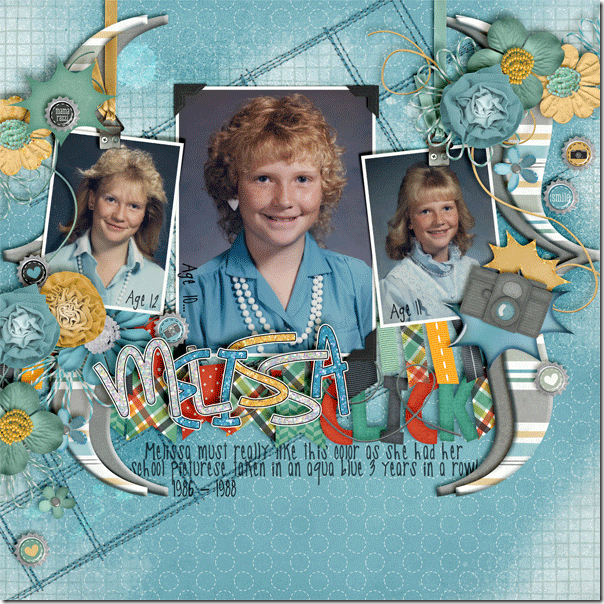
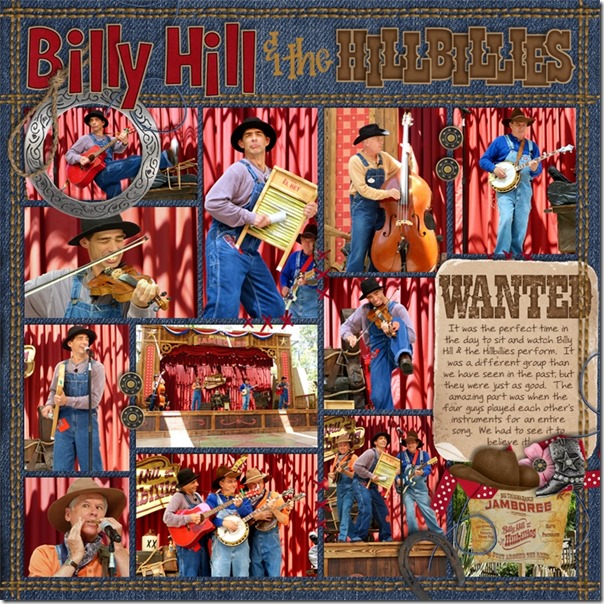
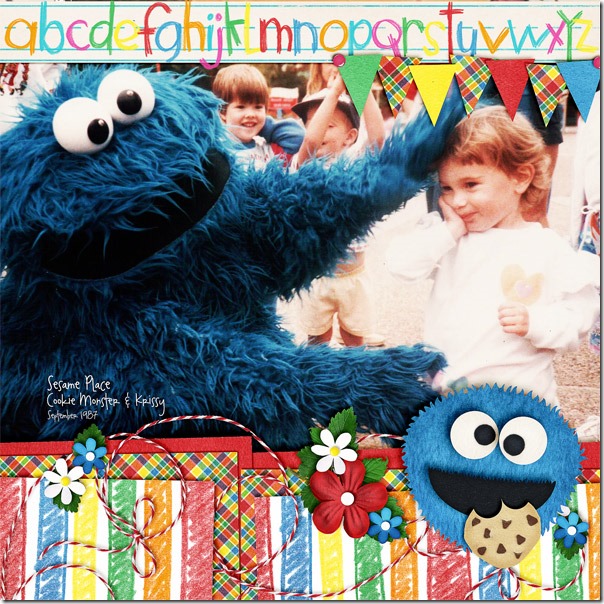
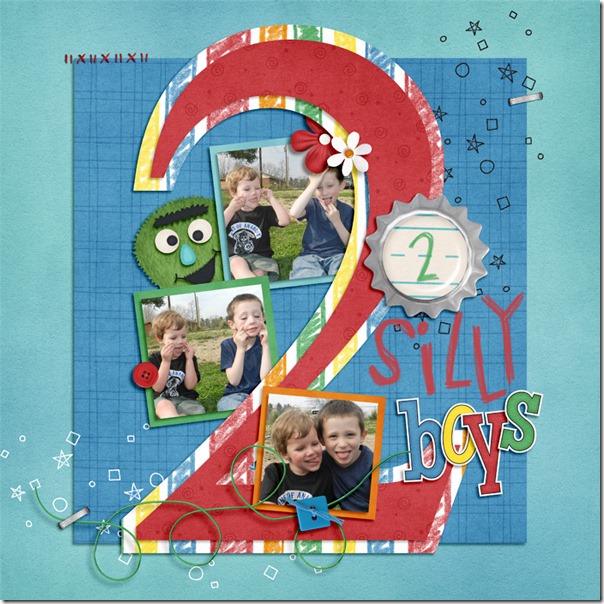
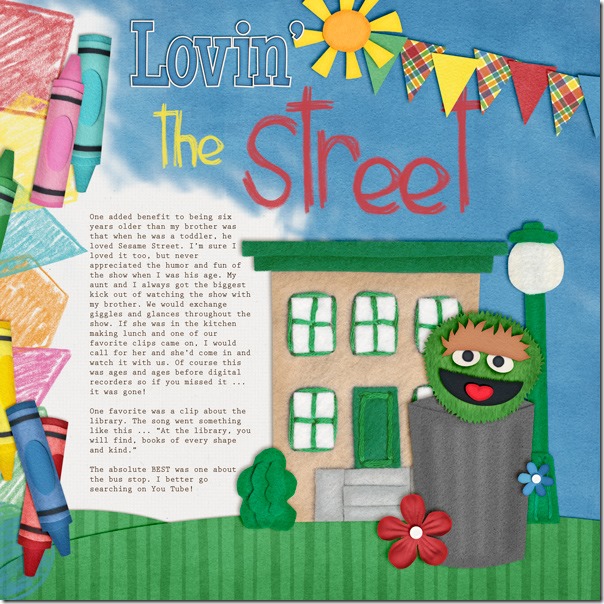
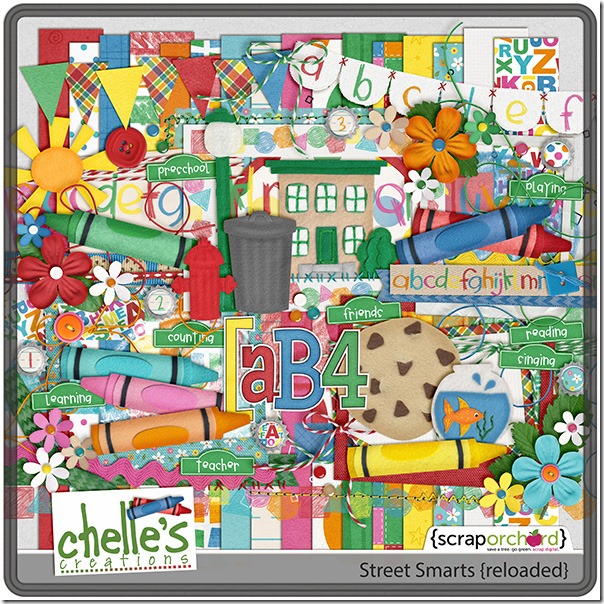

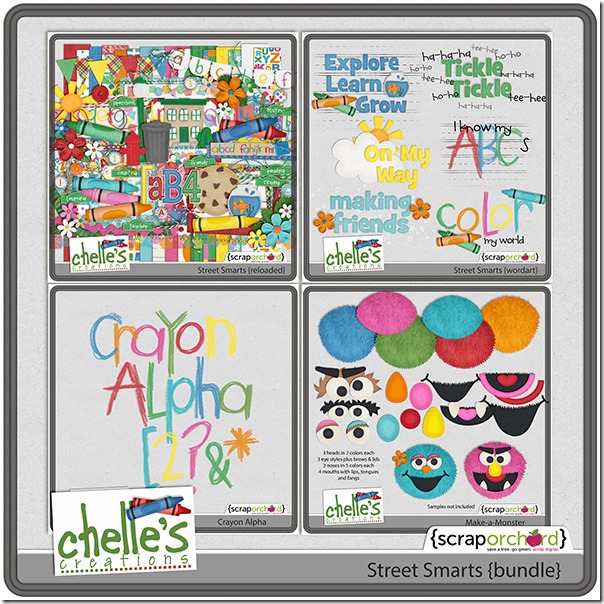
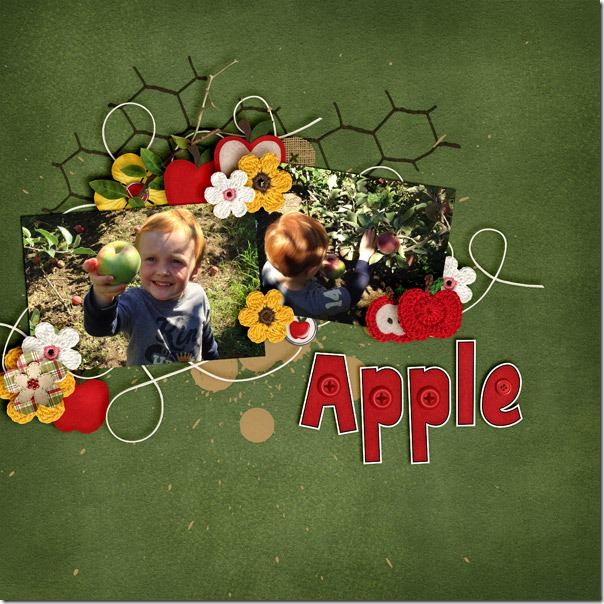




 Hi! I'm Chelle: a 40 something mom of 7. My husband & I live in a rural community in the rocky mountains with our 4 children still at home. In the winters we enjoy sledding & snuggling by the fire. I the cool fall evenings we love relaxing around the campfire & meeting friends at the county fair. Admiring the stars
Hi! I'm Chelle: a 40 something mom of 7. My husband & I live in a rural community in the rocky mountains with our 4 children still at home. In the winters we enjoy sledding & snuggling by the fire. I the cool fall evenings we love relaxing around the campfire & meeting friends at the county fair. Admiring the stars 













