What is the Rule of Thirds? The basic principle behind the rule of thirds is to imagine breaking an image down into thirds (both horizontally and vertically) so that you have 9 parts.
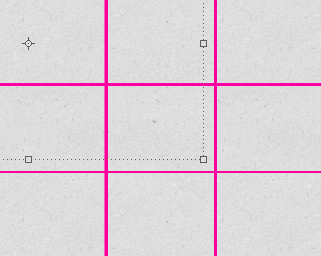
As you’re getting ready to take a photo, you would have imagined this grid in your mind through your viewfinder, or in the LCD display that you use to frame your shot. Some cameras have settings to turn on this grid. The ‘rule of thirds’ now identifies four important parts of the image that you should consider placing points of interest in as you frame your image–the four places the lines cross.
The theory is that if you place points of interest in the intersections or along the lines that your photo becomes more balanced and will enable a viewer of the image to interact with it more naturally. Studies have shown that when viewing images that people’s eyes usually go to one of the intersection points most naturally rather than the center of the shot – using the rule of thirds works with this natural way of viewing an image rather than working against it.
Read more: http://www.digital-photography-school.com/rule-of-thirds#ixzz1nqSrgSmf
BUT…I’m not always that good at framing my photos. Sometimes my subject is moving. Or I need to quickly capture a photo. The Rule of Thirds can also be used when cropping your photos to scrap them. The concept is the same. Crop the photo so that the point of interest of your photo falls along one of the lines or at the cross-points.
I’ve made a .png “photo cropping guide” for you to use until you get accustomed to doing this.
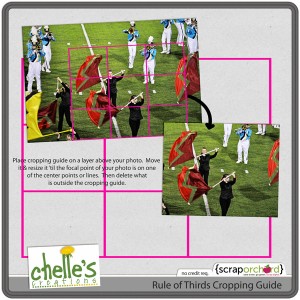
Place the cropping guide on a layer above your photo. Resize and move it around until the point of interest is in the cross-hairs OR along one of the lines. Select the area OUTSIDE the cropping guide, select the inverse, and crop.
Here’s some samples from the CT:
From Roxana using Make a Splash. See how her son is along the right hand 1/3 line?

From Carol using On the Water. Check out how the space needle is right along the left hand 1/3 line.
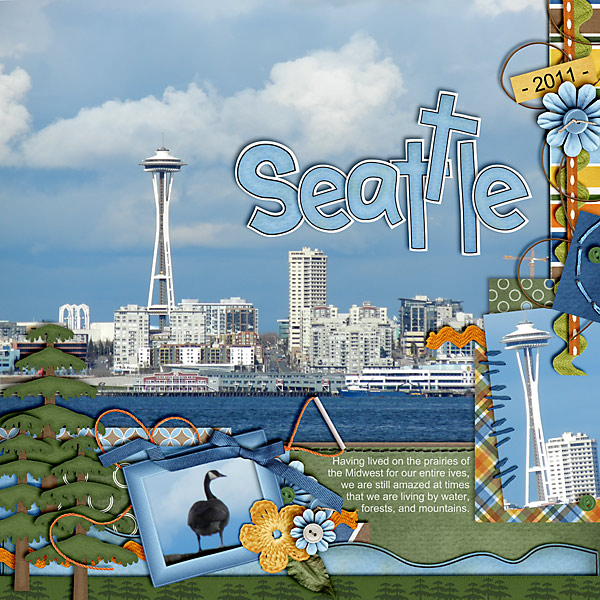
Try using the rule of thirds next time you pick up your camera. And the next time you are scrapping, be sure to crop your photos using this rule. We’d love to see your layouts! Link us up in the comments!

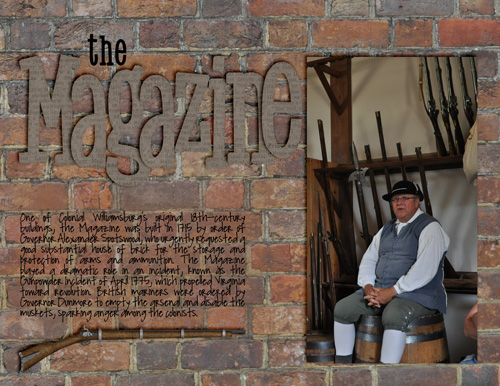




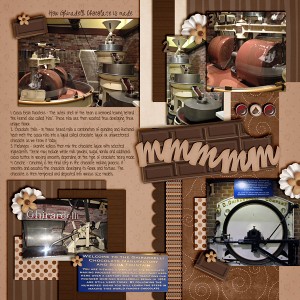

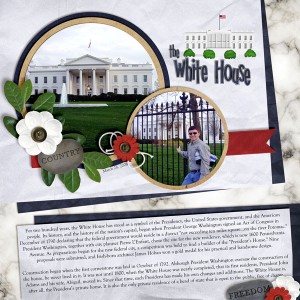


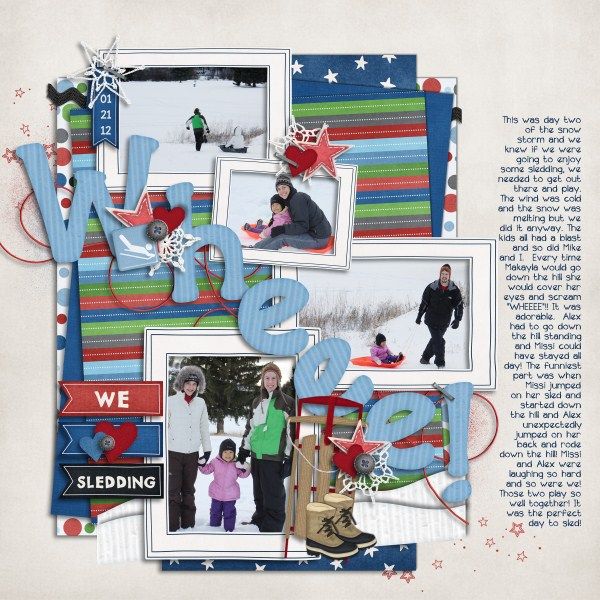
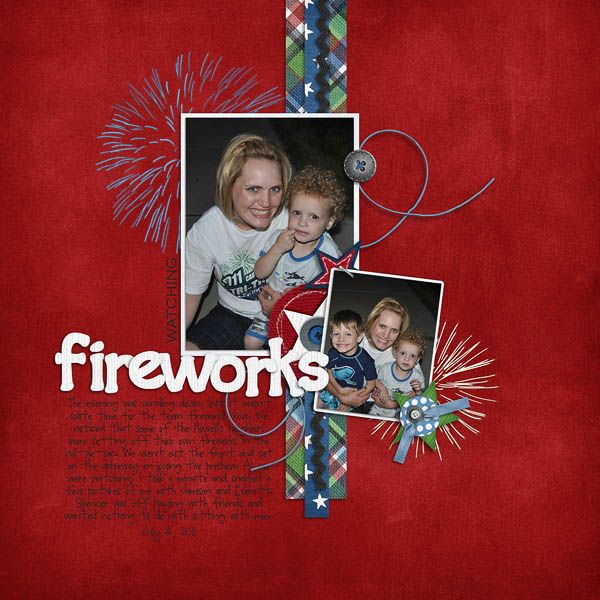







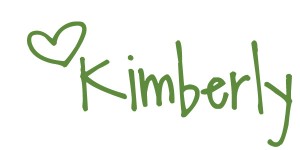

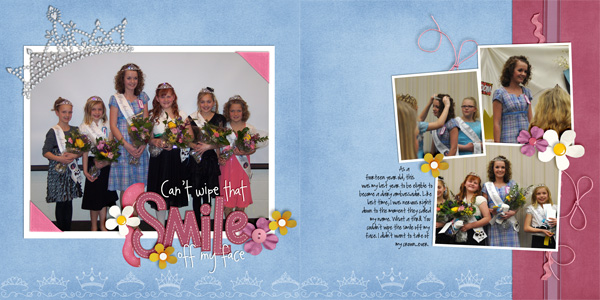






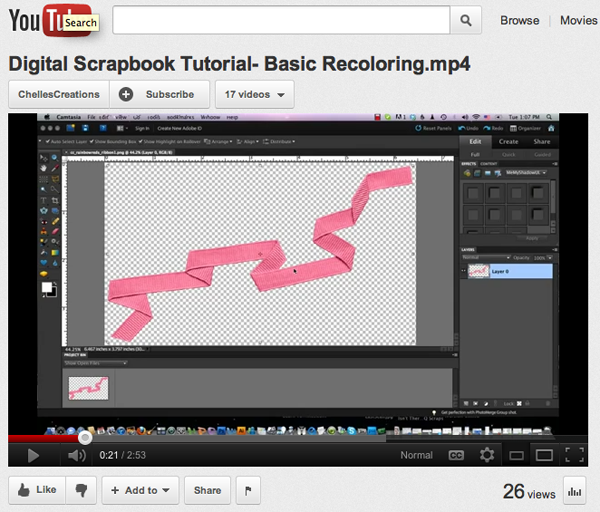
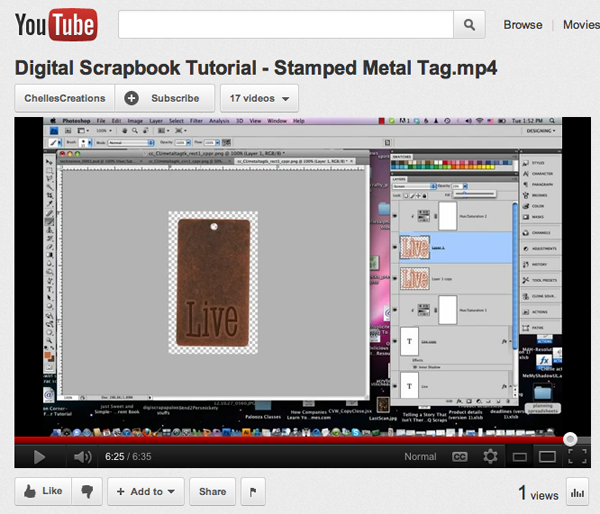
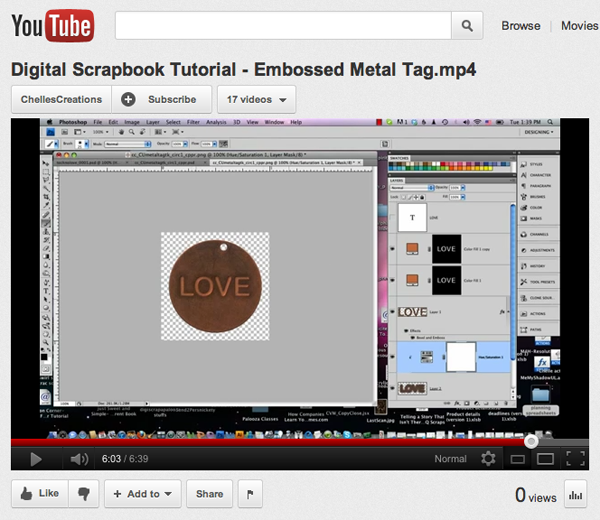



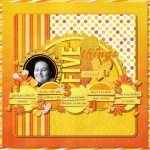

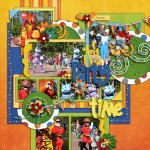
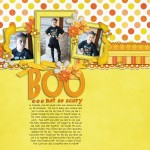
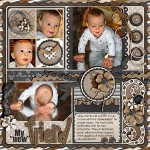
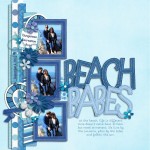




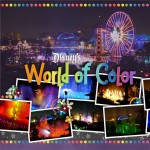
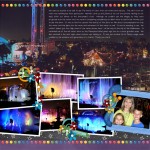
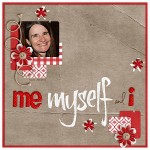


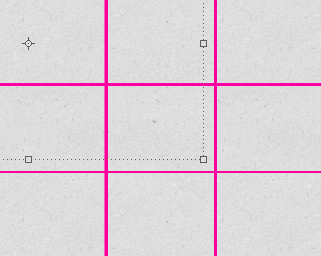
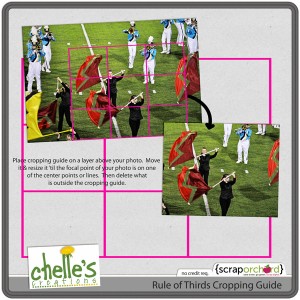

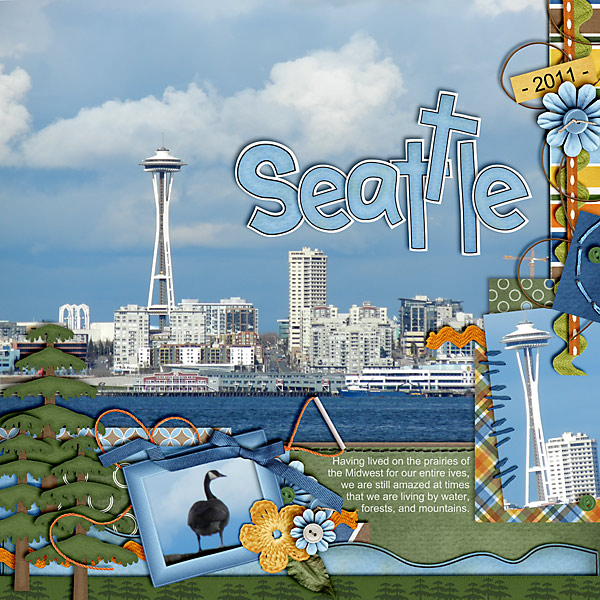

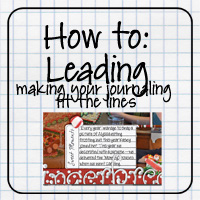
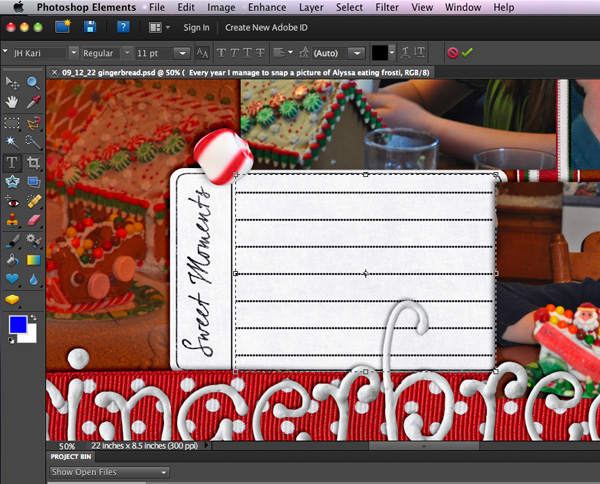
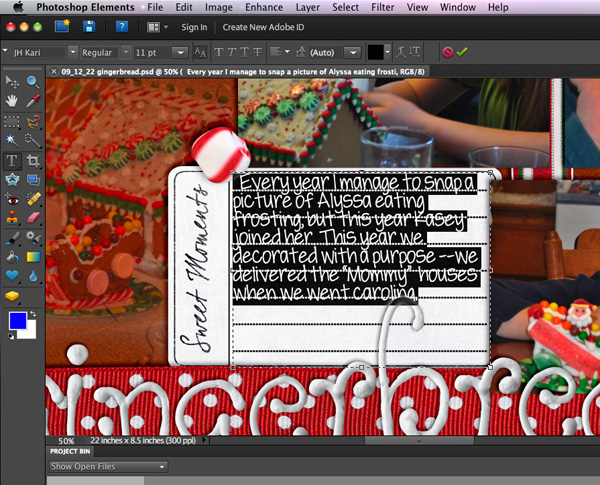
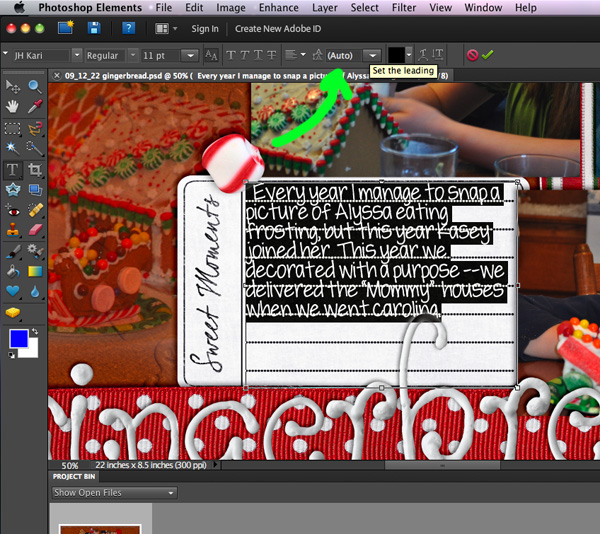
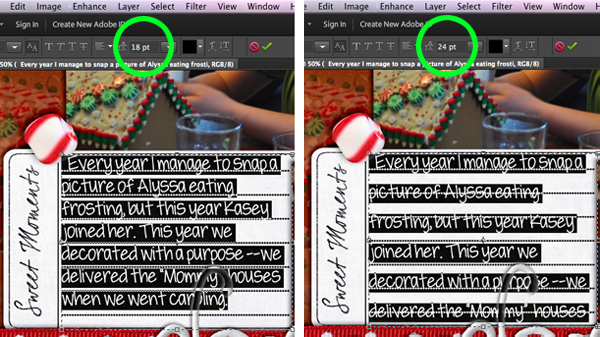
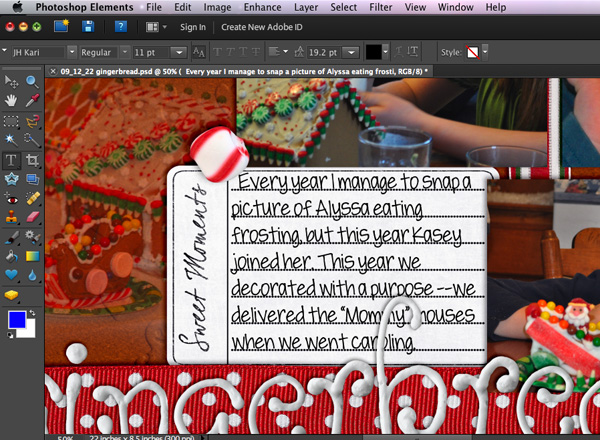

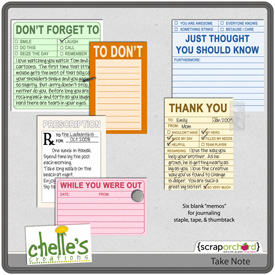
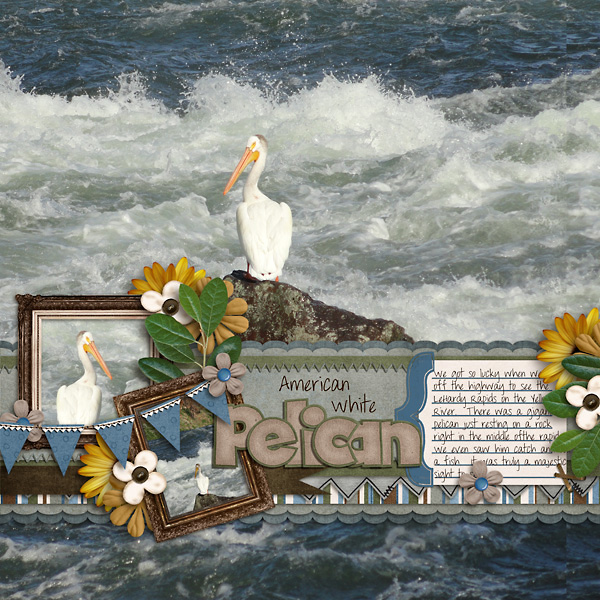
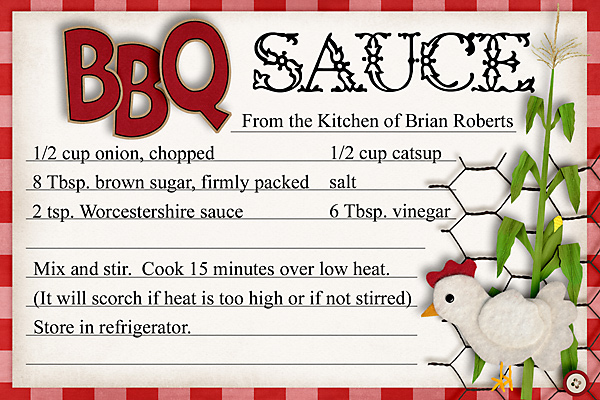






 Hi! I'm Chelle: a 40 something mom of 7. My husband & I live in a rural community in the rocky mountains with our 4 children still at home. In the winters we enjoy sledding & snuggling by the fire. I the cool fall evenings we love relaxing around the campfire & meeting friends at the county fair. Admiring the stars
Hi! I'm Chelle: a 40 something mom of 7. My husband & I live in a rural community in the rocky mountains with our 4 children still at home. In the winters we enjoy sledding & snuggling by the fire. I the cool fall evenings we love relaxing around the campfire & meeting friends at the county fair. Admiring the stars 













