I have a little freebie to coordinate with the re-release of Sew Crafty.
Erica has a freebie on her blog as well.
I have a little freebie to coordinate with the re-release of Sew Crafty.
Erica has a freebie on her blog as well.
Hi Everyone! It’s Jenn, aka jk703 here for today’s post. It’s Thursday here, and almost Friday! That just makes me one day closer to the weekend and a much happier person! Today, I thought I would share a fun and new to me technique that I just recently learned. We all love our digital scrapbooking papers, and Chelle sure has some awesome ones! Here is a way to mix up the papers and get a cool effect for your backgrounds.
For today’s tutorial, I’ve used papers from Chelle’s All Hallow’s Eve kit.
Step 1: Open up a new document and then one of the background papers.
Step 2: Using the Rectangular Marquee tool, select the area that you would like to have show a different background paper. This should leave a border on your paper with marching ants. Here is the tool and my chosen selection.
Step 3: Click on Select > Inverse from the Menu Bar. This will inverse the marching ants to the edge instead of the inner part of the background paper.
Step 4: Next choose Select > Modify > Feather. We are going to soften the edges on the selection. A menu will pop up, and you can choose any value you like, but I found that it works nicely when between 100 and 250. For my example, I chose 150.
Step 5: Next, you will clicl on the half black/white circle on the bottom of the Layers Palette. Choose Levels (or from the Menu Bar you can choose Image > Adjustments > Levels.) When the adjustments menu appears, you will slide the middle GREY triangle toward the right. You will see the paper change all on the selection.
Here is what my plain background paper looks like after playing with the adjustment level.
Here is another version with the slider closer to the right (towards the white triangle).
Step 7: Now, to incorporate more background papers, you can layer them and clip them to the adjustment layer. After you have opened another background paper, make sure the layer is above the adjustment layer. Next, right click and choose Create Clipping Mask.
Step 8: Clip the paper, and then you can play with the opacity of the top background paper. Here I’ve lowered mine to about 47%. And the final background.
Looks cool, right! I can’t wait to incorporate this in my next layout! I was so excited to share this, that I didn’t get to scrap it, lol! Thanks for visiting today! I hope this was a fun and interesting new technique. We hope you come back soon!
We could spend an entire year on editing tips, but since I want your scrapbook journaling to sound like YOU, rather than your sophomore English teacher, we’ll keep it to a few tips.
When I am finished writing, I imagine that I am someone else: someone who is reading my journaling 50 years from now. (They’ve got my whole album, I don’t have to explain everything.) I read it out loud, looking for things I could explain in a shorter, better way.
Here’s some things that have helped me:
After you’ve written your journaling, take another look with these tips in mind.

Do you ever find two digital scrapbook kits that just go PERFECTLY together? Well each month we plan to feature two kits that we think go great together and share a few layouts for some inspiration. I just love autumn and these two kits are just perfect for your autumn layouts!
Here are the layouts using Grandpa’s Garden & Midnight Crow
Jan {QuiltyMom}:
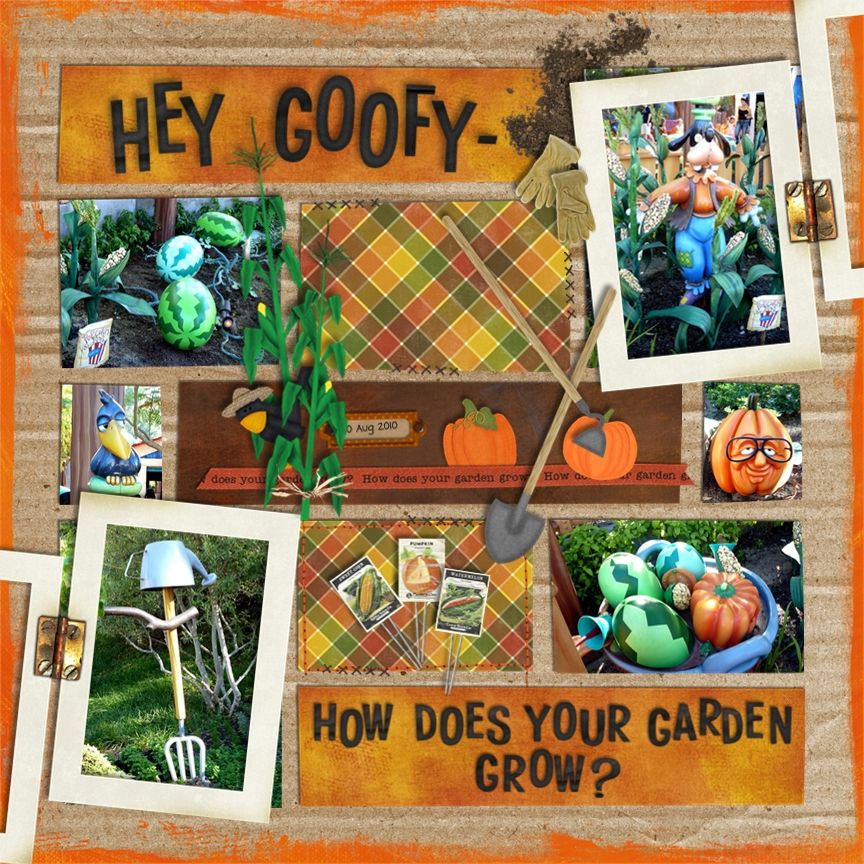
From Jenn V:
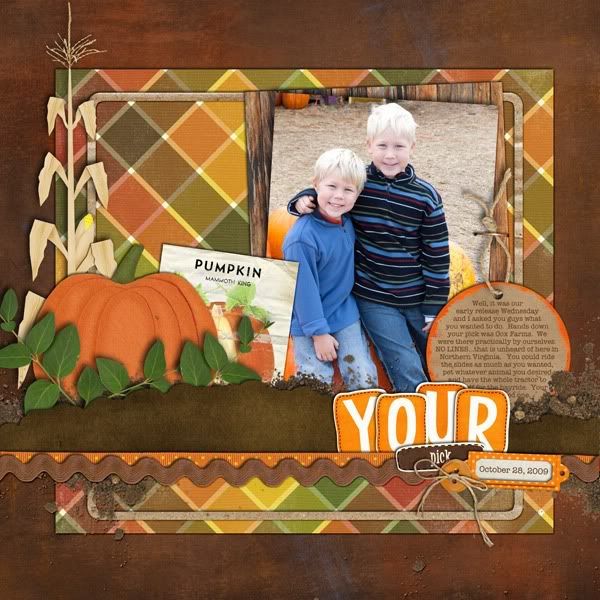
Jami {alansrock}:

Don’t the two kits just go together GREAT! I love how the layouts turned out. We would love to see layouts that you have done using these two kits – link us up in the comments!
Here is a closer look at the two kits {Grandpa’s Garden & Midnight Crow}
Have a great day!

We’re very excited to have another call!
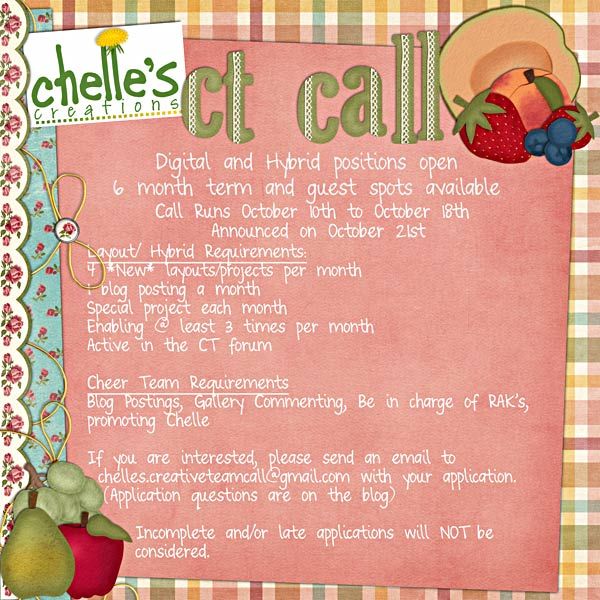
Here are the application questions and requirements!
We are gearing up for the holidays and having a CT call…It will include Digital layout artists, hybrid artists, and a cheer/promotional team! The full application is listed below the ad!
Call runs from 10/10-10/18 and announced on 10/21!
Here are the requirements if you can’t see the ad…
CT (Digital & Hybrid)
1) 4 NEW* Layouts a month (posted 3 places) – 1 of those is a layout with an assigned kit
2) 1 Blog Post a month
3) Special project item each month
4) Be active in the forum
Cheer Team
Blog Posts
Social Media
Gallery commenting
Giveaways/RAK
Please send an email to chelles.creativeteamcall@gmail.com with the following information. (Incomplete and/or late applications will NOT be considered.)
·
Name
· Username at Scrap Orchard
· Link to most complete gallery
· Link to TWO layouts using my designs
· Link to personal blog and/or Facebook page and/or Twitter page
· List of current CTs & their requirements, as well as other digi commitments
Please also answer the following questions in your application:
1. How long have you been scrapbooking (digitally or other) or creating hybrid projects?
2. Are you a digital designer? If so, where do you sell?
3. Have you left any CTs in the past 6 months? If so, please list the team and the reason for leaving.
4. Why do you want to be on my creative team?
5. What can you offer my team? In other words, why would you make an awesome CT member?
6. Can you meet or exceed the requirements?
Jami here with a SPOOktacular freebie from Chelle’s All Hallows Eve kit!
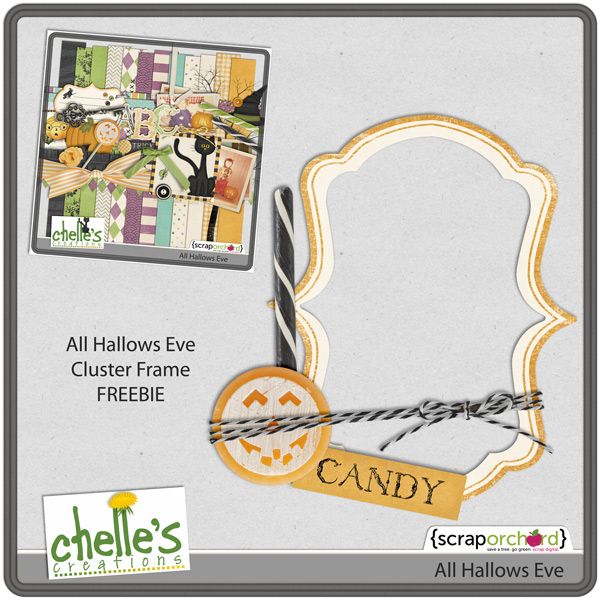
Click image above for download

Here’s a sample of my new Stitch Me Up Bundle:
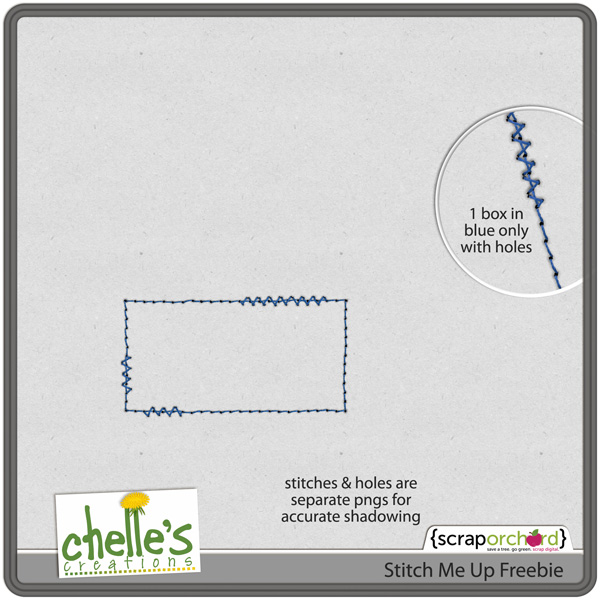

Does your family have a favorite saying…maybe it’s a movie quote…or a phrase from an inside joke. Those sayings make great words for your scrapbooks.
Do you ever find yourself answering “JUST BECAUSE” to your kids crazy or annoying questions? My Dad did, so he came up with a favorite answer: “Because it’s colder in the mountains than it is in the spring.” It’s a non-sensical phrase that he uses all the time…especially when his Math students whine “Why do we have to have an assignment?” But it made the perfect title for this layout about hiking with Grandpa:

What sayings do you have? How about your family? Try using them as the “words” on your layouts.

At the Scrapbook Expo last month, I saw the COOLEST thing. A way to scrapbook your videos! I don’t have a lot of videos…mostly photos…I am a scrapbooker afterall. But somewhere along the way digital cameras became capable of shooting little videos. So I made a few little videos now and again. But they’ve sat collecting dust on my hard drive…UNTIL NOW.
I was SO excited about what I saw at the Expo…I kept taking all of my digi-scrapping friends over to the talespring booth to show them (on the booth’s Ipad) how it worked. And I couldn’t wait to get home and share it with all of you. So here you go:
Here’s one of my Video Scrapbook Layouts:
Don’t forget after you’ve watched the video, listen to my “journaling” by clicking on the title “country”!
(clicking on it will take you to a site where you can “view” my video layout…be sure to come back)
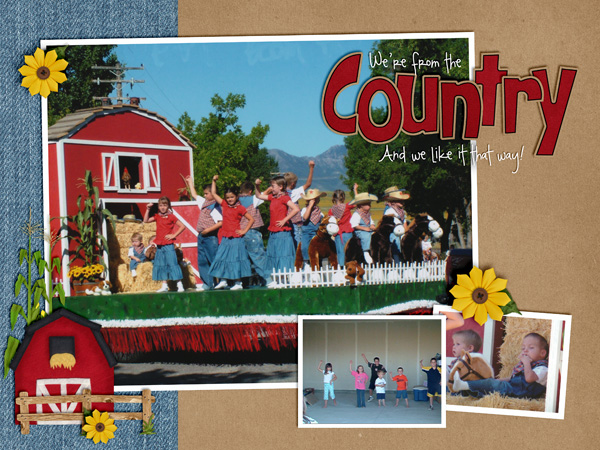
Isn’t that COOL???
Here’s another one:
This was the first one I made. I gave the story it’s own button, but I think I’ll just use the title from now on.
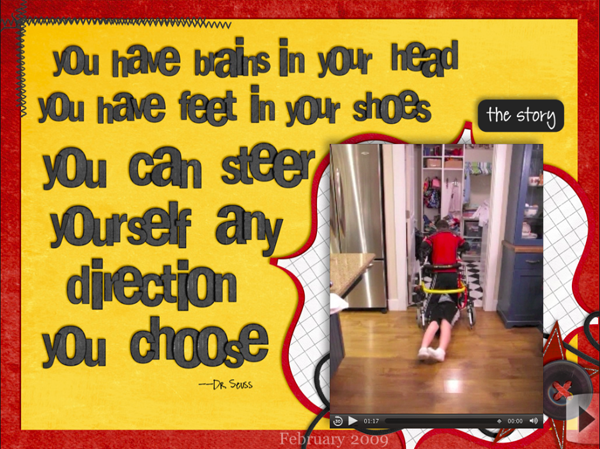
SO…how do you do it? For digital scrapbookers, it’s pretty easy, but I’m sharing the things I learned with you in these 2 videos (because youtube won’t let me go over 15 minutes)
Part 1: Getting your page elements ready
Part 2: Putting it together with TaleSpring
And the best part? Making your first few* Video Scrapbook Layouts is FREE!
But right now TaleSpring & I are sponsoring a “Spread the Word Contest”. ONE winner will receive a 3 month subscription to TaleSpring’s extra storage space* & a $25 Gift Coupon to Chelle’s Creations. TWO winners will receive $10 Gift Coupons to Chelle’s Creations.
How do you enter? Let me enumerate the ways:
1. Comment on this blog.
2. Like and/or comment on this Facebook post, then come back and let me know you did it by posting on the blog.
3. Re-tweet my Tweet about how COOL Scrapping your Videos is…then come back and let me know you did it by posting on the blog.
4. Comment on this post, or this post, or this post or this post or this post or this post or this post…tell them how COOL scrapping your videos is! (for those you don’t have to come back here and tell me)
5. And the BEST way to enter (you can do them all, of course) is to MAKE YOUR OWN SCRAP-YOUR-VIDEOS layout! Come share it in your comment here and you will get TEN, that’s right TEN entries for sharing. WOO HOO!
Contest ends 10/15 midnight MDT.
Go do it. Right now. You know you want to. Your video scrapbook layout will be SO COOL! And it really doesn’t take that long…probably less time than my instructions. LOL!

*Talespring saves your layout on their servers for 2 reasons: 1) so you can edit it & 2) so you can share it via social media. You CAN just save your layouts to your own computer, then delete the “books”, images & videos that you used and start over…thus never going over the free storage space limits. (You will need a FREE talespring reader to view them…similar to Adobe’s Acrobat Reader for viewing .pdfs) Or you can purchase more space on their servers for a small monthly fee. (Enough space to store a TON of video scrapbook layouts)