Welcome to the new year and another video tutorial by Chelle of Chelle’s Creations. Today she is going to give you a few pointers to ensure that you journaling doesn’t get lost on busy background papers or photos.
A couple of Chelle’s talented creative team members provided layouts using the techniques they learned while watching the video.
Lisa (kelseyll) used the outer glow method by casting a blue hue around all the text. Since the date was on a really busy part of her layout she also added a slight shadow to help it to be seen. For this cute layout Lisa used the parts of Loom Love (Sampler, Solids, and Alpha).

The outer glow method doesn’t work just on text, but it also works on word art as Jan (QuiltyMom) demonstrates with her layout. To make the black letters stand out and not fade into the black of the Liberty bell the outer glow creates the perfect contrast. She also used the outer glow method on her journaling to ensure the words didn’t blend in with the photo. For this fabulous layout Jan combined Liberty and Liberty (word art) with a template by Cluster Queen Creations.
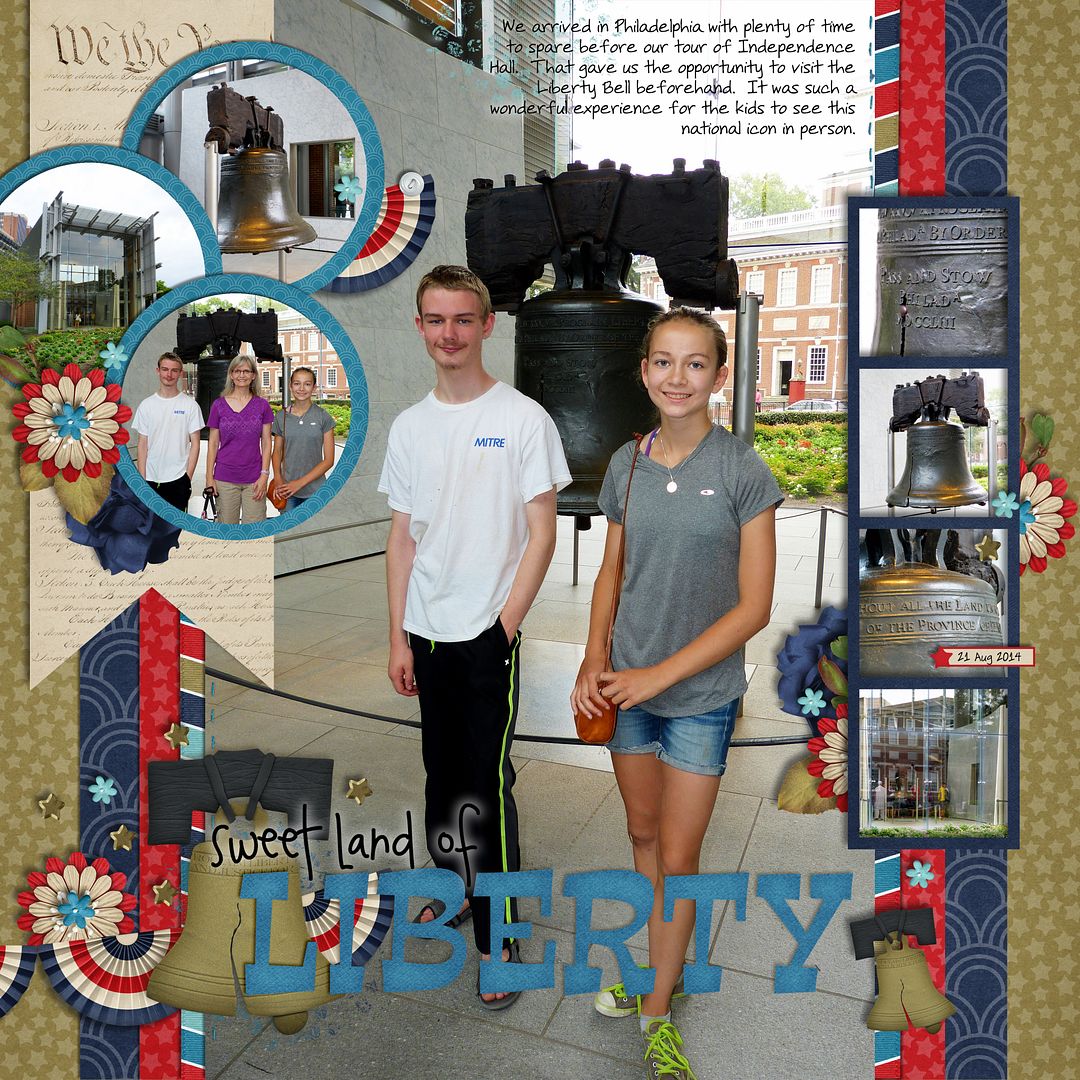
This video features Chelle’s Creations Falling 4 U kit. Visit Chelle’s Creations store here to see this kit and her other fabulous creations.

You don’t want your journaling to get lost on the page. You placed it there to remind yourself and tell others about the experiences you had. The next time you are finding it hard to read what you wrote try one of Chelle’s tricks.





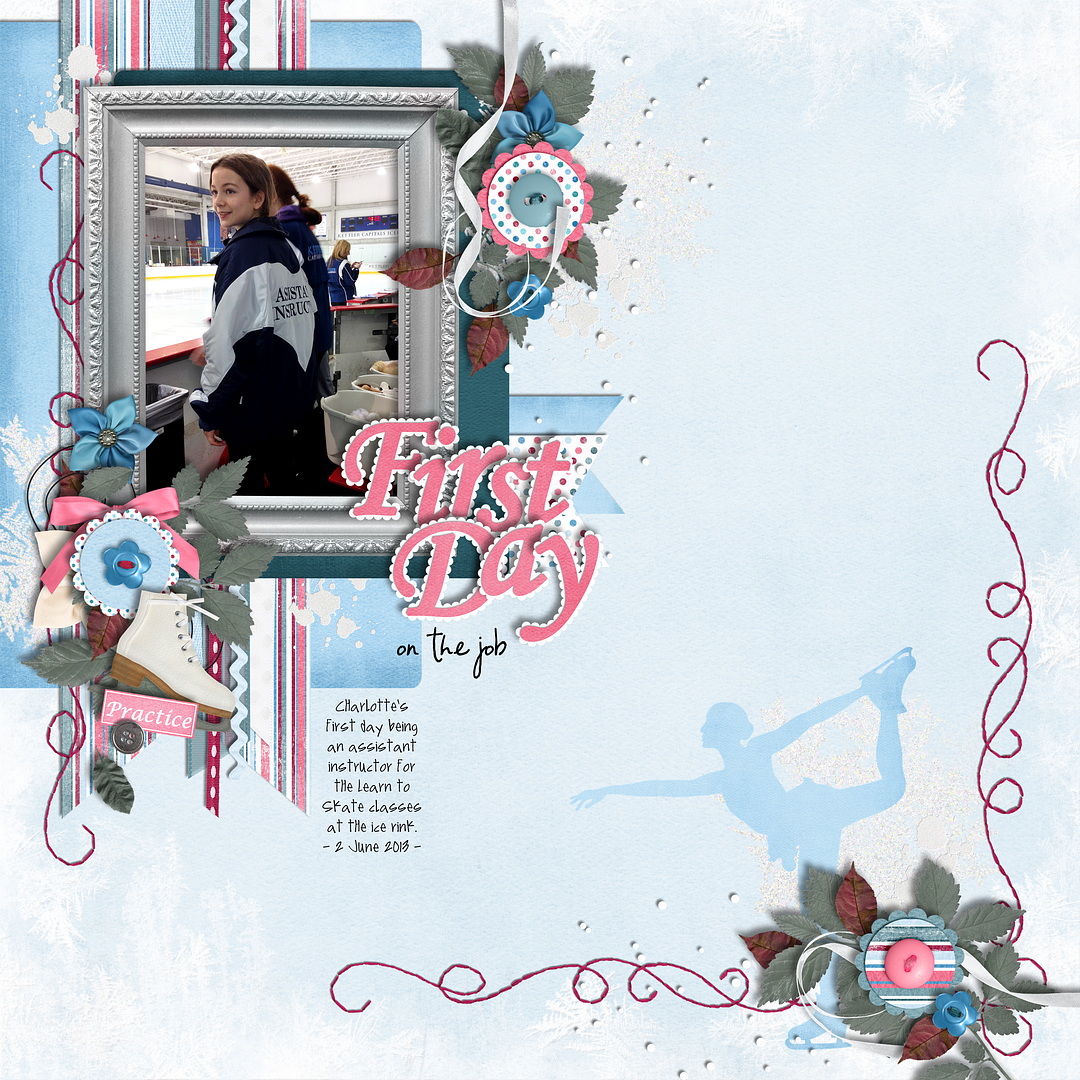
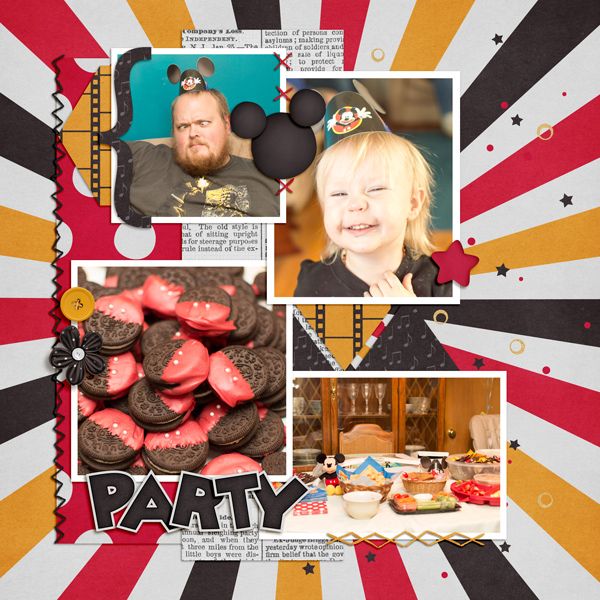




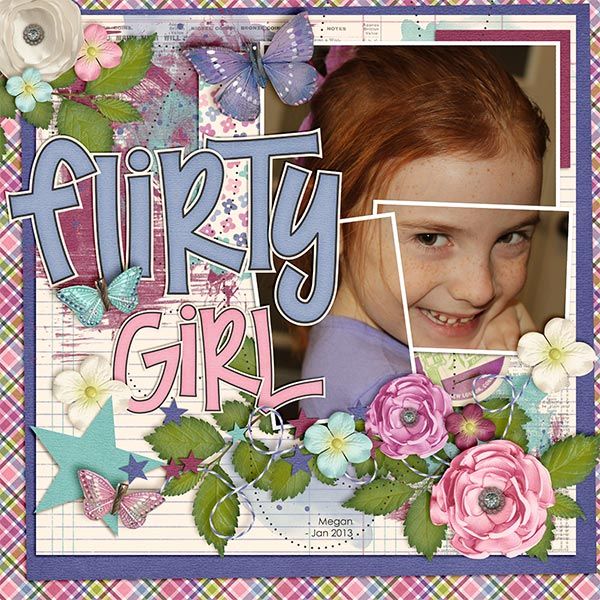












 Hi! I'm Chelle: a 40 something mom of 7. My husband & I live in a rural community in the rocky mountains with our 4 children still at home. In the winters we enjoy sledding & snuggling by the fire. I the cool fall evenings we love relaxing around the campfire & meeting friends at the county fair. Admiring the stars
Hi! I'm Chelle: a 40 something mom of 7. My husband & I live in a rural community in the rocky mountains with our 4 children still at home. In the winters we enjoy sledding & snuggling by the fire. I the cool fall evenings we love relaxing around the campfire & meeting friends at the county fair. Admiring the stars 













